
Research
Security News
Malicious npm Package Targets Solana Developers and Hijacks Funds
A malicious npm package targets Solana developers, rerouting funds in 2% of transactions to a hardcoded address.
puppet-canvas
Advanced tools
puppet-canvas is a Puppeteer backed implementation of HTML Canvas API for NodeJS.

$ npm install puppet-canvas --save
Following example draws a house and grabs the data url of the image.
import { createCanvas, close } from 'puppet-canvas';
// OR const { createCanvas, close } = require('puppet-canvas')
async(() => {
const canvas = await createCanvas(400, 400);
const ctx = await canvas.getContext('2d');
// Draw a house
ctx.lineWidth = 10;
ctx.strokeRect(75, 140, 150, 110);
ctx.fillRect(130, 190, 40, 60);
ctx.moveTo(50, 140);
ctx.lineTo(150, 60);
ctx.lineTo(250, 140);
ctx.closePath();
ctx.stroke();
// Get the image as a data url
const dataUrl = await canvas.toDataURL();
// Release
await close();
})();
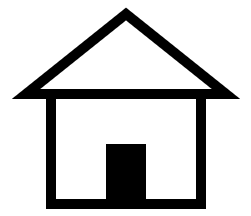
To use external images in your canvas, first load the image using the loadImage method.
import { createCanvas, loadImage } from 'puppet-canvas';
const canvas = await createCanvas(400, 400);
const ctx = await canvas.getContext('2d');
const image = await loadImage('https://....', canvas);
await ctx.drawImage(image, 100, 100);
Any non-serializable object returned by puppeteer is automatically proxied as well. So one can use/pass more complex objects like a gradient:
const gradient = await ctx.createLinearGradient(20, 0, 220, 0);
gradient.addColorStop(0, 'green');
gradient.addColorStop(.5, 'cyan');
gradient.addColorStop(1, 'green');
ctx.fillStyle = gradient;
ctx.fillRect(20, 20, 200, 100);
When using a custom font for rendering text, you can ensure the font is loaded by calling the loadFont methods.
import { createCanvas, loadFont } from 'puppet-canvas';
const canvas = await createCanvas(400, 400);
const ctx = await canvas.getContext('2d');
await loadFont(
'Bangers',
'https://fonts.gstatic.com/s/bangers/v12/FeVQS0BTqb0h60ACH55Q2J5hm24.woff2',
canvas
);
ctx.font = `bold 48px Bangers`;
ctx.fillText('Hello world', 50, 100);
puppet-canvas creates a canvas on a puppeteer instance, and exposes the API via a JavaScript Proxy.
A side effect of this is that all calls, essentially become async. For normal drawing, one doesn't need to await each command unless a value is being returned.
A proxied solution is somewhat better than alternate ones because, firstly, the rendering is exactly what the browser would have rendered (Chrome). Secondly, this is mostly future-proof since all methods are just proxied to the actual instance. So, any new API added to the Canvas, should automagically work.
Though a proxied implementation is simpler, smaller, and more flexible, it can be slower than alternative native implementations. For example, manipulating lots of pixels, one pixel at a time, may be slow and not recommended.
The other shortcoming is from a dev experience, everything is an async call. So it creates more code for getting child object and properties. The following code:
const imageDataLength = ctx.createImageData(10, 10).data.length;
has to be refactored as
const imageData = await ctx.createImageData(10, 10);
const imageDataLength = await (await imageData.data).length;
Creates a canvas instance with the specified width and height (in pixels)
Say, you want to use this with an existing instance of puppeteer, you can pass in the ElementHandle of the canvase in your page.
Close associated puppeteer instance. Usually called at the end.
Release the canvas instance, if you do not want puppet-canvas to proxy it anymore, but still want to keep the canvas instance around
Take a screenshot of the canvas. The method optionally takes in ScreenshotOptions which are the same options as described in Puppeteer screenshot method
Load a font for the canvas element to use. name is the font-family name of the font. url is the url to the font file (like a woff file)
Load an image from a URL that could be used by the canvas, e.g. for drawing the image on the canvas.
FAQs
HTML5 Canvas implementation for NodeJS backed by puppeteer
The npm package puppet-canvas receives a total of 1,571 weekly downloads. As such, puppet-canvas popularity was classified as popular.
We found that puppet-canvas demonstrated a not healthy version release cadence and project activity because the last version was released a year ago. It has 1 open source maintainer collaborating on the project.
Did you know?

Socket for GitHub automatically highlights issues in each pull request and monitors the health of all your open source dependencies. Discover the contents of your packages and block harmful activity before you install or update your dependencies.

Research
Security News
A malicious npm package targets Solana developers, rerouting funds in 2% of transactions to a hardcoded address.

Security News
Research
Socket researchers have discovered malicious npm packages targeting crypto developers, stealing credentials and wallet data using spyware delivered through typosquats of popular cryptographic libraries.

Security News
Socket's package search now displays weekly downloads for npm packages, helping developers quickly assess popularity and make more informed decisions.