
Research
Security News
Malicious npm Package Targets Solana Developers and Hijacks Funds
A malicious npm package targets Solana developers, rerouting funds in 2% of transactions to a hardcoded address.
A password generator compiled as Wasm for use on the CLI, in a custom element, or as a module.
A password generator compiled as Wasm for use on the CLI, in a custom element, or as a module.
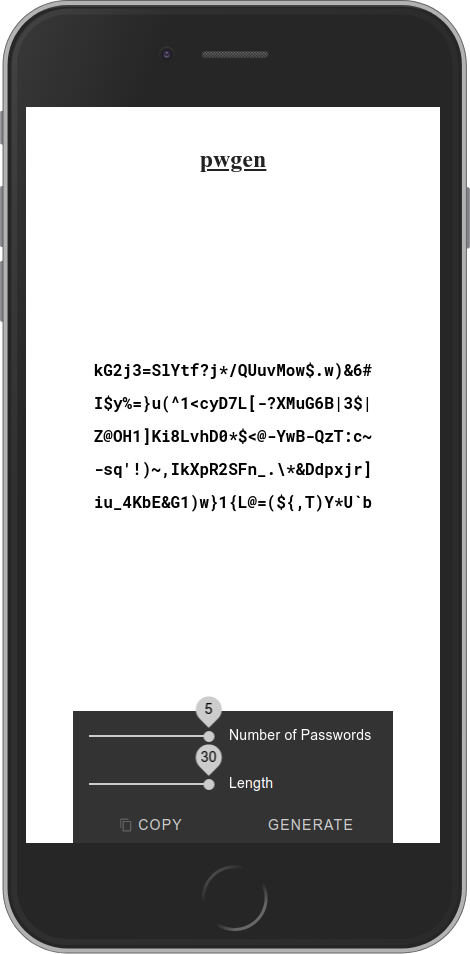
npx pwgen -sy 20 1
npm i -g pwgen
pwgen -sy 20 1
wapm install kherrick/pwgen
wapm run pwgen -sy 20 1
<x-pwgen
composed
flags="-sy"
length="20"
number="1"
></x-pwgen>
<script type="module">
import 'https://unpkg.com/pwgen'
document.addEventListener(
'x-pwgen-handle-password',
({ detail }) => {
console.log(detail.msg)
}
)
</script>
npm i pwgen
import React from 'react';
import 'pwgen';
const App: React.FC = () => {
return (
<x-pwgen></x-pwgen>
)
}
npm i pwgen
Within the component:
import { Component, OnInit } from '@angular/core';
import { pwgen } from 'pwgen';
@Component({
selector: 'app-root',
templateUrl: './app.component.html',
styleUrls: ['./app.component.css'],
})
export class AppComponent implements OnInit {
password: string = '';
ngOnInit() {
pwgen({
arguments: ['-sy', '20', '1'],
print: (password: string) => (
this.password = password
),
});
}
}
Within the template:
<ng-container>{{ password }}</ng-container>
npm i pwgen
const pwgen = require('pwgen')
const flags = '-1sy'
const length = '20'
const number = '10'
pwgen({
arguments: [ flags, length, number ],
print: stdout => {
console.log(`Password: ${stdout}`)
}
})
git clone https://github.com/kherrick/pwgen \
&& cd pwgen \
&& git submodule update --init --recursive
npm start
npm run build
Show command line usage and available options (flags):
npx pwgen --help
Usage: pwgen [ OPTIONS ] [ pw_length ] [ num_pw ]
Options supported by pwgen:
-c or --capitalize
Include at least one capital letter in the password
-A or --no-capitalize
Don't include capital letters in the password
-n or --numerals
Include at least one number in the password
-0 or --no-numerals
Don't include numbers in the password
-y or --symbols
Include at least one special symbol in the password
-r <chars> or --remove-chars=<chars>
Remove characters from the set of characters to generate passwords
-s or --secure
Generate completely random passwords
-B or --ambiguous
Don't include ambiguous characters in the password
-h or --help
Print a help message
-H or --sha1=path/to/file[#seed]
Use sha1 hash of given file as a (not so) random generator
-C
Print the generated passwords in columns
-1
Don't print the generated passwords in columns
-v or --no-vowels
Do not use any vowels so as to avoid accidental nasty words
FAQs
A password generator compiled as Wasm for use on the CLI, in a custom element, or as a module.
The npm package pwgen receives a total of 39 weekly downloads. As such, pwgen popularity was classified as not popular.
We found that pwgen demonstrated a not healthy version release cadence and project activity because the last version was released a year ago. It has 1 open source maintainer collaborating on the project.
Did you know?

Socket for GitHub automatically highlights issues in each pull request and monitors the health of all your open source dependencies. Discover the contents of your packages and block harmful activity before you install or update your dependencies.

Research
Security News
A malicious npm package targets Solana developers, rerouting funds in 2% of transactions to a hardcoded address.

Security News
Research
Socket researchers have discovered malicious npm packages targeting crypto developers, stealing credentials and wallet data using spyware delivered through typosquats of popular cryptographic libraries.

Security News
Socket's package search now displays weekly downloads for npm packages, helping developers quickly assess popularity and make more informed decisions.