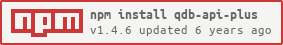qdb-api-plus
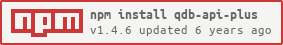
A better API wrapper for Quote Database. Fork of qdb-api.
Looking for a REST API? See qdb-rest-api
npm install qdb-api-plus
const qdb = require('qdb-api-plus')
qdb-api vs qdb-api-plus
- qdb-api-plus doesn't use
axios - qdb-api-plus has slightly better documentation
- You can search for any number of results under 101 with qdb-api-plus, instead of being constrained to 10, 25, 50, 75, or 100
- You can get any amount of latest/random quotes under 51 with qdb-api-plus, instead of just getting one
Methods available
- Get up to 50 random quotes at a time
- Get up to 50 of the latest quotes
- Get up to 100 of the top quotes
- Get specific quote by its id
- Search for a quote
Examples of all of these methods can be found in src/examples.js
Quote object
The quote object is returned by every method in this library and works like this:
let quote = {
text: "The text of the quote",
id: "The ID of the quote",
score: "The score of the quote"
};
qdb.random - get random quotes
[count = 1] - The amount of quotes to return (max 50)[over0 = false] - Whether to return only quotes that have a score greater than zero or not (basically whether to scrape http://bash.org/?random or http://bash.org/?random1)
Returns a promise which resolves to a quote object if count is one, and an array of them otherwise
qdb.latest - get the latest quotes
[count = 1] - The amount of quotes to return (max 50)
Returns a promise which resolves to a quote object if count is one, and an array of them otherwise
qdb.top - get the top quotes
[count = 1] - The amount of quotes to return (max 50)
Returns a promise which resolves to a quote object if count is one, and an array of them otherwise
qdb.get - get a quote from it's ID
Returns a promise which resolves to a quote object
qdb.search - search for a quote
query - The search query[count = 1] - The amount of quotes to return (max 100)[byNumber = false] - Whether to sort by ID number or by votes
Returns a promise which resolves to a quote object if count is one, and an array of them otherwise
How it works
First, the program gets a specific bash.org website:
`http://bash.org/?${id}`
'http://bash.org/?latest'
'http://bash.org/?random'
'http://bash.org/?top'
`http://bash.org/?search=${query}&sort=${sort}&show=${count}`
Then, it uses cheerio to scrape the page for the quote text, the votes, and the ID.
Disclaimer
Please note that is an unofficial API.