
Security News
require(esm) Backported to Node.js 20, Paving the Way for ESM-Only Packages
require(esm) backported to Node.js 20, easing the transition to ESM-only packages and reducing complexity for developers as Node 18 nears end-of-life.
JS-version of the Razor-Express library (Razor-like template engine for NodeJS Express).
$ npm install razjs --save
Note: debugging information of runtime code errors in the JS version is more stingy because the NodeJS virtual machine is not used in the browser.
HTML:
<script src="node_modules/razjs/raz.js"></script>
<div id="target">
</div>
JavaScript:
const countries = [
{ name: "Russia", area: 17098242 },
{ name: "Canada", area: 9984670 },
{ name: "United States", area: 9826675 },
{ name: "China", area: 9596960 },
{ name: "Brazil", area: 8514877 },
{ name: "Australia", area: 7741220 },
{ name: "India", area: 3287263 }
];
const template = `
<table>
<tr>
<th>Country</th>
<th>Area sq.km</th>
</tr>
@for(var i = 0; i < Model.length; i++){
var country = Model[i];
<tr>
<td>@country.name</td>
<td>@country.area</td>
</tr>
}
</table>`;
const html = raz.render(template, countries);
document.getElementById("target").innerHTML = html;
HTML output:
| Country | Area sq.km |
|---|---|
| Russia | 17098242 |
| Canada | 9984670 |
| United States | 9826675 |
| China | 9596960 |
| Brazil | 8514877 |
| Australia | 7741220 |
| India | 3287263 |
^ Try it on jsfiddle.net
HTML:
<script src="node_modules/razjs/raz.js"></script>
<div id="target">
</div>
JavaScript:
window.addEventListener('error', function (e) {
setTimeout(() => {
// The document have to be fully loaded before replacing its whole content - that's why we use timer.
document.documentElement.innerHTML = (e.error.isRazorError) ? e.error.html() : e.error.toString();
}, 0);
e.preventDefault(); // Stop propagating since we've handled it.
});
const model = 1;
const template = "<div>@Model</span>";
const html = raz.render(template, model);
document.getElementById("target").innerHTML = html;
Rendered HTML:
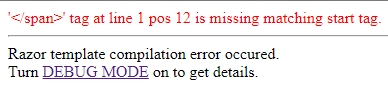
The error information displayed above is quite stingy. To get more details turn debug mode on:
raz.debug = true;
...and refresh the browser page:
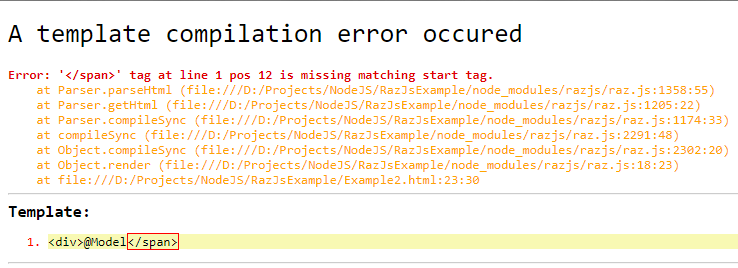
^ This code is available in the RazJsExample repository.
<!DOCTYPE html>
<html lang="en">
<head>
<meta charset="UTF-8">
<meta name="viewport" content="width=device-width, initial-scale=1.0">
<meta http-equiv="X-UA-Compatible" content="ie=edge">
<title>RazJS library test - #1</title>
<style>
pre {
background-color:black;
color:#f3eeb5;
padding: 0 0.5rem;
border: 1rem ridge #ababab;
}
</style>
<script src="node_modules/razjs/raz.js"></script>
<script type="text/javascript">
function test() {
var template = `
<h1>@Model.title</h1>
<strong>Days of the week:</strong>
<ul>
@for (var i = 0; i < Model.days.length; i++) {
<li>@Model.days[i]</li>
}
</ul>
<div>Today is <i>@Model.today()</i>.</div>
<br />
<hr />
<div>
<h2>The Razor-syntax template used in this example</h2>
<pre>
@Model.template
</pre>
</div>`;
var model = {
title: document.title,
day: new Date().getDay(),
days: ["Sunday", "Monday", "Tuesday", "Wednesday", "Thursday", "Friday", "Saturday"],
today: function () {
return this.days[this.day];
},
template
}
document.body.insertAdjacentHTML('afterbegin', raz.render(template, model));
}
</script>
</head>
<body onload="test()">
</body>
</html>
HTML output:
Days of the week:
Today is Thursday.
^ Try it on jsfiddle.net or the RazJsExample repository.
More syntax construction examples on Razor-Express syntax reference for NodeJS & Express.
FAQs
JS-version of the Razor-Express library (Razor-like template engine for NodeJS Express).
The npm package razjs receives a total of 3 weekly downloads. As such, razjs popularity was classified as not popular.
We found that razjs demonstrated a not healthy version release cadence and project activity because the last version was released a year ago. It has 1 open source maintainer collaborating on the project.
Did you know?

Socket for GitHub automatically highlights issues in each pull request and monitors the health of all your open source dependencies. Discover the contents of your packages and block harmful activity before you install or update your dependencies.

Security News
require(esm) backported to Node.js 20, easing the transition to ESM-only packages and reducing complexity for developers as Node 18 nears end-of-life.

Security News
PyPI now supports iOS and Android wheels, making it easier for Python developers to distribute mobile packages.

Security News
Create React App is officially deprecated due to React 19 issues and lack of maintenance—developers should switch to Vite or other modern alternatives.