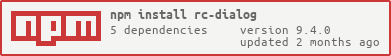What is rc-dialog?
The rc-dialog package is a React component for creating and managing modals, dialogs, or popups in a React application. It provides a flexible and accessible way to generate dialog windows that can contain a wide range of content, from simple text to complex forms and interactive elements. The package offers various customization options, including animations, styles, and positioning, making it a versatile tool for UI development.
What are rc-dialog's main functionalities?
Basic Dialog Creation
This code sample demonstrates how to create a basic dialog with a title and some content. The dialog's visibility is controlled by a state variable.
import React from 'react';
import Dialog from 'rc-dialog';
const MyDialog = () => {
const [visible, setVisible] = React.useState(false);
return (
<>
<button onClick={() => setVisible(true)}>Open Dialog</button>
<Dialog
visible={visible}
onClose={() => setVisible(false)}
title='Dialog Title'
>
<p>This is a basic dialog example.</p>
</Dialog>
</>
);
};
export default MyDialog;
Customizing Styles
This example shows how to apply custom styles to the dialog, including its width and the padding of its body content.
import React from 'react';
import Dialog from 'rc-dialog';
const MyStyledDialog = () => {
const [visible, setVisible] = React.useState(false);
return (
<>
<button onClick={() => setVisible(true)}>Open Styled Dialog</button>
<Dialog
visible={visible}
onClose={() => setVisible(false)}
title='Styled Dialog'
style={{ width: 600 }}
bodyStyle={{ padding: 20 }}
>
<p>This dialog has customized styles.</p>
</Dialog>
</>
);
};
export default MyStyledDialog;
Modal with Footer
This code snippet illustrates how to add a footer to the dialog, which in this case contains a button to close the modal.
import React from 'react';
import Dialog from 'rc-dialog';
const ModalWithFooter = () => {
const [visible, setVisible] = React.useState(false);
return (
<>
<button onClick={() => setVisible(true)}>Open Modal with Footer</button>
<Dialog
visible={visible}
onClose={() => setVisible(false)}
title='Modal Title'
footer={<button onClick={() => setVisible(false)}>Close</button>}
>
<p>This modal includes a footer with a close button.</p>
</Dialog>
</>
);
};
export default ModalWithFooter;
Other packages similar to rc-dialog
react-modal
react-modal is a popular package for creating accessible modals in React applications. It offers similar functionalities to rc-dialog, such as customizable styles and easy management of modal states. However, react-modal places a stronger emphasis on accessibility features.
material-ui
material-ui (specifically the Dialog component within it) provides a comprehensive solution for creating dialogs and modals in React applications that adhere to Material Design principles. Compared to rc-dialog, material-ui's Dialog component comes with a wider range of pre-designed styles and animations, making it a good choice for applications following Material Design guidelines.
rc-dialog
react dialog component








Screenshot

Install
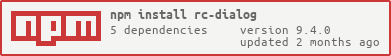
Usage
var Dialog = require('rc-dialog');
React.renderComponent(
(<Dialog title={title} onClose={callback1} onShow={callback2}>
<p>first dialog</p>
</Dialog>),
document.getElementById('t1')
);
API
props
prefixCls
- The dialog dom node's prefixCls. Defaults to
rc-dialog
visible
- The dialog whether or not shown,default false
renderToBody
- whether render dialog to body. default true
animation
- part of dialog animation css class name
maskAnimation
- part of dialog's mask animation css class name
transitionName
- dialog animation css class name
maskTransitionName
- dialog's mask animation css class name
title
closable
- whether show close button and click mask to close
onBeforeClose
- called by requestClose or click close button or mask
onShow
- When the dialog shown , the callback was called.
onClose
- When the dialog closed, the callback was called.
align
{
node:
points: ['tc', 'tc'],
offset: [0, 100]
}
methods (not recommended)
show
- make dialog show and trigger onShow if current visible is false
close
- make dialog hide and trigger onClose if current visible is true
requestClose
- run props.beforeClose first, if beforeClose does not return false then call close()
Development
npm install
npm start
Example
http://localhost:8000/examples/index.md
online example: http://react-component.github.io/dialog/build/examples/
Test Case
http://localhost:8000/tests/runner.html?coverage
Coverage
http://localhost:8000/node_modules/rc-server/node_modules/node-jscover/lib/front-end/jscoverage.html?w=http://localhost:8000/tests/runner.html?coverage
License
rc-dialog is released under the MIT license.