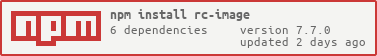What is rc-image?
The rc-image npm package is a React component library for displaying images in a more versatile and enhanced manner. It provides features such as modal viewing, image rotation, zooming, and dragging, making it a powerful tool for implementing image galleries or for enhancing the image viewing experience in web applications.
What are rc-image's main functionalities?
Modal Image Viewing
This feature allows images to be viewed in a modal (popup) when clicked, providing a closer look. The code sample demonstrates how to enable modal viewing with visibility control.
{"import React from 'react';\nimport Image from 'rc-image';\n\nexport default () => (\n <Image\n preview={{\n visible: true,\n onVisibleChange: (vis) => console.log('visible:', vis),\n }}\n src='path/to/image.jpg'\n />\n);"}
Image Rotation
Enables the rotation of images. This example shows how to rotate an image by 90 degrees using inline styles.
{"import React from 'react';\nimport Image from 'rc-image';\n\nexport default () => (\n <Image\n style={{ transform: 'rotate(90deg)' }}\n src='path/to/image.jpg'\n />\n);"}
Zoom and Drag
This feature allows users to zoom in/out on images and drag them around for better viewing. The code sample demonstrates enabling zoom and drag capabilities in the preview modal.
{"import React from 'react';\nimport Image from 'rc-image';\n\nexport default () => (\n <Image\n preview={{\n zoomable: true,\n draggable: true,\n }}\n src='path/to/image.jpg'\n />\n);"}
Other packages similar to rc-image
react-image-lightbox
A flexible and responsive lightbox component for displaying images and videos in React. It offers similar modal viewing capabilities but is more focused on lightbox functionalities and does not support image rotation or dragging out of the box.
react-image-gallery
This package is designed for creating image galleries in React applications. It supports thumbnail navigation, fullscreen mode, and custom renderers but lacks the advanced image manipulation features like rotation and dragging found in rc-image.
react-photo-view
Offers a rich set of features for image viewing in React, including pinch to zoom, slide to close, and rotation. It is similar to rc-image in terms of providing an enhanced image viewing experience but focuses more on touch interactions.
rc-image
React Image.






Feature
install
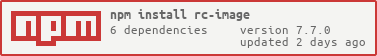
Usage
npm install
npm start
import Image from 'rc-image';
export default () => (
<Image src="https://zos.alipayobjects.com/rmsportal/jkjgkEfvpUPVyRjUImniVslZfWPnJuuZ.png" />
);
API
| Name | Type | Default | Description |
|---|
| preview | boolean | PreviewType | true | Whether to show preview |
| prefixCls | string | rc-image | Classname prefix |
| placeholder | boolean | ReactElement | - | if true will set default placeholder or use ReactElement set customize placeholder |
| fallback | string | - | Load failed src |
| previewPrefixCls | string | rc-image-preview | Preview classname prefix |
| onError | (event: Event) => void | - | Load failed callback |
PreviewType
| Name | Type | Default | Description |
|---|
| visible | boolean | - | Whether the preview is open or not |
| closeIcon | React.ReactNode | - | Custom close icon |
| src | string | - | Customize preview src |
| movable | boolean | true | Enable drag |
| scaleStep | number | 0.5 | The number to which the scale is increased or decreased |
| minScale | number | 1 | Min scale |
| maxScale | number | 50 | Max scale |
| forceRender | boolean | - | Force render preview |
| getContainer | string | HTMLElement | (() => HTMLElement) | false | document.body | Return the mount node for preview |
| imageRender | (originalNode: React.ReactElement, info: { transform: TransformType }) => React.ReactNode | - | Customize image |
| toolbarRender | (originalNode: React.ReactElement, info: Omit<ToolbarRenderInfoType, 'current' | 'total'>) => React.ReactNode | - | Customize toolbar |
| onVisibleChange | (visible: boolean, prevVisible: boolean) => void | - | Callback when visible is changed |
| onTransform | { transform: TransformType, action: TransformAction } | - | Callback when transform is changed |
Image.PreviewGroup
preview the merged src
import Image from 'rc-image';
export default () => (
<Image.PreviewGroup>
<Image src="https://zos.alipayobjects.com/rmsportal/jkjgkEfvpUPVyRjUImniVslZfWPnJuuZ.png" />
<Image src="https://gw.alipayobjects.com/mdn/rms_08e378/afts/img/A*P0S-QIRUbsUAAAAAAAAAAABkARQnAQ" />
</Image.PreviewGroup>
);
API
| Name | Type | Default | Description |
|---|
| preview | boolean | PreviewGroupType | true | Whether to show preview,
current: If Preview the show img index, default 0 |
| previewPrefixCls | string | rc-image-preview | Preview classname prefix |
| icons | { [iconKey]?: ReactNode } | - | Icons in the top operation bar, iconKey: 'rotateLeft' | 'rotateRight' | 'zoomIn' | 'zoomOut' | 'close' | 'left' | 'right' |
| fallback | string | - | Load failed src |
| items | (string | { src: string, alt: string, crossOrigin: string, ... })[] | - | preview group |
PreviewGroupType
| Name | Type | Default | Description |
|---|
| visible | boolean | - | Whether the preview is open or not |
| movable | boolean | true | Enable drag |
| current | number | - | Current index |
| closeIcon | React.ReactNode | - | Custom close icon |
| scaleStep | number | 0.5 | The number to which the scale is increased or decreased |
| minScale | number | 1 | Min scale |
| maxScale | number | 50 | Max scale |
| forceRender | boolean | - | Force render preview |
| getContainer | string | HTMLElement | (() => HTMLElement) | false | document.body | Return the mount node for preview |
| countRender | (current: number, total: number) => ReactNode | - | Customize count |
| imageRender | (originalNode: React.ReactElement, info: { transform: TransformType, current: number }) => React.ReactNode | - | Customize image |
| toolbarRender | (originalNode: React.ReactElement, info: ToolbarRenderInfoType) => React.ReactNode | - | Customize toolbar |
| onVisibleChange | (visible: boolean, prevVisible: boolean, current: number) => void | - | Callback when visible is changed |
| onTransform | { transform: TransformType, action: TransformAction } | - | Callback when transform is changed |
TransformType
{
x: number;
y: number;
rotate: number;
scale: number;
flipX: boolean;
flipY: boolean;
}
TransformAction
type TransformAction =
| 'flipY'
| 'flipX'
| 'rotateLeft'
| 'rotateRight'
| 'zoomIn'
| 'zoomOut'
| 'close'
| 'prev'
| 'next'
| 'wheel'
| 'doubleClick'
| 'move'
| 'dragRebound';
ToolbarRenderInfoType
{
icons: {
prevIcon?: React.ReactNode;
nextIcon?: React.ReactNode;
flipYIcon: React.ReactNode;
flipXIcon: React.ReactNode;
rotateLeftIcon: React.ReactNode;
rotateRightIcon: React.ReactNode;
zoomOutIcon: React.ReactNode;
zoomInIcon: React.ReactNode;
};
actions: {
onActive?: (offset: number) => void;
onFlipY: () => void;
onFlipX: () => void;
onRotateLeft: () => void;
onRotateRight: () => void;
onZoomOut: () => void;
onZoomIn: () => void;
onClose: () => void;
onReset: () => void;
};
transform: {
x: number;
y: number;
rotate: number;
scale: number;
flipX: boolean;
flipY: boolean;
},
current: number;
total: number;
}
Example
http://localhost:8003/examples/
Test Case
npm test
Coverage
npm run coverage
License
rc-image is released under the MIT license.