
Security News
The Push to Ban Ransom Payments Is Gaining Momentum
Ransomware costs victims an estimated $30 billion per year and has gotten so out of control that global support for banning payments is gaining momentum.
react-chat-elements
Advanced tools
Readme
Reactjs chat elements
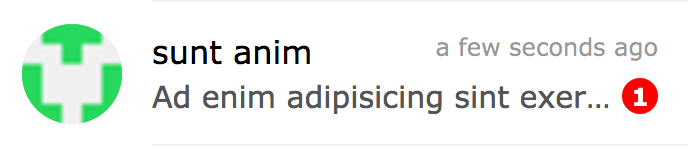
import { ChatItem } from 'react-chat-elements'
<ChatItem
avatar={'https://facebook.github.io/react/img/logo.svg'}
alt={'Reactjs'}
title={'Facebook'}
subtitle={'What are you doing?'}
date={new Date()}
unread={0} />
| prop | default | type | description |
|---|---|---|---|
| avatar | none | string | ChatItem avatar photo url |
| alt | none | string | ChatItem avatar photo alt text |
| title | none | string | ChatItem title |
| subtitle | none | string | ChatItem subtitle |
| date | none | date | ChatItem date |
| unread | 0 | int | ChatItem unread count |
| file | photo | text |
|---|---|---|
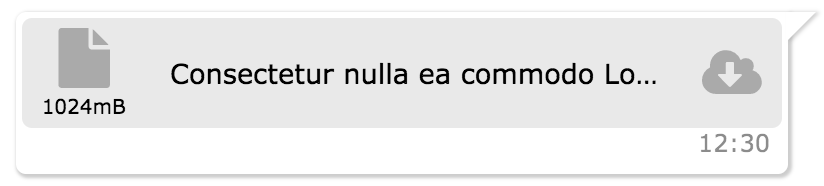 | 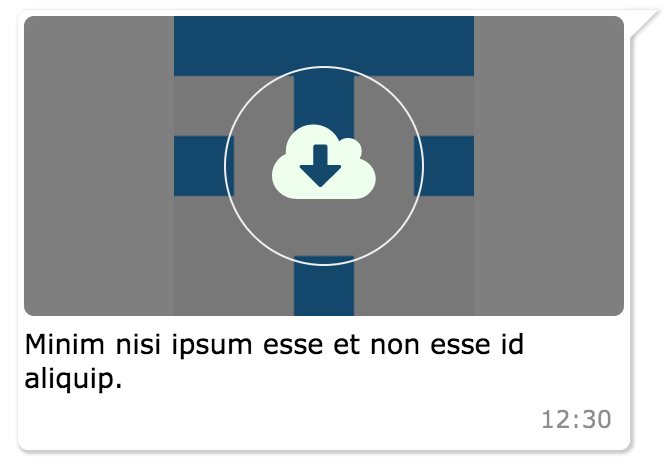 |  |
import { MessageBox } from 'react-chat-elements'
<MessageBox
position={'left'}
type={'photo'}
text={'react.svg'}
data={{
uri: 'https://facebook.github.io/react/img/logo.svg',
status: {
click: false,
loading: 0,
}
}}/>
| prop | default | type | description |
|---|---|---|---|
| position | left | string | message box position |
| type | text | string | message type (text, photo, file) |
| text | none | string | message text |
| data | {} | object | message data |
import { SystemMessage } from 'react-chat-elements'
<SystemMessage
text={'End of conversation'}/>
| prop | default | type | description |
|---|---|---|---|
| text | none | string | message text |

import { MessageList } from 'react-chat-elements'
<MessageList
className='message-list'
dataSource={[
{
position: 'right',
type: 'text',
text: 'Lorem ipsum dolor sit amet, consectetur adipisicing elit',
date: new Date(),
},
.
.
.
]} />
| prop | default | type | description |
|---|---|---|---|
| className | none | string | optional message list className |
| dataSource | [] | array | message list array |
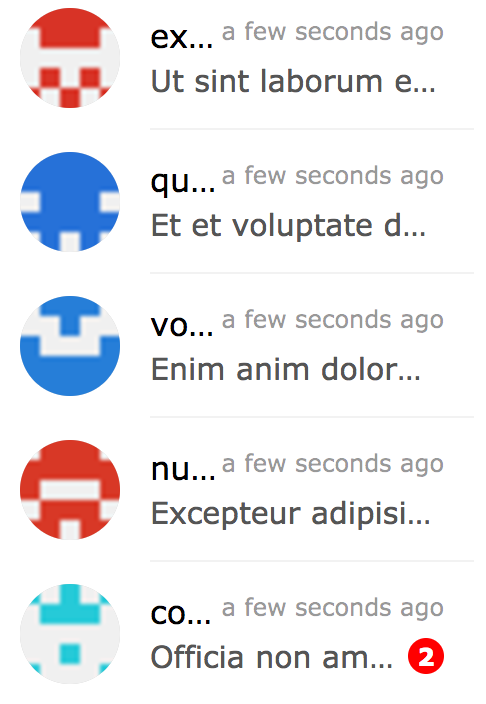
import { ChatList } from 'react-chat-elements'
<ChatList
className='chat-list'
dataSource={[
{
avatar: 'https://facebook.github.io/react/img/logo.svg',
alt: 'Reactjs',
title: 'Facebook',
subtitle: 'What are you doing?',
date: new Date(),
unread: 0,
},
.
.
.
]} />
| prop | default | type | description |
|---|---|---|---|
| className | none | string | optional chat list className |
| dataSource | [] | array | chat list array |
import { Input } from 'react-chat-elements'
<Input
placeholder={'Type here...'} />
| prop | default | type | description |
|---|---|---|---|
| className | none | string | optional input className |
| placeholder | none | string | input placeholder text |
| defaultValue | none | string | input default value |
| onChange | none | object | input onChange function |
import { Button } from 'react-chat-elements'
<Button
text={'click me!'} />
| prop | default | type | description |
|---|---|---|---|
| type | none | string | button type (outlined, transparent) |
| disabled | none | string | button is disabled? |
| text | none | string | button text |
import { Popup } from 'react-chat-elements'
<Popup
show={this.state.show}
header='Lorem ipsum dolor sit amet.'
headerButtons={[{
type: 'transparent',
color:'black',
text: 'close',
onClick: () => {
this.setState({show: false})
}
}]}
text='Lorem ipsum dolor sit amet, consectetur adipisicing elit. Voluptatem animi veniam voluptas eius!'
footerButtons={[{
color:'white',
backgroundColor:'#ff5e3e',
text:"Vazgeç",
},{
color:'white',
backgroundColor:'lightgreen',
text:"Tamam",
}]}/>
| prop | default | type | description |
|---|---|---|---|
| show | false | bool | popup visible |
| header | none | string | popup title (header) message |
| headerButtons | none | array | popup title (header) buttons |
| text | none | string | popup content (center) message |
| color | #333 | string (color) | popup content message color |
| footerButtons | none | array | popup footer buttons |
| renderHeader | none | function (component) | render header function |
| renderContent | none | function (component) | render content function |
| renderFooter | none | function (component) | render footer function |
import { SideBar } from 'react-chat-elements'
<SideBar
top={
<div>'TOP' area</div>
}
center={
<div>'CENTER' area</div>
}
bottom={
<div>'BOTTOM' area</div>
}/>
| prop | default | type | description |
|---|---|---|---|
| type | dark | string | popup visible |
| top | false | function (component) | popup top component |
| center | none | function (component) | popup center component |
| bottom | none | function (component) | popup bottom component |
import { Navbar } from 'react-chat-elements'
<Navbar
top={
<div>'TOP' area</div>
}
center={
<div>'CENTER' area</div>
}
bottom={
<div>'BOTTOM' area</div>
}/>
| prop | default | type | description |
|---|---|---|---|
| type | dark | string | popup visible |
| top | false | function (component) | popup top component |
| center | none | function (component) | popup center component |
| bottom | none | function (component) | popup bottom component |
import { Dropdown } from 'react-chat-elements'
<Dropdown
target={{
X: 400,
Y: 100
}}
items={[
'merhaba',
'lorem',
'ipsum',
'dolor',
'sit',
'amet'
]}/>
| prop | default | type | description |
|---|---|---|---|
| animationType | none | string | fade or default |
| animationPosition | nortwest | string | animation start position (nortwest, norteast, southwest, southeast) |
| items | none | array | dropdown items array |
| onSelect | none | function | item on select |
| target | { X: 0, Y: 0 } | object | dropdown target |
FAQs
Reactjs chat components
We found that react-chat-elements demonstrated a healthy version release cadence and project activity because the last version was released less than a year ago. It has 3 open source maintainers collaborating on the project.
Did you know?

Socket for GitHub automatically highlights issues in each pull request and monitors the health of all your open source dependencies. Discover the contents of your packages and block harmful activity before you install or update your dependencies.

Security News
Ransomware costs victims an estimated $30 billion per year and has gotten so out of control that global support for banning payments is gaining momentum.

Application Security
New SEC disclosure rules aim to enforce timely cyber incident reporting, but fear of job loss and inadequate resources lead to significant underreporting.

Security News
The Python Software Foundation has secured a 5-year sponsorship from Fastly that supports PSF's activities and events, most notably the security and reliability of the Python Package Index (PyPI).