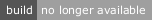react-counter-input
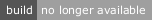



Installation and Usage
The easiest way to use react-counter-input is to install it from npm:
npm install react-counter-input
Then use it in your app:
import React from "react";
import CounterInput from "react-counter-input";
class App extends React.Component {
render() {
return (
<CounterInput
min={0}
max={10}
onCountChange={count => console.log(count)}
/>
);
}
}

For more examples, check out the Storybook.
Basic Props
count
number | optional, defaults to 0
The initial count.
max
number | optional
The maximum count.
min
number | optional
The minimum count.
onCountChange
function | optional
Handler function that gets called with the current count anytime the count state changes.
Style Props
Style props get merged in with the default styles, allowing you to override specific properties.
wrapperStyle
object | optional
Styles applied to the top level wrapper element.
btnStyle
object | optional
Styles applied to the increment and decrement buttons.
inputStyle
object | optional
Styles applied to the text input element.
Render Prop
If you want to have more low level control over how the component looks and behaves, use the children render prop API.
children
function | optional