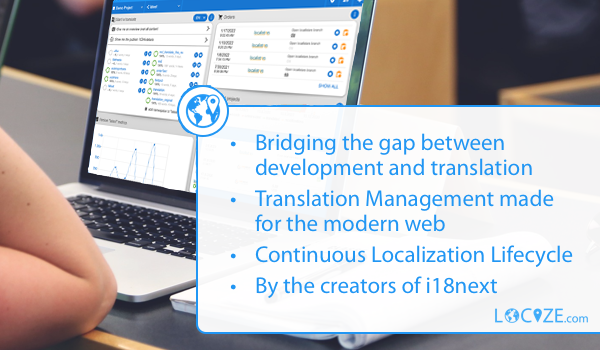What is react-i18next?
The react-i18next package is a powerful internationalization framework for React / React Native which is based on i18next. It provides a way to translate your application into multiple languages, handle plurals and formatting, and manage translations.
What are react-i18next's main functionalities?
Translation
This feature allows you to translate text in your React components using the `t` function provided by the `useTranslation` hook.
import { useTranslation } from 'react-i18next';
function MyComponent() {
const { t } = useTranslation();
return <p>{t('keyForTranslation')}</p>;
}
Language Switching
This feature enables you to switch languages on the fly within your application by calling the `changeLanguage` method.
import { useTranslation } from 'react-i18next';
function ChangeLanguageButton() {
const { i18n } = useTranslation();
return (
<button onClick={() => i18n.changeLanguage('de')}>Change to German</button>
);
}
Pluralization
This feature allows you to handle plural forms in translations depending on the count provided.
import { useTranslation } from 'react-i18next';
function MyComponent({ count }) {
const { t } = useTranslation();
return <p>{t('keyForPlural', { count })}</p>;
}
Formatting
This feature allows you to format dates, numbers, and other values within your translations.
import { useTranslation } from 'react-i18next';
function MyComponent({ date, number }) {
const { t } = useTranslation();
return (
<div>
<p>{t('formattedDate', { date })}</p>
<p>{t('formattedNumber', { number })}</p>
</div>
);
}
Namespaces
This feature allows you to organize your translations into namespaces, making it easier to manage large translation files.
import { useTranslation } from 'react-i18next';
function MyComponent() {
const { t } = useTranslation('namespace1');
return <p>{t('namespace1:keyForTranslation')}</p>;
}
Other packages similar to react-i18next
lingui-react
LinguiJS is a readable, automated, and optimized (5 kb) internationalization for JavaScript. It is similar to react-i18next but uses a different API and has its own macro syntax for defining translations.
react-intl
React Intl is part of FormatJS which provides internationalization support for React applications. It is similar to react-i18next in providing translations and formatting but uses a different API, including components like <FormattedMessage> and <FormattedNumber>.
react-translate-component
This package provides a component for React that utilizes the Counterpart translation library. It is less feature-rich compared to react-i18next and is more suitable for simpler applications that do not require advanced features like pluralization or namespace support.
react-localize-redux
React Localize Redux provides localization support for React/Redux applications. It integrates with Redux for state management of translations and locale data, which is different from react-i18next's approach of using the i18next framework.
react-i18next 






IMPORTANT:
Master Branch is the newest version using hooks (>= v10).
$ >=v10.0.0
npm i react-i18next
react-native: To use hooks within react-native, you must use react-native v0.59.0 or higher
For the legacy version please use the v9.x.x Branch
$ v9.0.10 (legacy)
npm i react-i18next@legacy
Documentation
The documentation is published on react.i18next.com
The general i18next documentation is published on www.i18next.com
What will my code look like?
Before: Your react code would have looked something like:
...
<div>Just simple content</div>
<div>
Hello <strong title="this is your name">{name}</strong>, you have {count} unread message(s). <Link to="/msgs">Go to messages</Link>.
</div>
...
After: With the trans component just change it to:
...
<div>{t('simpleContent')}</div>
<Trans i18nKey="userMessagesUnread" count={count}>
Hello <strong title={t('nameTitle')}>{{name}}</strong>, you have {{count}} unread message. <Link to="/msgs">Go to messages</Link>.
</Trans>
...
Head over to the interactive playground at codesandbox.
📖 What others say
Why i18next?
- Simplicity: no need to change your webpack configuration or add additional babel transpilers, just use create-react-app and go.
- Production ready we know there are more needs for production than just doing i18n on the clientside, so we offer wider support on serverside too (nodejs, php, ruby, .net, ...). Learn once - translate everywhere.
- Beyond i18n comes with locize bridging the gap between developement and translations - covering the whole translation process.

Localization workflow
Want to learn more about how seamless your internationalization and translation process can be?

watch the video
Installation
Source can be loaded via npm or downloaded from this repo.
# npm package
$ npm install react-i18next
- If you don't use a module loader it will be added to
window.reactI18next
Do you like to read a more complete step by step tutorial?
Here you'll find a simple tutorial on how to best use react-i18next.
Some basics of i18next and some cool possibilities on how to optimize your localization workflow.
Examples
v9 samples
Requirements
- react >= 16.8.0
- react-dom >= 16.8.0
- react-native >= 0.59.0
- i18next >= 10.0.0 (typescript users: >=17.0.9)
v9
Core Contributors
Thanks goes to these wonderful people (emoji key):
This project follows the all-contributors specification. Contributions of any kind are welcome!

localization as a service - locize.com
Needing a translation management? Want to edit your translations with an InContext Editor? Use the original provided to you by the maintainers of i18next!
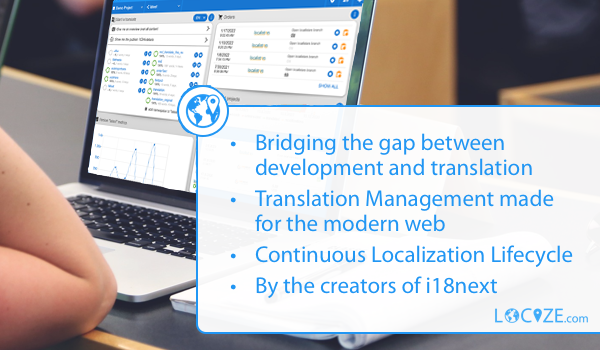
With using locize you directly support the future of i18next and react-i18next.