react-loading-skeleton
Advanced tools
react-loading-skeleton - npm Package Compare versions
Comparing version 2.2.0 to 3.0.0
119
package.json
| { | ||
| "name": "react-loading-skeleton", | ||
| "version": "2.2.0", | ||
| "license": "MIT", | ||
| "author": "David Tang", | ||
| "private": false, | ||
| "main": "lib/index.js", | ||
| "types": "lib/index.d.ts", | ||
| "files": [ | ||
| "lib/" | ||
| ], | ||
| "sideEffects": false, | ||
| "browserslist": [ | ||
| "maintained node versions", | ||
| "> 0.25%", | ||
| "not dead" | ||
| ], | ||
| "version": "3.0.0", | ||
| "keywords": [ | ||
@@ -29,41 +15,82 @@ "react", | ||
| }, | ||
| "license": "MIT", | ||
| "author": "David Tang", | ||
| "sideEffects": [ | ||
| "**/*.css" | ||
| ], | ||
| "main": "dist/index.js", | ||
| "module": "dist/index.mjs", | ||
| "types": "dist/index.d.ts", | ||
| "files": [ | ||
| "dist/" | ||
| ], | ||
| "scripts": { | ||
| "build": "yarn clean && tsc && rollup -c .config/rollup.config.js", | ||
| "clean": "rimraf dist", | ||
| "lint": "eslint", | ||
| "lint-all": "yarn lint .", | ||
| "lint-staged": "lint-staged --no-stash", | ||
| "prepack": "yarn run build", | ||
| "prettier-all": "prettier .", | ||
| "setup": "husky install", | ||
| "start": "yarn run storybook", | ||
| "test": "jest", | ||
| "build": "babel src --out-dir lib --delete-dir-on-start --ignore \"src/**/*.test.js\" && cp src/index.d.ts lib", | ||
| "storybook": "start-storybook -p 8080", | ||
| "prepublishOnly": "yarn run build" | ||
| "test": "jest --config .config/jest.config.cjs" | ||
| }, | ||
| "jest": { | ||
| "roots": [ | ||
| "<rootDir>/src/" | ||
| "lint-staged": { | ||
| "*.ts?(x)": [ | ||
| "eslint --max-warnings 0 --fix", | ||
| "prettier --write" | ||
| ], | ||
| "setupFiles": [ | ||
| "<rootDir>/testSetup/testSetup.js" | ||
| ] | ||
| "*.{md,js,cjs,yml,json}": "prettier --write" | ||
| }, | ||
| "dependencies": { | ||
| "@emotion/core": "^10.0.22" | ||
| "browserslist": [ | ||
| "maintained node versions", | ||
| "> 0.25%", | ||
| "not dead", | ||
| "not IE 11" | ||
| ], | ||
| "devDependencies": { | ||
| "@babel/core": "^7.15.8", | ||
| "@rollup/plugin-typescript": "^8.2.5", | ||
| "@storybook/addon-essentials": "^6.3.10", | ||
| "@storybook/addon-links": "^6.3.10", | ||
| "@storybook/react": "^6.3.10", | ||
| "@swc/core": "^1.2.93", | ||
| "@swc/jest": "^0.2.4", | ||
| "@testing-library/jest-dom": "^5.14.1", | ||
| "@testing-library/react": "^12.1.2", | ||
| "@types/react": "^17.0.27", | ||
| "@types/react-dom": "^17.0.9", | ||
| "@typescript-eslint/eslint-plugin": "^4.33.0", | ||
| "@typescript-eslint/parser": "^4.33.0", | ||
| "babel-loader": "^8.2.2", | ||
| "eslint": "^7.32.0", | ||
| "eslint-config-airbnb": "^18.2.1", | ||
| "eslint-config-airbnb-typescript": "^14.0.1", | ||
| "eslint-config-prettier": "^8.3.0", | ||
| "eslint-plugin-import": "^2.24.2", | ||
| "eslint-plugin-jest": "^24.5.2", | ||
| "eslint-plugin-jest-dom": "^3.9.2", | ||
| "eslint-plugin-jsx-a11y": "^6.4.1", | ||
| "eslint-plugin-react": "^7.26.1", | ||
| "eslint-plugin-react-hooks": "^4.2.0", | ||
| "eslint-plugin-testing-library": "^4.12.4", | ||
| "husky": "^7.0.0", | ||
| "jest": "^27.2.5", | ||
| "lint-staged": "^11.2.0", | ||
| "prettier": "^2.4.1", | ||
| "react": "^17.0.2", | ||
| "react-dom": "^17.0.2", | ||
| "rimraf": "^3.0.2", | ||
| "rollup": "^2.58.0", | ||
| "rollup-plugin-copy": "^3.4.0", | ||
| "tslib": "^2.3.1", | ||
| "typescript": "^4.4.3", | ||
| "webpack": "^5.58.1" | ||
| }, | ||
| "peerDependencies": { | ||
| "react": "^15.6.1 || ^16.0.0 || ^17.0.0" | ||
| "react": ">=16.8.0" | ||
| }, | ||
| "devDependencies": { | ||
| "@babel/cli": "^7.6.2", | ||
| "@babel/core": "^7.7.2", | ||
| "@babel/plugin-proposal-class-properties": "^7.7.0", | ||
| "@babel/preset-env": "^7.7.1", | ||
| "@babel/preset-react": "^7.7.0", | ||
| "@emotion/babel-preset-css-prop": "^10.0.17", | ||
| "@storybook/react": "^5.2.6", | ||
| "@types/react": "^16.9.11", | ||
| "babel-loader": "^8.0.6", | ||
| "enzyme": "^3.1.0", | ||
| "enzyme-adapter-react-16": "^1.15.1", | ||
| "jest": "^24.9.0", | ||
| "prop-types": "^15.5.10", | ||
| "react": "^16.12.0", | ||
| "react-dom": "^16.12.0", | ||
| "react-test-renderer": "^16.12.0" | ||
| } | ||
| } | ||
| "packageManager": "yarn@3.0.2" | ||
| } |
296
README.md
@@ -1,16 +0,33 @@ | ||
| # react-loading-skeleton | ||
| <div align="center"> | ||
| <a href="https://github.com/dvtng/react-loading-skeleton"> | ||
| <img src="assets/logo.svg" alt="Logo" width="80" height="80" /> | ||
| </a> | ||
| <h1 align="center">React Loading Skeleton</h1> | ||
| <p align="center"> | ||
| Make beautiful, animated loading skeletons that automatically adapt to your app. | ||
| </p> | ||
| <h3> | ||
| <!--<a href="https://dvtng.github.io/react-loading-skeleton">View Live Demo</a> • --> | ||
| <a href="https://codesandbox.io/s/react-loading-skeleton-3xwil?file=/src/App.tsx">Open on CodeSandbox</a> | ||
| </h3> | ||
| <img src="https://media.giphy.com/media/l0Iyk4bAAjac3AU2k/giphy.gif" alt="Gif of the skeleton in action"> | ||
| </div> | ||
| Make beautiful, animated loading skeletons that automatically adapt to your app. | ||
| Learn about the [changes in version 3](https://github.com/dvtng/react-loading-skeleton/releases/tag/v3.0.0), or view the [v2 documentation](https://github.com/dvtng/react-loading-skeleton/tree/v2#readme). | ||
| 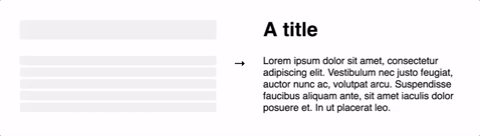 | ||
| ## Basic Usage | ||
| ## Basic usage | ||
| Install via one of: | ||
| Install by `npm`/`yarn` with `react-loading-skeleton`. | ||
| ```bash | ||
| yarn add react-loading-skeleton | ||
| npm install react-loading-skeleton | ||
| ``` | ||
| ```javascript | ||
| import Skeleton from 'react-loading-skeleton'; | ||
| ```tsx | ||
| import Skeleton from 'react-loading-skeleton' | ||
| import 'react-loading-skeleton/dist/skeleton.css' | ||
| <Skeleton/> // Simple, single-line loading skeleton | ||
| <Skeleton count={5}/> // Five-line loading skeleton | ||
| <Skeleton /> // Simple, single-line loading skeleton | ||
| <Skeleton count={5} /> // Five-line loading skeleton | ||
| ``` | ||
@@ -22,25 +39,23 @@ | ||
| The `<Skeleton>` component is designed to be used directly in your components, | ||
| in place of content while it's still loading. | ||
| Unlike other libraries, rather than meticulously crafting a skeleton screen to | ||
| match the `font-size`, `line-height` or `margin`s your content takes on, | ||
| use a `<Skeleton>` component to have it automatically fill the correct dimensions. | ||
| The `Skeleton` component should be used directly in your components in place of | ||
| content that is loading. While other libraries require you to meticulously craft | ||
| a skeleton screen that matches the font size, line height, and margins of your | ||
| content, the `Skeleton` component is automatically sized to the correct | ||
| dimensions. | ||
| For example: | ||
| ```javascript | ||
| class Blogpost extends Component { | ||
| render() { | ||
| ```tsx | ||
| function BlogPost(props) { | ||
| return ( | ||
| <div style={{ fontSize: 20, lineHeight: 2 }}> | ||
| <h1>{this.props.title || <Skeleton />}</h1> | ||
| {this.props.body || <Skeleton count={10} />} | ||
| </div> | ||
| ); | ||
| } | ||
| <div> | ||
| <h1>{props.title || <Skeleton />}</h1> | ||
| {props.body || <Skeleton count={10} />} | ||
| </div> | ||
| ) | ||
| } | ||
| ``` | ||
| ...will produce the correctly-sized skeletons for the heading and body sections | ||
| without any further configuration of the `<Skeleton>` component. | ||
| ...will produce correctly-sized skeletons for the heading and body without any | ||
| further configuration. | ||
@@ -54,72 +69,215 @@ This ensures the loading state remains up-to-date with any changes | ||
| In addition to keeping the styling in-sync, here are some other reasons to do this: | ||
| This approach is beneficial because: | ||
| 1. Components represent all possible states it can be in - loading included. | ||
| 1. It allows for more flexible loading patterns - in the `Blogpost` example, it's possible to have the `title` load first, and then the `body`, while having both pieces of content show loading skeletons at the right time. | ||
| 1. It keeps styles in sync. | ||
| 2. Components should represent all possible states — loading included. | ||
| 3. It allows for more flexible loading patterns. In the blog post example above, | ||
| it's possible to have the title load before the body, while having both | ||
| pieces of content show loading skeletons at the right time. | ||
| ## Theming | ||
| Using a `<SkeletonTheme>` component, you can easily change the colors of all | ||
| skeleton components below it in the React hierarchy: | ||
| Customize individual skeletons with props, or render a `SkeletonTheme` to style all skeletons below it in the React hierarchy: | ||
| ```javascript | ||
| import Skeleton, { SkeletonTheme } from "react-loading-skeleton"; | ||
| ```tsx | ||
| import Skeleton, { SkeletonTheme } from 'react-loading-skeleton' | ||
| <SkeletonTheme color="#202020" highlightColor="#444"> | ||
| <p> | ||
| <Skeleton count={3} /> | ||
| </p> | ||
| </SkeletonTheme>; | ||
| return ( | ||
| <SkeletonTheme baseColor="#202020" highlightColor="#444"> | ||
| <p> | ||
| <Skeleton count={3} /> | ||
| </p> | ||
| </SkeletonTheme> | ||
| ) | ||
| ``` | ||
| ## Duration | ||
| ## Props Reference | ||
| ```javascript | ||
| <Skeleton duration={2} /> | ||
| ``` | ||
| ### `Skeleton` only | ||
| `duration`: Number, defaults to 1.2 | ||
| <table> | ||
| <thead> | ||
| <tr> | ||
| <th>Prop</th> | ||
| <th>Description</th> | ||
| <th>Default</th> | ||
| </tr> | ||
| </thead> | ||
| <tbody> | ||
| <tr> | ||
| <td><code>count?: number</code></td> | ||
| <td>The number of lines of skeletons to render.</td> | ||
| <td><code>1</code></td> | ||
| </tr> | ||
| <tr> | ||
| <td><code>wrapper?: React.FunctionComponent</code></td> | ||
| <td> | ||
| A custom wrapper component that goes around the individual skeleton | ||
| elements. | ||
| </td> | ||
| <td></td> | ||
| </tr> | ||
| <tr> | ||
| <td><code>circle?: boolean</code></td> | ||
| <td> | ||
| Makes the skeleton circular by setting <code>border-radius</code> to | ||
| <code>50%</code>. | ||
| </td> | ||
| <td><code>false</code></td> | ||
| </tr> | ||
| <tr> | ||
| <td><code>className?: string</code></td> | ||
| <td> | ||
| A custom class name for the individual skeleton elements which is used | ||
| alongside the default class, <code>react-loading-skeleton</code>. | ||
| </td> | ||
| <td></td> | ||
| </tr> | ||
| <tr> | ||
| <td><code>containerClassName?: string</code></td> | ||
| <td> | ||
| A custom class name for the <code><span></code> that wraps the | ||
| individual skeleton elements. | ||
| </td> | ||
| <td></td> | ||
| </tr> | ||
| <tr> | ||
| <td><code>containerTestId?: string</code></td> | ||
| <td> | ||
| A string that is added to the container element as a | ||
| <code>data-testid</code> attribute. Use it with | ||
| <code>screen.getByTestId('...')</code> from React Testing Library. | ||
| </td> | ||
| <td></td> | ||
| </tr> | ||
| <tr> | ||
| <td><code>style?: React.CSSProperties</code></td> | ||
| <td> | ||
| This is an escape hatch for advanced use cases and is not the preferred | ||
| way to style the skeleton. Props (e.g. <code>width</code>, | ||
| <code>borderRadius</code>) take priority over this style object. | ||
| </td> | ||
| <td></td> | ||
| </tr> | ||
| </tbody> | ||
| </table> | ||
| Duration is how long it takes do one cycle of the skeleton animation. | ||
| ### `Skeleton` and `SkeletonTheme` | ||
| ## Delay | ||
| <table> | ||
| <thead> | ||
| <tr> | ||
| <th>Prop</th> | ||
| <th>Description</th> | ||
| <th>Default</th> | ||
| </tr> | ||
| </thead> | ||
| <tbody> | ||
| <tr> | ||
| <td><code>baseColor?: string</code></td> | ||
| <td>The background color of the skeleton.</td> | ||
| <td><code>#ebebeb</code></td> | ||
| </tr> | ||
| <tr> | ||
| <td><code>highlightColor?: string</code></td> | ||
| <td>The highlight color in the skeleton animation.</td> | ||
| <td><code>#f5f5f5</code></td> | ||
| </tr> | ||
| <tr> | ||
| <td><code>width?: string | number</code></td> | ||
| <td>The width of the skeleton.</td> | ||
| <td><code>100%</code></td> | ||
| </tr> | ||
| <tr> | ||
| <td><code>height?: string | number</code></td> | ||
| <td>The height of each skeleton line.</td> | ||
| <td>The font size</td> | ||
| </tr> | ||
| <tr> | ||
| <td><code>borderRadius?: string | number</code></td> | ||
| <td>The border radius of the skeleton.</td> | ||
| <td><code>0.25rem</code></td> | ||
| </tr> | ||
| <tr> | ||
| <td><code>inline?: boolean</code></td> | ||
| <td> | ||
| By default, a <code><br /></code> is inserted after each skeleton so | ||
| that each skeleton gets its own line. When <code>inline</code> is true, no | ||
| line breaks are inserted. | ||
| </td> | ||
| <td><code>false</code></td> | ||
| </tr> | ||
| <tr> | ||
| <td><code>duration?: number</code></td> | ||
| <td>The length of the animation in seconds.</td> | ||
| <td><code>1.5</code></td> | ||
| </tr> | ||
| <tr> | ||
| <td><code>direction?: 'ltr' | 'rtl'</code></td> | ||
| <td> | ||
| The direction of the animation, either left-to-right or right-to-left. | ||
| </td> | ||
| <td><code>'ltr'</code></td> | ||
| </tr> | ||
| <tr> | ||
| <td><code>enableAnimation?: boolean</code></td> | ||
| <td> | ||
| Whether the animation should play. The skeleton will be a solid color when | ||
| this is <code>false</code>. You could use this prop to stop the animation | ||
| if an error occurs. | ||
| </td> | ||
| <td><code>true</code></td> | ||
| </tr> | ||
| </tbody> | ||
| </table> | ||
| ```javascript | ||
| <Skeleton delay={1} /> | ||
| ``` | ||
| ## Examples | ||
| `duration`: Number, defaults to 0 | ||
| ### Custom Wrapper | ||
| Waits `delay` seconds before looping the animation. | ||
| Wrapping a skeleton in a container is simple: | ||
| ## Width | ||
| ```tsx | ||
| function Box({ children }: PropsWithChildren<unknown>) { | ||
| return ( | ||
| <div | ||
| style={{ | ||
| border: '1px solid #ccc', | ||
| display: 'block', | ||
| lineHeight: 2, | ||
| padding: '1rem', | ||
| marginBottom: '0.5rem', | ||
| width: 100, | ||
| }} | ||
| > | ||
| {children} | ||
| </div> | ||
| ) | ||
| } | ||
| `width`: Number | String | null, defaults to null | ||
| ```javascript | ||
| <Skeleton width={100} /> | ||
| const wrapped = ( | ||
| <Box> | ||
| <Skeleton /> | ||
| </Box> | ||
| ) | ||
| ``` | ||
| Width of the skeleton. Useful when the skeleton is inside an inline element with | ||
| no width of its own. | ||
| ### The height of my container is off by a few pixels! | ||
| ## Height | ||
| In the example below, the height of the `<div>` will be slightly larger than 30 even though the `react-loading-skeleton` element is exactly 30px. | ||
| `Height`: Number | String | null, defaults to null | ||
| ```javascript | ||
| <Skeleton height={100} /> | ||
| ```tsx | ||
| <div> | ||
| <Skeleton height={30} /> | ||
| </div> | ||
| ``` | ||
| Height of the skeleton. Useful when you don't want to adapt the skeleton to a text element but for instance | ||
| a card. Also needed for the prop `circle` (see below). | ||
| This is a consequence of how `line-height` works in CSS. If you need the `<div>` to be exactly 30px tall, set its `line-height` to 1. [See here](https://github.com/dvtng/react-loading-skeleton/issues/23#issuecomment-939231878) for more details. | ||
| ## Circle | ||
| ## Contributing | ||
| `Circle`: Boolean | false, defaults to false | ||
| Contributions are welcome! See `CONTRIBUTING.md` to get started. | ||
| ```javascript | ||
| <Skeleton circle={true} height={50} width={50} /> | ||
| ``` | ||
| ## Acknowledgements | ||
| Prop for making the skeleton look like a circle, for when you are creating a user card with a profile picture for instance. | ||
| Our logo is based off an image from [Font Awesome](https://fontawesome.com/license/free). Thanks! |
New alerts
License Policy Violation
LicenseThis package is not allowed per your license policy. Review the package's license to ensure compliance.
Found 1 instance in 1 package
Major refactor
Supply chain riskPackage has recently undergone a major refactor. It may be unstable or indicate significant internal changes. Use caution when updating to versions that include significant changes.
Found 1 instance in 1 package
Fixed alerts
License Policy Violation
LicenseThis package is not allowed per your license policy. Review the package's license to ensure compliance.
Found 1 instance in 1 package
Environment variable access
Supply chain riskPackage accesses environment variables, which may be a sign of credential stuffing or data theft.
Found 1 instance in 1 package
Long strings
Supply chain riskContains long string literals, which may be a sign of obfuscated or packed code.
Found 1 instance in 1 package
Improved metrics
- Total package byte prevSize
- increased by0.63%
24038
- Dependency count
- decreased by-50%
1
- Number of package files
- increased by71.43%
12
- Lines of code
- increased by7.32%
220
- Number of lines in readme file
- increased by127.42%
282
- Number of low supply chain risk alerts
- decreased by-100%
0
Worsened metrics
- Dev dependency count
- increased by131.25%
37
- Number of medium supply chain risk alerts
- increased byInfinity%
1
Dependency changes
+ Addedreact@18.3.1(transitive)
- Removed@emotion/core@^10.0.22
- Removed@babel/code-frame@7.25.7(transitive)
- Removed@babel/generator@7.25.7(transitive)
- Removed@babel/helper-module-imports@7.25.7(transitive)
- Removed@babel/helper-string-parser@7.25.7(transitive)
- Removed@babel/helper-validator-identifier@7.25.7(transitive)
- Removed@babel/highlight@7.25.7(transitive)
- Removed@babel/parser@7.25.7(transitive)
- Removed@babel/runtime@7.25.7(transitive)
- Removed@babel/template@7.25.7(transitive)
- Removed@babel/traverse@7.25.7(transitive)
- Removed@babel/types@7.25.7(transitive)
- Removed@emotion/cache@10.0.29(transitive)
- Removed@emotion/core@10.3.1(transitive)
- Removed@emotion/css@10.0.27(transitive)
- Removed@emotion/hash@0.8.0(transitive)
- Removed@emotion/memoize@0.7.4(transitive)
- Removed@emotion/serialize@0.11.16(transitive)
- Removed@emotion/sheet@0.9.4(transitive)
- Removed@emotion/stylis@0.8.5(transitive)
- Removed@emotion/unitless@0.7.5(transitive)
- Removed@emotion/utils@0.11.3(transitive)
- Removed@emotion/weak-memoize@0.2.5(transitive)
- Removed@jridgewell/gen-mapping@0.3.5(transitive)
- Removed@jridgewell/resolve-uri@3.1.2(transitive)
- Removed@jridgewell/set-array@1.2.1(transitive)
- Removed@jridgewell/sourcemap-codec@1.5.0(transitive)
- Removed@jridgewell/trace-mapping@0.3.25(transitive)
- Removed@types/parse-json@4.0.2(transitive)
- Removedansi-styles@3.2.1(transitive)
- Removedbabel-plugin-emotion@10.2.2(transitive)
- Removedbabel-plugin-macros@2.8.0(transitive)
- Removedbabel-plugin-syntax-jsx@6.18.0(transitive)
- Removedcallsites@3.1.0(transitive)
- Removedchalk@2.4.2(transitive)
- Removedcolor-convert@1.9.3(transitive)
- Removedcolor-name@1.1.3(transitive)
- Removedconvert-source-map@1.9.0(transitive)
- Removedcosmiconfig@6.0.0(transitive)
- Removedcsstype@2.6.21(transitive)
- Removeddebug@4.3.7(transitive)
- Removederror-ex@1.3.2(transitive)
- Removedescape-string-regexp@1.0.5(transitive)
- Removedfind-root@1.1.0(transitive)
- Removedfunction-bind@1.1.2(transitive)
- Removedglobals@11.12.0(transitive)
- Removedhas-flag@3.0.0(transitive)
- Removedhasown@2.0.2(transitive)
- Removedimport-fresh@3.3.0(transitive)
- Removedis-arrayish@0.2.1(transitive)
- Removedis-core-module@2.15.1(transitive)
- Removedjsesc@3.0.2(transitive)
- Removedjson-parse-even-better-errors@2.3.1(transitive)
- Removedlines-and-columns@1.2.4(transitive)
- Removedms@2.1.3(transitive)
- Removedobject-assign@4.1.1(transitive)
- Removedparent-module@1.0.1(transitive)
- Removedparse-json@5.2.0(transitive)
- Removedpath-parse@1.0.7(transitive)
- Removedpath-type@4.0.0(transitive)
- Removedpicocolors@1.1.0(transitive)
- Removedreact@17.0.2(transitive)
- Removedregenerator-runtime@0.14.1(transitive)
- Removedresolve@1.22.8(transitive)
- Removedresolve-from@4.0.0(transitive)
- Removedsource-map@0.5.7(transitive)
- Removedsupports-color@5.5.0(transitive)
- Removedsupports-preserve-symlinks-flag@1.0.0(transitive)
- Removedto-fast-properties@2.0.0(transitive)
- Removedyaml@1.10.2(transitive)