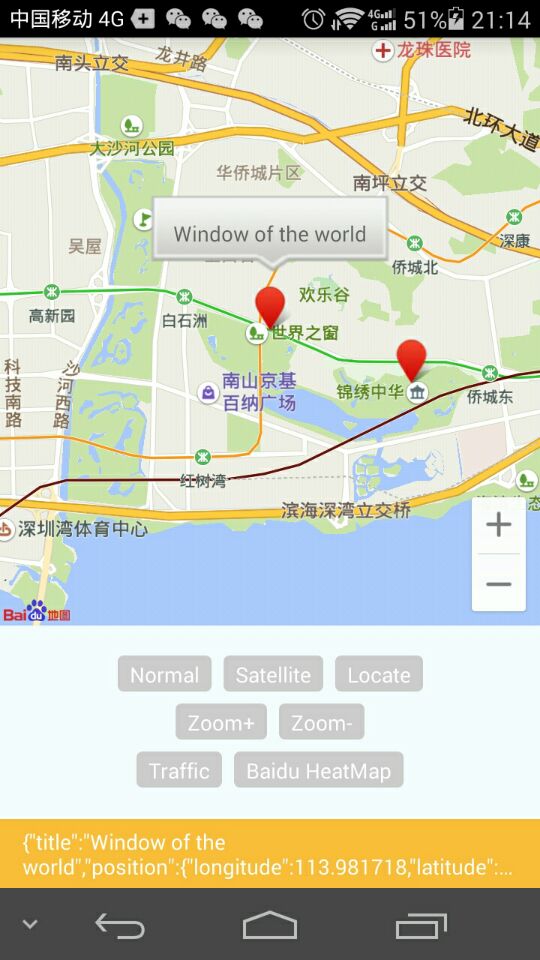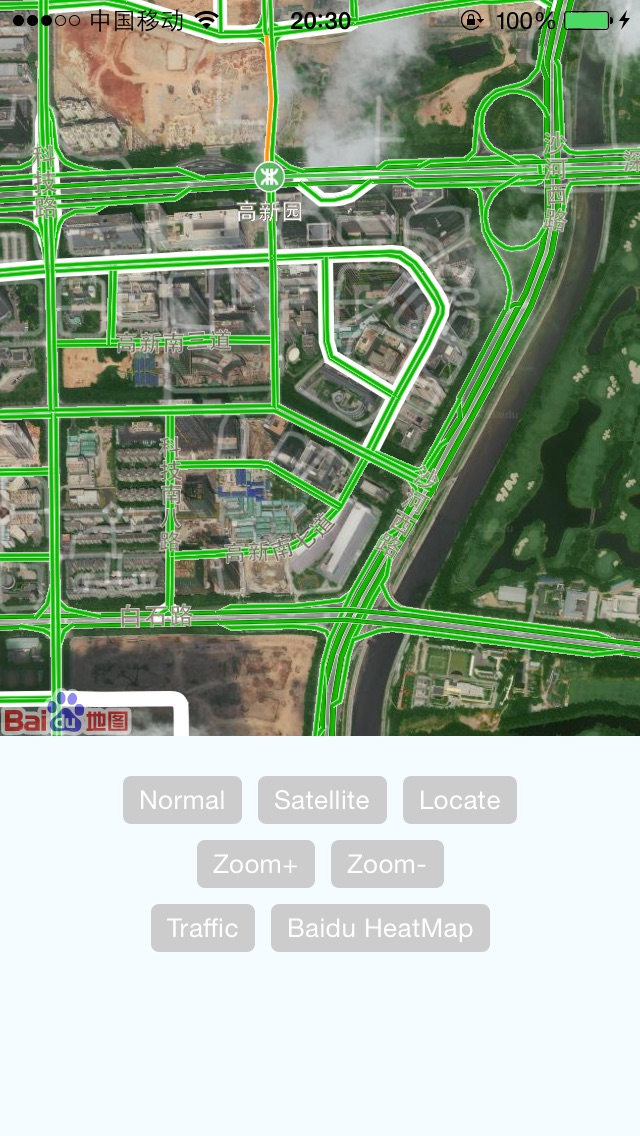react-native-baidu-map 
1.0.x 分支:react-native-baidu-map-old 
分支说明:
- master:支持 react-native 0.61 及以上版本,Android 使用 androidx
- 1.0.x:支持 react-native 0.60 及 0.50,Android 未使用 androidx
Baidu Map SDK modules and views for React Native(Android & iOS), support react native 0.61.2+
百度地图 React Native 模块。
使用示例:https://github.com/lovebing/react-native-baidu-map-examples
使用百度地图SDK最新版本。
Android 版导入的 SDK 包含以下模块:
- 基础定位
- 基础地图(含室内图)
- 检索功能、LBS云检索
- 计算工具
在线交流
QQ群:561086908
近期 TODO:
Android
iOS
- 完善坐标标转换
- 完善 Cluster(点聚合)
- 添加一些常用的方法
Marker icon 的实现参考了 https://github.com/react-native-community/react-native-maps 的相关代码。
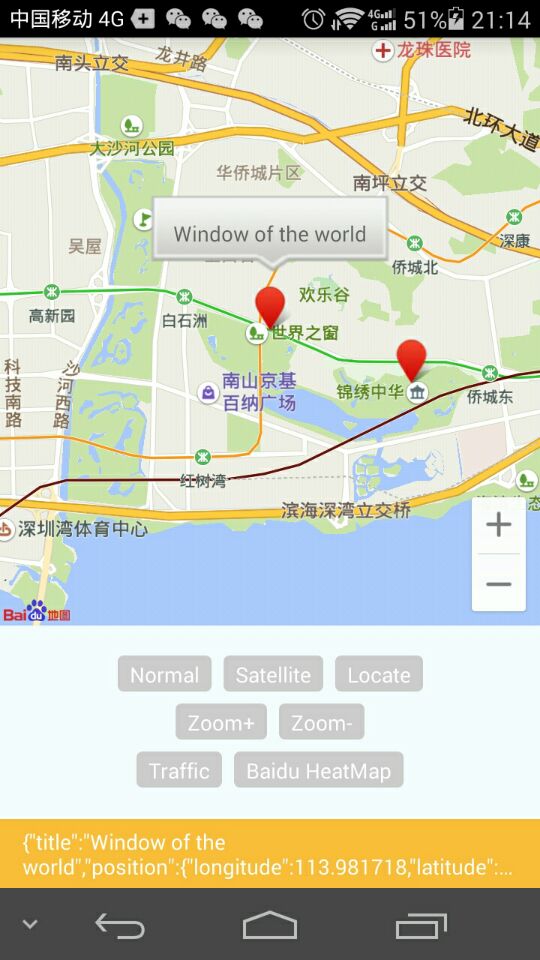
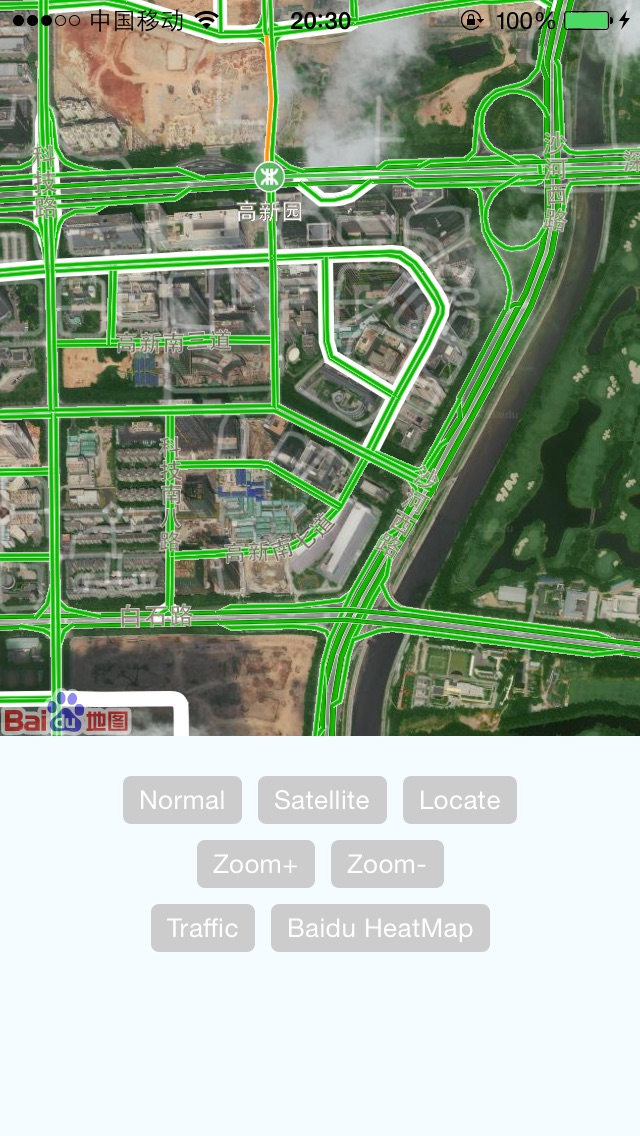
Dev & Test 开发和测试说明
react-native doesn't support symlinks. see https://stackoverflow.com/questions/44061155/react-native-npm-link-local-dependency-unable-to-resolve-module. Can't install local package by using npm link.
react-native 不支持软链,参考:
https://stackoverflow.com/questions/44061155/react-native-npm-link-local-dependency-unable-to-resolve-module
所以不能使用 npm link 的方式安装本地的包
Environments 环境要求
1.JS
- node: 12+
- react-native: 0.50.+
2.Android
- Android SDK: api 28+
- gradle: 4.10.1
- Android Studio: 3.1.3+
3.iOS
初始化
Android
AndroidManifest.xml 设置
必要的权限
<uses-permission android:name="android.permission.INTERNET" />
<uses-permission android:name="android.permission.ACCESS_NETWORK_STATE" />
<uses-permission android:name="android.permission.WRITE_EXTERNAL_STORAGE" />
<uses-permission android:name="android.permission.ACCESS_COARSE_LOCATION" />
<uses-permission android:name="android.permission.ACCESS_FINE_LOCATION" />
application 下添加名为 com.baidu.lbsapi.API_KEY 的 meta,如
<meta-data
android:name="com.baidu.lbsapi.API_KEY"
android:value="uDRdqQMGQeoPGn5CwMmIYicdUIVv1YST" />
iOS
使用 BaiduMapManager.initSDK 方法设置 api key,如
import { BaiduMapManager } from 'react-native-baidu-map'
BaiduMapManager.initSDK('sIMQlfmOXhQmPLF1QMh4aBp8zZO9Lb2A');
Usage 使用方法
import { MapView, MapTypes, Geolocation, Overlay, MapApp } from 'react-native-baidu-map'
MapView Props 属性
| Prop | Type | Default | Description |
|---|
| zoomControlsVisible | bool | true | Android only |
| trafficEnabled | bool | false | |
| baiduHeatMapEnabled | bool | false | |
| zoomGesturesEnabled | bool | true | 允许手势缩放 |
| scrollGesturesEnabled | bool | true | 允许拖动 |
| mapType | number | 1 | |
| zoom | number | 10 | |
| showsUserLocation | bool | false | 是否显示定位 |
| locationData | object | null | 定位信息 {latitude: 0, longitude: 0} |
| center | object | null | {latitude: 0, longitude: 0} |
| onMapStatusChangeStart | func | undefined | Android only |
| onMapStatusChange | func | undefined | |
| onMapStatusChangeFinish | func | undefined | Android only |
| onMapLoaded | func | undefined | |
| onMapClick | func | undefined | |
| onMapDoubleClick | func | undefined | |
| onMarkerClick | func | undefined | |
| onMapPoiClick | func | undefined | |
Overlay 覆盖物
const { Marker, Cluster, Arc, Circle, Polyline, Polygon, InfoWindow, HeatMap } = Overlay;
颜色取值说明
6 位(RRGGBB)或 8 位(AARRGGBB)
Marker Props 属性
| Prop | Type | Default | Description |
|---|
| title | string | null | 如果没有 InfoWindow,将会根据 title 生成 InfoWindow |
| titleOffsetY | int | -80 | title 作为 InfoWindow 展示的 y 轴偏移量,仅 Android |
| location | object | {latitude: 0, longitude: 0} | |
| perspective | bool | null | 仅 Android |
| flat | bool | null | 仅 Android |
| rotate | float | 0 | 旋转角度,仅 Android |
| icon | any | null | icon图片,同 ![]() 的 source 属性 的 source 属性 |
| alpha | float | 1 | 透明度,仅 Android |
| animateType | string | | 动画效果:drop/grow/jump (iOS 仅支持 drop) |
| pinColor | string | red | red/green/purple,大头针颜色,仅 iOS |
| onClick | func | | 点击事件回调 |
Cluster 点聚合
Arc Props 属性
| Prop | Type | Default | Description |
|---|
| stroke | width | {width: 5, color: 'AA000000'} | |
| points | array | [{latitude: 0, longitude: 0}, {latitude: 0, longitude: 0}, {latitude: 0, longitude: 0}] | 数值长度必须为 3 |
| dash | bool | false | 是否为虚线,仅 iOS |
Circle Props 属性
| Prop | Type | Default | Description |
|---|
| radius | int | 1400 | |
| fillColor | string | 000000FF | |
| stroke | object | {width: 5, color: 'AA000000'} | |
| center | object | {latitude: 0, longitude: 0} | |
Polyline Props 属性
| Prop | Type | Default | Description |
|---|
| points | array | [{latitude: 0, longitude: 0}] | |
| stroke | object | {width: 5, color: 'AA000000'} | |
Polygon Props 属性
| Prop | Type | Default | Description |
|---|
| points | array | [{latitude: 0, longitude: 0}] | |
| fillColor | string | AAFFFF00 | |
| stroke | object | {width: 5, color: 'AA00FF00'} | |
Text Props 属性
| Prop | Type | Default | Description |
|---|
| text | string | | |
| fontSize | int | | |
| fontColor | string | | |
| bgColor | string | | |
| rotate | float | | |
| location | object | {latitude: 0, longitude: 0} | |
MarkerIcon 使用 View 作为 marker 的 icon
InfoWindow Props 属性
必须作为 Marker 的子组件
| Prop | Type | Default | Description |
|---|
| offsetY | int | 0 | 相对于 point 在 y 轴的偏移量,仅 Android |
HeatMap Props 属性
| Prop | Type | Default | Description |
|---|
| points | array | | |
| gradient | object | { colors: ['66FF00', 'FF0000'], startPoints: [0.2, 1.0] } | 颜色渐变对象 |
<MapView>
<Marker/>
<Marker>
<InfoWindow style={{ backgroundColor: 'red', width: 200, height: 100}}>
<View />
</InfoWindow>
<MarkerIcon style={{ backgroundColor: 'red', width: 40, height: 40}}>
<View>
<Text>ABC</Text>
</View>
</MarkerIcon>
</Marker>
<Cluster>
<Marker/>
</Cluster>
<Arc />
<Circle />
<Polyline />
<Polygon />
<Overlay.Text>text</Overlay.Text>
<HeatMap />
</MapView>
Marker 示例
<MapView>
<Overlay.Marker rotate={45} icon={{ uri: 'https://mapopen-website-wiki.cdn.bcebos.com/homePage/images/logox1.png' }} location={{ longitude: 113.975453, latitude: 22.510045 }} />
<Overlay.Marker location={{ longitude: 113.969453, latitude: 22.530045 }} />
</MapView>
Cluster 示例
<MapView>
<Cluster>
<Marker location={{ longitude: 113.969453, latitude: 22.530045 }} />
<Marker location={{ longitude: 113.968453, latitude: 22.531045 }} />
<Marker location={{ longitude: 113.967453, latitude: 22.532045 }} />
<Marker location={{ longitude: 113.966453, latitude: 22.533045 }} />
<Marker location={{ longitude: 113.965453, latitude: 22.534045 }} />
<Marker location={{ longitude: 113.965453, latitude: 22.535045 }} />
</Cluster>
</MapView>
BaiduMapManager
| Method | Description | Result |
|---|
| void initSDK(string apiKey) | iOS 初始化 SDK | |
| Promise hasLocationPermission | 是否有定位权限 | |
Geolocation Methods
| Method | Description | Result |
|---|
| Promise reverseGeoCode(double lat, double lng) | | {"address": "", "province": "", "cityCode": "", "city": "", "district": "", "streetName": "", "streetNumber": ""} |
| Promise reverseGeoCodeGPS(double lat, double lng) | | {"address": "", "province": "", "cityCode": "", "city": "", "district": "", "streetName": "", "streetNumber": ""} |
| Promise geocode(String city, String addr) | | {"latitude": 0.0, "longitude": 0.0} |
| Promise getCurrentPosition(String coorType) | coorType 可为 bd09ll 或 gcj02,默认 bd09ll | {"latitude": 0.0, "longitude": 0.0, "address": "", "province": "", "cityCode": "", "city": "", "district": "", "streetName": "", "streetNumber": ""} Android: {"latitude": 0.0, "longitude": 0.0, "direction": -1, "altitude": 0.0, "radius": 0.0, "address": "", "countryCode": "", "country": "", "province": "", "cityCode": "", "city": "", "district": "", "street": "", "streetNumber": "", "buildingId": "", "buildingName": ""} |
| startLocating(function listener, String coorType) | 开始持续定位 | |
| stopLocating | 停止持续定位 | |
GetDistance Methods
| Method | Result |
|---|
| Promise getLocationDistance({latitude: 0.0, longitude: 0.0}, {latitude: 0.0, longitude: 0.0}) | {"distance": 0.0} |
MapApp Methods 调起百度地图客户端
| Method | Description |
|---|
| openDrivingRoute({latitude: 0.0, longitude: 0.0, name: ''}, {latitude: 0.0, longitude: 0.0}, name: '') | 调起百度地图驾车规划 |
| openTransitRoute({latitude: 0.0, longitude: 0.0, name: ''}, {latitude: 0.0, longitude: 0.0}, name: '') | 调起百度地图公交路线 |
| openWalkNavi({latitude: 0.0, longitude: 0.0, name: ''}, {latitude: 0.0, longitude: 0.0}, name: '') | 调起百度地图步行路线 |
iOS
必须在 Info.plist 中进行如下配置,否则不能调起百度地图客户端
<key>LSApplicationQueriesSchemes</key>
<array>
<string>baidumap</string>
</array>
鸣谢