
Security News
Fluent Assertions Faces Backlash After Abandoning Open Source Licensing
Fluent Assertions is facing backlash after dropping the Apache license for a commercial model, leaving users blindsided and questioning contributor rights.
react-native-i18n
Advanced tools
Integrates I18n.js with React Native. Uses the user preferred locale as default.
Using yarn (recommended)
$ yarn add react-native-i18n
Using npm
$ npm install react-native-i18n --save
After installing the npm package you need to link the native modules.
If you're using React-Native >= 0.29 just link the library with the command react-native link.
If you're using React-Native < 0.29, install rnpm with the command npm install -g rnpm and then link the library with the command rnpm link.
If you're having any issue you can also try to install the library manually as follows.
After installing the npm package, add the following line to your Podfile
pod 'RNI18n', :path => '../node_modules/react-native-i18n'
and run
pod install
Add RNI18n.xcodeproj to Libraries and add libRNI18n.a to Link Binary With Libraries under Build Phases.
More info and screenshots about how to do this is available in the React Native documentation.
You also need to add the localizations you intend to support to your iOS project. To do that open your Xcode project:
$ open <your-project>.xcodeproj
And add the localizations you will support as shown here:
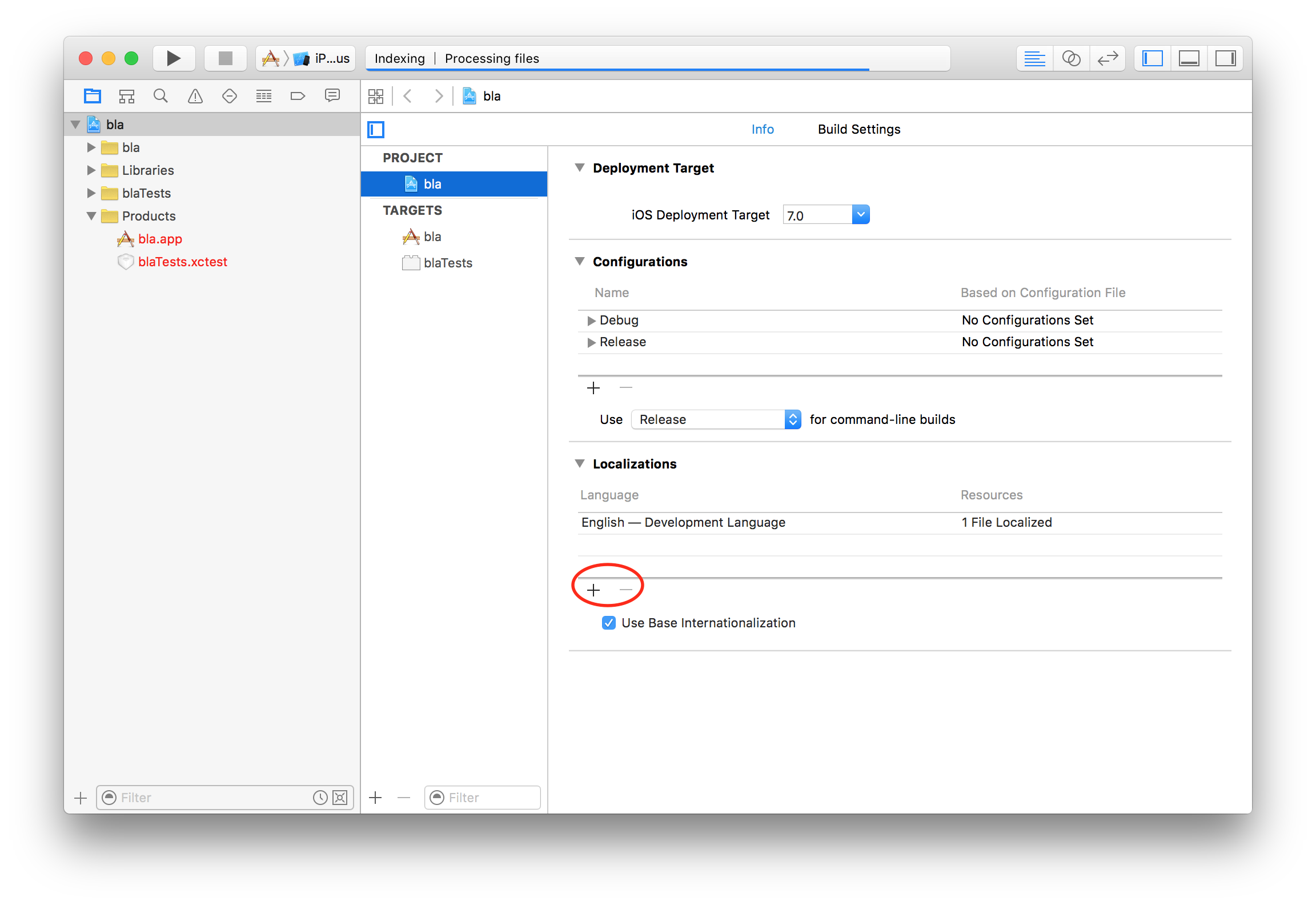
Add react-native-i18n to your ./android/settings.gradle file as follows:
include ':app', ':react-native-i18n'
project(':react-native-i18n').projectDir = new File(rootProject.projectDir, '../node_modules/react-native-i18n/android')
Include it as dependency in ./android/app/build.gradle file:
dependencies {
// ...
compile project(':react-native-i18n')
}
Finally, you need to add the package to your MainApplication (./android/app/src/main/java/your/bundle/MainApplication.java):
import com.AlexanderZaytsev.RNI18n.RNI18nPackage; // <-- Add to ReactNativeI18n to the imports
// ...
@Override
protected List<ReactPackage> getPackages() {
return Arrays.<ReactPackage>asList(
new MainReactPackage(),
// ...
new RNI18nPackage(), // <-- Add it to the packages list
);
}
// ...
After that, you will need to recompile your project with react-native run-android.
⚠️ Important: You'll need to install Android build tools 27.0.3
import I18n from 'react-native-i18n';
// OR const I18n = require('react-native-i18n').default
class Demo extends React.Component {
render() {
return <Text>{I18n.t('greeting')}</Text>;
}
}
// Enable fallbacks if you want `en-US` and `en-GB` to fallback to `en`
I18n.fallbacks = true;
I18n.translations = {
en: {
greeting: 'Hi!',
},
fr: {
greeting: 'Bonjour!',
},
};
This will render Hi! for devices with the English locale, and Bonjour! for devices with the French locale.
// app/i18n/locales/en.js
export default {
greeting: 'Hi!'
};
// app/i18n/locales/fr.js
export default {
greeting: 'Bonjour!'
};
// app/i18n/i18n.js
import I18n from 'react-native-i18n';
import en from './locales/en';
import fr from './locales/fr';
I18n.fallbacks = true;
I18n.translations = {
en,
fr
};
export default I18n;
// usage in component
import I18n from 'app/i18n/i18n';
class Demo extends React.Component {
render () {
return (
<Text>{I18n.t('greeting')}</Text>
)
}
}
When fallbacks are enabled (which is generally recommended), i18n.js will try to look up translations in the following order (for a device with en_US locale):
Note: iOS 8 locales use underscored (en_US) but i18n.js locales are dasherized (en-US). This conversion is done automatically for you.
I18n.fallbacks = true;
I18n.translations = {
en: {
greeting: 'Hi!',
},
'en-GB': {
greeting: 'Hi from the UK!',
},
};
For a device with a en_GB locale this will return Hi from the UK!', for a device with a en_US locale it will return Hi!.
You can get the user preferred locales with the getLanguages method:
import { getLanguages } from 'react-native-i18n';
getLanguages().then(languages => {
console.log(languages); // ['en-US', 'en']
});
For more info about I18n.js methods (localize, pluralize, etc) and settings see its documentation.
MIT
FAQs
Provide I18n to your React Native application
The npm package react-native-i18n receives a total of 12,077 weekly downloads. As such, react-native-i18n popularity was classified as popular.
We found that react-native-i18n demonstrated a not healthy version release cadence and project activity because the last version was released a year ago. It has 3 open source maintainers collaborating on the project.
Did you know?

Socket for GitHub automatically highlights issues in each pull request and monitors the health of all your open source dependencies. Discover the contents of your packages and block harmful activity before you install or update your dependencies.

Security News
Fluent Assertions is facing backlash after dropping the Apache license for a commercial model, leaving users blindsided and questioning contributor rights.

Research
Security News
Socket researchers uncover the risks of a malicious Python package targeting Discord developers.

Security News
The UK is proposing a bold ban on ransomware payments by public entities to disrupt cybercrime, protect critical services, and lead global cybersecurity efforts.