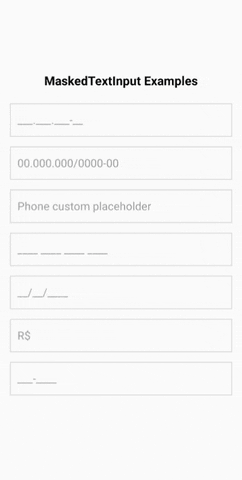React Native Mask Input







A simple and effective Text Input with mask for ReactNative on iOS, Android, and Web. No fancy stuff, it's basically a JavaScript function that allow you to use custom masks easily.
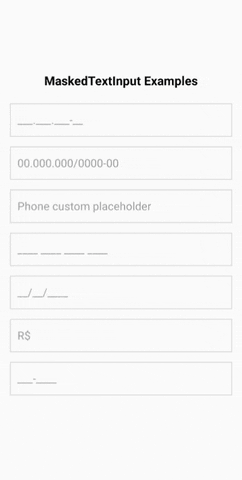
Features
- Highly customizable masks with the use of
RegExp - Characteres obfuscation!
- It's just a
<TextInput/> component, no fancy/complex stuff - Use React Native ES6, Typescript and React Hooks
- Exports the function that do all the magic:
formatWithMask
Installation
npm install react-native-mask-input
or
yarn add react-native-mask-input
Usage
import MaskInput from 'react-native-mask-input';
function MyComponent() {
const [phone, setPhone] = React.useState('');
return (
<MaskInput
value={phone}
onChangeText={(masked, unmasked, obfuscated) => {
setPhone(masked); // you can use the unmasked value as well
// assuming you typed "9" all the way:
console.log(masked); // (99) 99999-9999
console.log(unmasked); // 99999999999
console.log(obfuscated); // (99) 99999-9999 (there's no obfuscation on this mask example)
}}
mask={[
'(',
/\d/, // that's because I want it to be a digit (0-9)
/\d/,
')',
' ',
/\d/,
/\d/,
/\d/,
/\d/,
/\d/,
'-',
/\d/,
/\d/,
/\d/,
/\d/,
]}
/>
);
}
Props
| Prop | Type | Default | Description |
|---|
| ...TextInputProps | | | Inherit all props of TextInput. |
value | number | | The value for controlled input. REQUIRED |
onChangeText | function | | Callback that is called when the input's text changes. differently of the default function, this one receive three arguments: (maskedText, unmaskedText, obfuscatedText) => void REQUIRED |
mask | Mask | | An array where each item defines one character of the value. If the item is a string, that string will be used, if it is an RegExp, it will validate the input on it. |
showObfuscatedValue | boolean | false | Whether or not to display the obfuscated value on the TextInput. |
placeholderFillCharacter | string | _ | Character to be used as the "fill character" on the default placeholder value. |
obfuscationCharacter | string | * | Character to be used on the obfuscated characteres. |
Mask
An array where each item defines one character of the value. If the item is a string, that string will be used, if it is an RegExp, it will validate the input on it.
To be clear: All the characters you want to be inputed by the user must be a RegExp in your mask.
If you want a mask for Zip Code, for example, you'd do like this:
const zipCodeMask = [/\d/, /\d/, /\d/, /\d/, /\d/, '-', /\d/, /\d/, /\d/];
That's because the RegExp /\d/ accepts any digit character (0-9)
const { masked, unmasked, obfuscated } = formatWithMask({
text: '71680345',
mask: zipCodeMask,
});
console.log(masked);
console.log(unmasked);
console.log(obfuscated);
Using function mask
The mask can also be a function that receives the current value and returns the array mask. That's to help you to change the mask dynamically based on the value.
function MyComponent() {
const [value, setValue] = React.useState('');
return (
<MaskInput
value={phone}
onChangeText={setValue}
mask={(text) => {
// that's a nonsense example, sorry
if (text.charAt(0) === '1') {
return [/\d/, '-', /\d/];
} else {
return [/\d/, '/', /\d/];
}
}}
/>
);
}
Obfuscation
To mark a character as obfuscated, use the RegExp within an array, like this:
const zipCodeMaskWithObfuscation = [
/\d/,
/\d/,
[/\d/],
[/\d/],
[/\d/],
'-',
/\d/,
/\d/,
/\d/,
];
function MyComponent() {
const [zipCode, setZipCode] = React.useState('');
return (
<MaskInput
value={zipCode}
mask={zipCodeMaskWithObfuscation}
onChangeText={(masked, unmasked, obfuscated) => {
setValue(unmasked); // you can use the masked value as well
// assuming you typed "71680345":
console.log(masked); // "71680-345"
console.log(unmasked); // "71680345"
console.log(obfuscated); // "71***-345"
}}
/>
);
}
Predefined Masks
in order to perhaps help some of you, some commonly used masks are exported, if it does not fit your use case I hope it'll at least serve as an inspiration:
import MaskInput, { Masks } from 'react-native-mask-input';
function MyComponent() {
const [creditCard, setCreditCard] = React.useState('');
return (
<MaskInput
value={creditCard}
onChangeText={setCreditCard}
mask={Masks.CREDIT_CARD}
/>
);
}
| Mask | Use case |
|---|
| Masks.BRL_CAR_PLATE | ABC-1234 |
| Masks.BRL_CPNJ | 33.594.232/0001-00 |
| Masks.BRL_CPF | 903.549.000-21 |
| Masks.BRL_CURRENCY | R$ 1.234,56 |
| Masks.BRL_PHONE | (61) 99966-7746 |
| Masks.CREDIT_CARD | 9999 **** **** 9999 |
| Masks.DATE_DDMMYYYY | 12/04/1995 |
| Masks.DATE_MMDDYYYY | 04/12/1995 |
| Masks.DATE_YYYYMMDD | 1995/04/12 |
| Masks.ZIP_CODE | 71680-345 |
createNumberMask(numberOptions)
This is a helper function to create a number mask, you'd use this on currency input cases for example.
import MaskInput, { createNumberMask } from 'react-native-mask-input';
function MyComponent() {
const [value, setValue] = React.useState('');
return (
<MaskInput
value={value}
mask={createNumberMask({
prefix: ['U', '$', ' '],
delimiter: ',',
separator: '.',
precision: 2,
})}
onChangeText={(masked, unmasked, obfuscated) => {
setValue(unmasked); // you can use the masked value as well
// assuming you typed "123456":
console.log(masked); // "U$ 1,234.56"
console.log(unmasked); // "123456"
console.log(obfuscated); // "U$ 1,234.56" (there's no obfuscation on the generated mask)
}}
/>
);
}
numberOptions
| Name | Type | Default | Description |
|---|
prefix | Mask | ["R", "$", " "] | Mask to be prefixed on the mask result. |
delimiter | string | . | Character for thousands delimiter. |
separator | string | , | Decimal separator character. |
precision | number | 2 | Decimal precision. |
Example
See EXAMPLE
git clone https://github.com/caioquirinomedeiros/react-native-mask-input.git
cd react-native-mask-input/example
yarn
yarn android / yarn ios
formatWithMask(options)
import { formatWithMask, Masks } from 'react-native-mask-input';
const creditCard = '9999999999999999';
const { masked, unmasked, obfuscated } = formatWithMask({
text: phone,
mask: Masks.CREDIT_CARD,
obfuscationCharacter: '-',
});
console.log(masked);
console.log(unmasked);
console.log(obfuscated);
options
| Name | Type | Default | Description |
|---|
text | string | | Text to be formatted with the mask. |
mask | Mask | | An array where each item defines one character of the value. If the item is a string, that string will be used, if it is an RegExp, it will validate the input on it. |
obfuscationCharacter | string | * | Character to be used on the obfuscated characteres. |
Contributing
See the contributing guide to learn how to contribute to the repository and the development workflow.
License
react-native-mask-input is released under the MIT license. See LICENSE for details.
Any question or support will welcome.