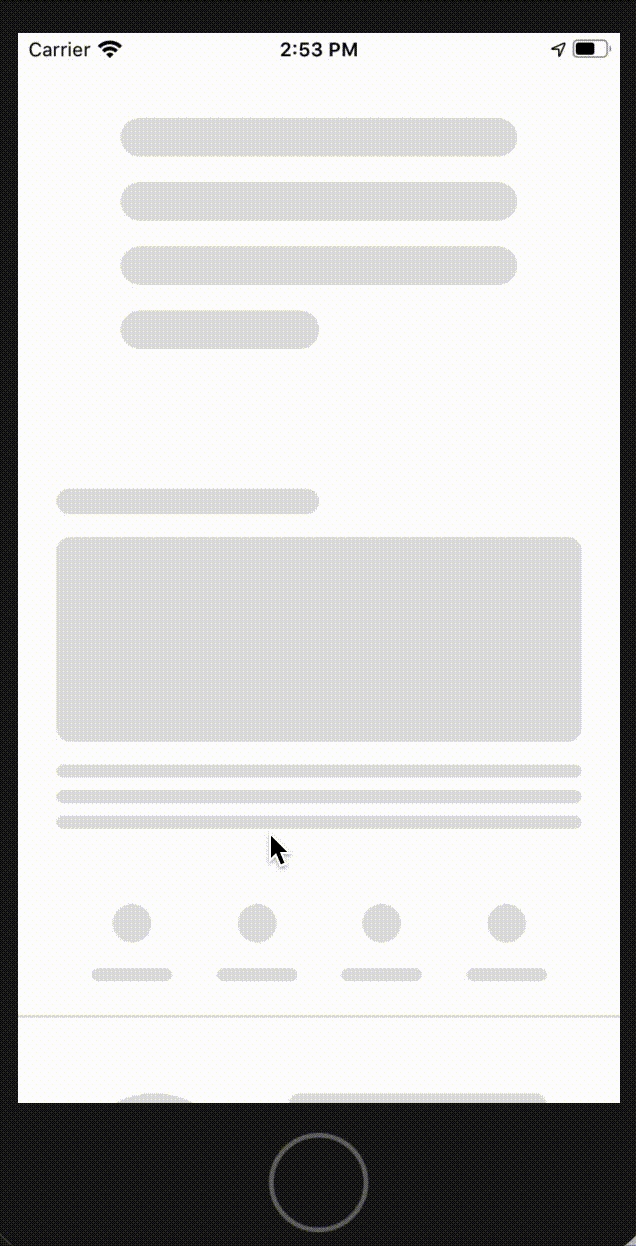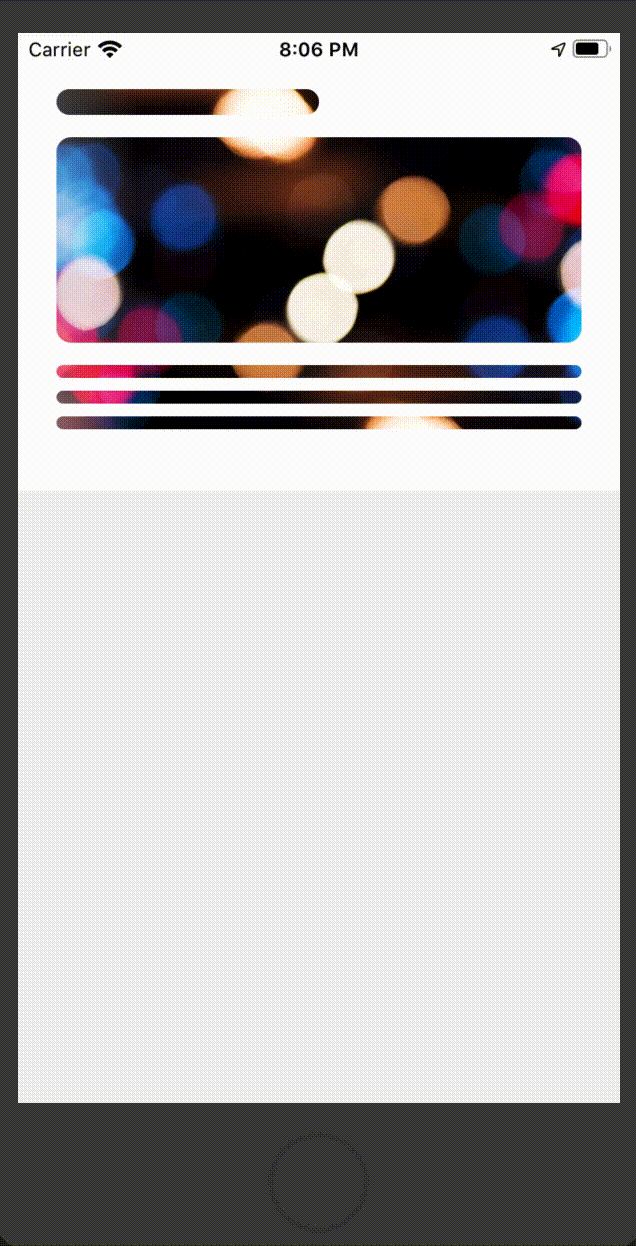react-native-masked-loader
Creating butter smooth content and skeleton loader in react native.
react-native-skeleton-loader is using react-native-masked-view and react-native-svg.
you can simply create your SVG elements with an arbitry color and pass it to the library;
Platforms Supported
:white_check_mark: iOS
:white_check_mark: Android
Getting Started
$ yarn add react-native-masked-loader react-native-masked-view react-native-svg
or
$ npm install --save react-native-masked-loader react-native-masked-view react-native-svg
for IOS
$ cd ios
pod install
| Example 1 | Example 2 |
|---|
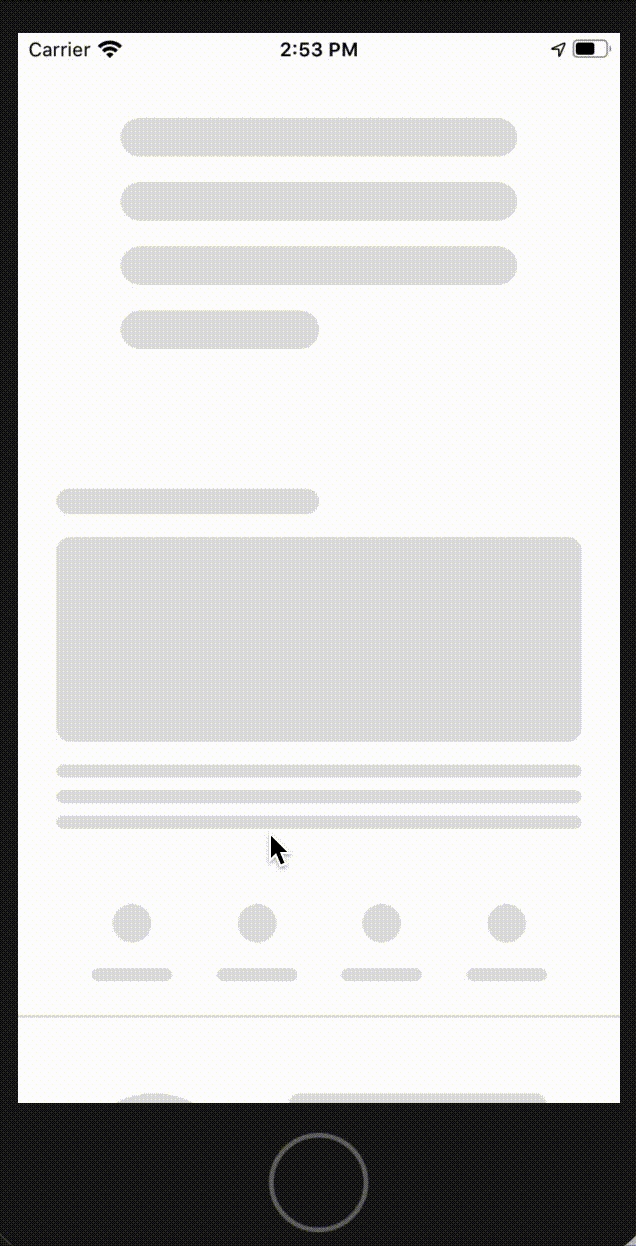 | 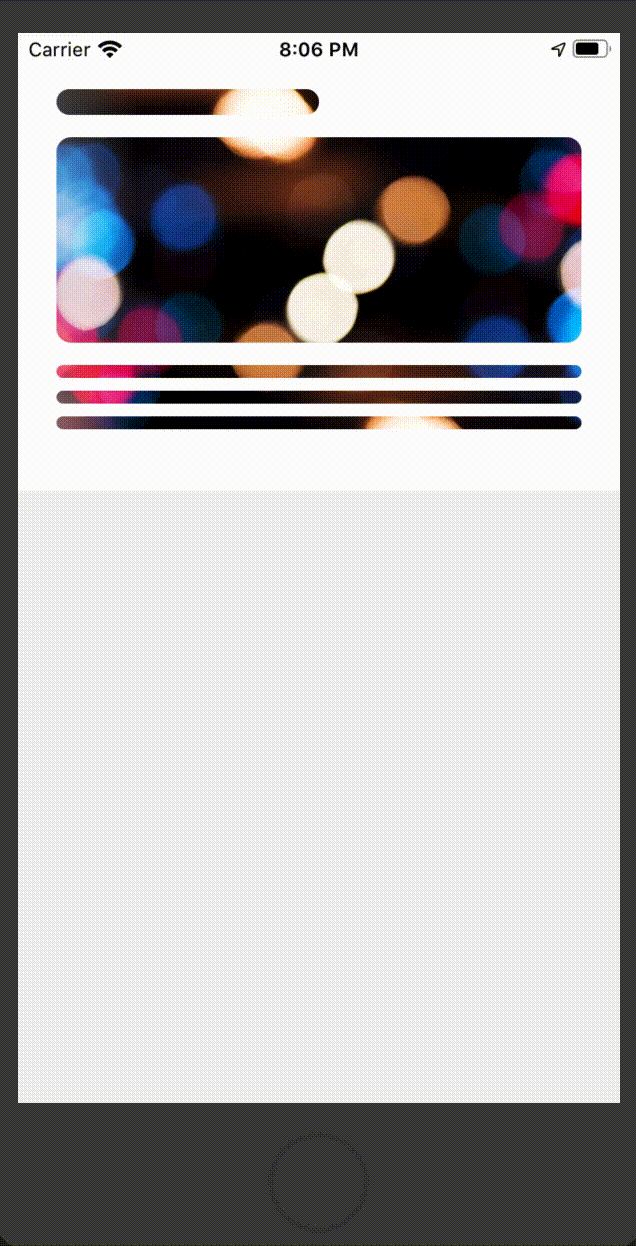 |
Props
| Type | Required | Description |
|---|
| MaskedElement | Yes | |
| duration | No | animation duration in millisecond the default is 1200 |
| delay | No | delay in millisecond for every round of animation default is zero |
| forColor | No | the animated gradient color default is #CBCBCB |
| forColorOpacity | No | its recommended to use this when you have backgroundImage, the default is 1 |
| backColor | No | the backgound of maked view the default is #E0E0E0 |
| backgroundImage | No | the backgoundImage => backgoundImage={uri:'imageUrl'} |
| dir | No | animation direction the default is "ltr", ltr/rtl/top/bottom |
Usage
import React from 'react';
import { View, StyleSheet } from 'react-native';
import Svg, { Rect } from 'react-native-svg';
import ContentLoader from 'react-native-masked-loader';
const styles = StyleSheet.create({
container: {
backgroundColor: '#fff',
padding: '35px 24px 0 24px',
height: 285,
}
});
function getMaskedElement() {
return (
<Svg height={250} width="100%" fill={'black'}>
<Rect x="0" y="0" rx="8" ry="8" width="50%" height="16" />
<Rect x="0" y="30" rx="9" ry="9" width="100%" height="128" />
<Rect x="0" y="172" rx="4" ry="4" width="100%" height="8" />
<Rect x="0" y="188" rx="4" ry="4" width="100%" height="8" />
<Rect x="0" y="204" rx="4" ry="4" width="100%" height="8" />
</Svg>
);
}
export default function BOSLoader() {
const MaskedElement = getMaskedElement();
return (
<View style={styles.container}>
<ContentLoader MaskedElement={MaskedElement} />
</View>
);
}
Advance Usage
import React from 'react';
import { View, StyleSheet, ScrollView } from 'react-native';
import Svg, { Rect, Circle } from 'react-native-svg';
import ContentLoader from 'react-native-masked-loader';
const styles = StyleSheet.create({
container_1: {
backgroundColor: '#fff',
paddingHorizontal: 24,
paddingVertical: 30,
height: 285
},
container_2: {
backgroundColor: '#fff',
height: 145,
},
cardLoaderContainer: {
width: '100%',
flexDirection: 'row',
paddingBottom: 20
},
cardCircleWrapper:{
paddingTop: 20,
paddingLeft: 33,
width: 147
},
cardContextWrapper:{
flex: 1,
padding: 20,
paddingLeft: 22,
paddingBottom: 0
}
});
function getMaskedElement_1() {
return (
<Svg height={250} width="100%" fill={'black'}>
<Rect x="0" y="0" rx="8" ry="8" width="50%" height="16" />
<Rect x="0" y="30" rx="9" ry="9" width="100%" height="128" />
<Rect x="0" y="172" rx="4" ry="4" width="100%" height="8" />
<Rect x="0" y="188" rx="4" ry="4" width="100%" height="8" />
<Rect x="0" y="204" rx="4" ry="4" width="100%" height="8" />
</Svg>
);
}
function getMaskedElement_2() {
return (
<>
<View style={styles.cardLoaderContainer}>
<View style={styles.cardCircleWrapper}>
<Svg height={105} width="100%" fill={'black'}>
<Circle cx="52" cy="52" r="52" />
</Svg>
</View>
<View style={styles.cardContextWrapper}>
<Svg height={105} width="100%" fill={'black'}>
<Rect x="0" y="0" rx="7" ry="7" width="100%" height="12" />
<Rect x="0" y="29" rx="7" ry="7" width="100%" height="12" />
<Rect x="0" y="53" rx="7" ry="7" width="100%" height="12" />
<Rect x="0" y="77" rx="7" ry="7" width="50%" height="12" />
</Svg>
</View>
</View>
</>
);
}
export default function LoaderComponent() {
const MaskedElement_1 = getMaskedElement_1();
const MaskedElement_2 = getMaskedElement_2();
return (
<ScrollView>
{/* Basic Example with direction */}
<View style={styles.container_1}>
<ContentLoader MaskedElement={MaskedElement_1} dir={'rtl'} duration={2000} forColor="#cfcfcf" backColor="gray"/>
</View>
{/* diffrent svg mask item */}
<View style={styles.container_2}>
<ContentLoader MaskedElement={MaskedElement_2} />
</View>
{/* background image with forcolor opacity */}
<View style={styles.container_1}>
<ContentLoader
MaskedElement={MaskedElement_1}
forColorOpacity={0.8}
backgroundImage={{uri:'https://i.pinimg.com/originals/11/f7/75/11f7754f6c4b3994c2656c09283d3c13.jpg'}}
/>
</View>
</ScrollView>
);
}
LICENSE
MIT