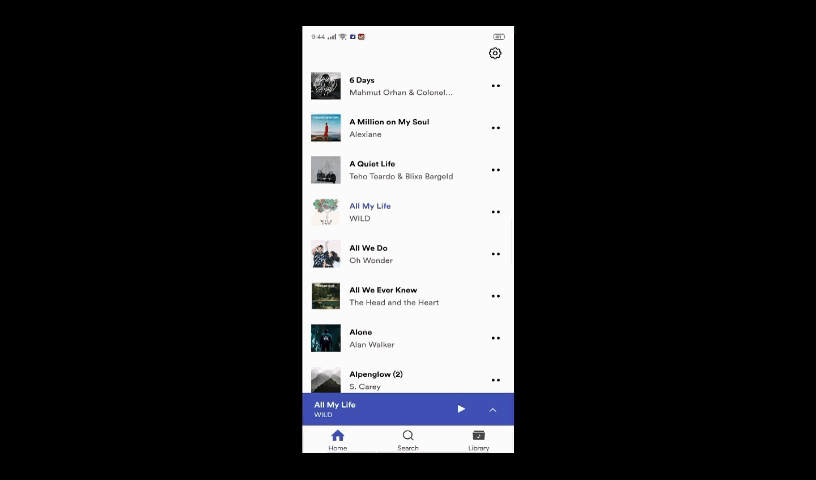react-native-quick-scroll 
Customizable and performant React Native scroll bar component for quickly scrolling through large lists (based on FlatList)
Demo
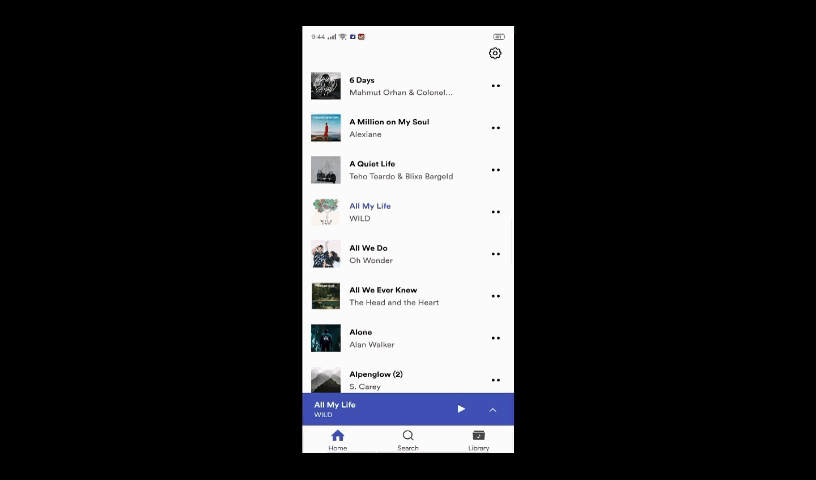
Installation
react-native-quick-scroll uses react-native-gesture-handler to handle pan gestures. Follow these guides to install react-native-gesture-handler in your project.
Now, install react-native-quick scroll
Install with npm
npm install --save react-native-quick-scroll
Or install with Yarn
yarn add react-native-quick-scroll
Usage
import QuickScrollList from 'react-native-quick-scroll';
<QuickScrollList
keyExtractor={(item, index) => String(item.id)}
data={dataArray}
renderItem={this.renderItem}
itemHeight={60}
viewportHeight={ScreenHeight - TabHeight}
/>
Props
Inherits all valid FlatList props, except ref and showsVerticalScrollIndicator. Also accepts the following props:
| Prop | Type | Default Value | Description | Required |
|---|
itemHeight | number | | Height of an item in the FlatList | Yes |
viewportHeight | number | | Height of the FlatList area visible on screen at a given time | Yes |
thumbHeight | number | 60 | Height of the scroll bar thumb | No |
touchAreaWidth | number | 25 | Width of the touchable area that extends from the left edge of the thumb | No |
flashDuration | number | 40 | The time taken by the animation to move scroll bar on-screen after the scroll has begun (in ms) | No |
flashOutDuration | number | 2000 | The time after which scroll bar disappears (in ms) | No |
rightOffset | number | 12 | The distance of the scroll bar from the right edge of screen | No |
thumbStyle | object | | Style object for the scroll bar thumb (Don't pass height here, use the thumbHeight prop instead) | No |
scrollbarStyle | object | | Style object for the scroll bar | No |
containerStyle | object | | Style object for the parent container | No |
hiddenPosition | number | ScreenWidth + 10 | The off-screen position where the scroll bar thumb moves to after flashOutDuration | No |
Todo (PRs welcome!)