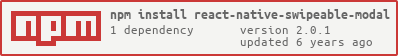


React Native Swipeable Modal
react-native-swipeable-modal is a JavaScript library for react-native allowing you to display modals which can be swiped away in any direction
It uses the great react-native-gesture-handler to handle the pan events. This module needs to be installed within your application for react-native-swipeable-modal to work.
For details please check React Native Gesture Handler.
Installation
React Native Swipeable Modal is available as react-native-swipeable-modal package on npm
With npm
$ npm install react-native-swipeable-modal --save
If using yarn
$ yarn add react-native-swipeable-modal
Examples
react-native-swipeable-modal exports a SwipeableModal component which displays its children in a fullscreen mode and can then be swiped away.
You can use SwipeableModal in any direction:
Use as a simple modal
import React, {Component} from 'react';
import {Text, View, Button} from 'react-native';
import { SwipeableModal } from 'react-native-swipeable-modal';
class Container extends Component {
state = {
showModal: false,
};
closeModal = () => this.setState({ showModal: false });
render() {
return (
<View style={{ flex: 1 }}>
<View style={{
flex: 1,
alignItems: 'center',
justifyContent: 'center',
backgroundColor: '#FFFFFF'
}}>
<Button title="Show Modal" onPress={() => this.setState({ showModal: true })} />
</View>
{this.state.showModal && <SwipeableModal
closeModal={this.closeModal}
style={{
backgroundColor: '#888888',
justifyContent: 'center',
alignItems: 'center',
}}
>
<Button title="Close" raised onPress={this.closeModal} />
</SwipeableModal>}
</View>
);
}
}
registerScreen.js
import { Navigation } from 'react-native-navigation';
import { gestureHandlerRootHOC } from 'react-native-gesture-handler';
import { ContainerScreen } from './ContainerScreen';
import { ModalScreen } from './ModalScreen';
Navigation.registerComponent(`navigation.Container`, () => ContainerScreen);
Navigation.registerComponent(`navigation.Modal`, () => gestureHandlerRootHOC(ModalScreen));
ContainerScreen.js
import React, {Component} from 'react';
import {Text, View, Button} from 'react-native';
import { Navigation } from 'react-native-navigation';
class ContainerScreen extends Component {
showModal = () => {
Navigation.showModal({
component: {
name: 'navigation.Modal',
options: {
modalPresentationStyle: Platform.OS === 'ios' ? 'overFullScreen' : 'overCurrentContext'
}
}
});
};
render() {
return (
<View style={{ flex: 1, alignItems: 'center', justifyContent: 'center' }}>
<Button title="Show Modal" onPress={this.showModal} />
</View>
);
}
}
ModalScreen.js
import React, {Component} from 'react';
import { Text, Button } from 'react-native';
import { Navigation } from 'react-native-navigation';
import { SwipeableModal } from 'react-native-swipeable-modal';
export class ModalScreen extends Component {
closeModal = () => {
Navigation.dismissModal(this.props.componentId)
.catch(() => 1));
};
render() {
return (
<SwipeableModal
closeModal={this.closeModal}
style={{
backgroundColor: '#999999',
justifyContent: 'center',
alignItems: 'center'
}}
>
<Button title="Close" onPress={this.closeModal} />
</SwipeableModal>
);
}
}
API
| Parameter | Type | Required | Default | Description |
|---|
| direction | string | ✘ | "bottom" | One of "bottom", "top", "left", "right" |
| closeModal | Function | ✓ | - | The function to call when the modal has been swiped away beyond it's limit |
| style | Object | ✘ | - | A style to overload the default style of the modal container. Note that you cannot overload the translate properties |
| panClose | number | ✘ | 0.6 | A number between 0 and 1 used to select the breakpoint at which closeModal will be called |
| minOffset | number | ✘ | 20 | See react-native-gesture-handler minOffset |
| maxOffset | number | ✘ | 80 | See react-native-gesture-handler maxOffset |




