
Security News
Oracle Drags Its Feet in the JavaScript Trademark Dispute
Oracle seeks to dismiss fraud claims in the JavaScript trademark dispute, delaying the case and avoiding questions about its right to the name.
react-page-reader
Advanced tools
A React component for adding text-to-speech functionality to your web applications.
react-page-reader is a React component that reads the text content of elements inside the container with id #content. It currently supports reading paragraph (<p>) and heading (<h1>, <h2>, <h3>, <h4> etc.) tags within the container.
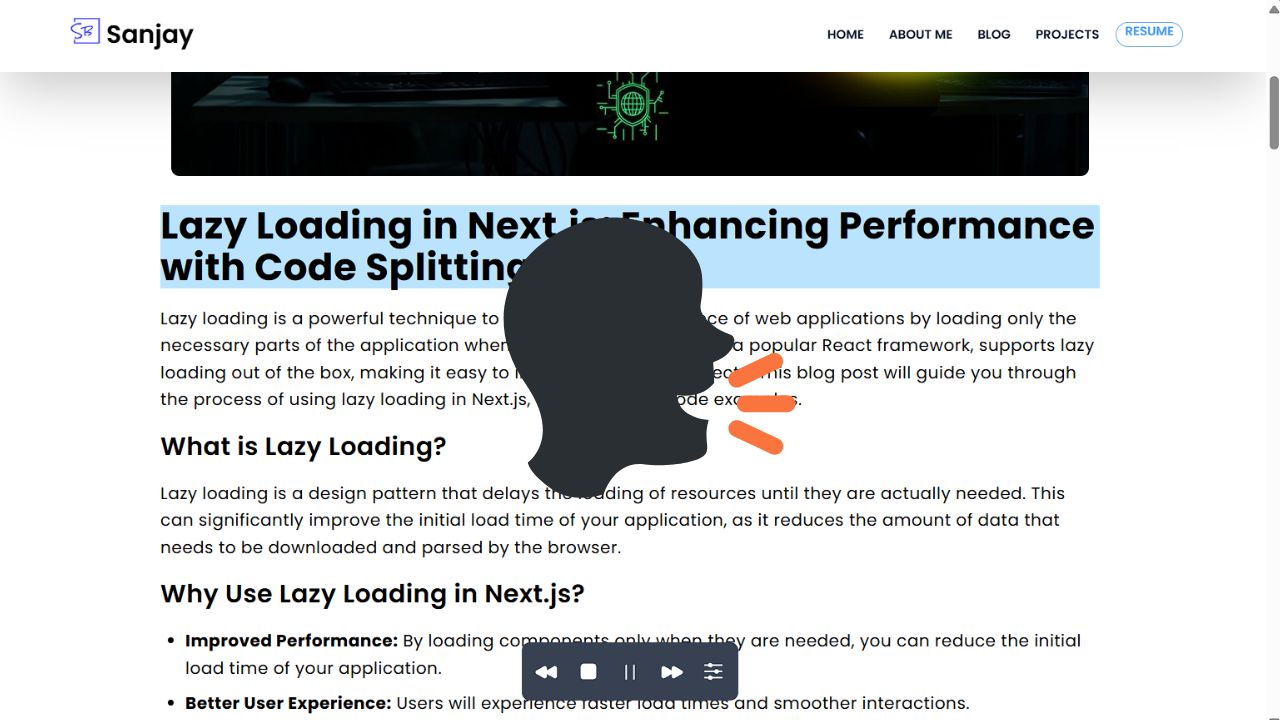
To install the package, use npm:
npm install react-page-reader
First, import and use the PageReader component in your React application:
import React from 'react';
import { PageReader } from 'react-page-reader';
const Page = () => {
return (
<>
{/* Include the PageReader component */}
<PageReader />
{/* Content to be read by the PageReader */}
<div id="content">
<h1>This is a heading</h1>
<p>This is a paragraph</p>
</div>
</>
);
};
export default Page;
For usage in a Next.js application, you need to dynamically import the PageReader component to ensure it is only rendered on the client-side. Create a new file pageReader.tsx:
'use client';
import dynamic from 'next/dynamic';
// Dynamically import the PageReader component
const PageReader = dynamic(() => import('react-page-reader').then(mod => mod.PageReader), {
// Specify options such as loading indicator and SSR behavior
loading: () => <p>Loading PageReader...</p>,
ssr: false // Ensure the component is rendered on the client-side only
});
export default PageReader;
Then, import and use this component in your Next.js page:
import React from 'react';
import PageReader from './pageReader';
const Page = () => {
return (
<>
{/* Include the PageReader component */}
<PageReader />
{/* Content to be read by the PageReader */}
<div id="content">
<h1>This is a heading</h1>
<p>This is a paragraph</p>
</div>
</>
);
};
export default Page;
This project is licensed under the MIT License - see the LICENSE file for details.
If you find this package helpful, please consider supporting my work. Your support is greatly appreciated and helps me continue to improve this project.
FAQs
A React component for adding text-to-speech functionality to your web applications.
The npm package react-page-reader receives a total of 2 weekly downloads. As such, react-page-reader popularity was classified as not popular.
We found that react-page-reader demonstrated a healthy version release cadence and project activity because the last version was released less than a year ago. It has 0 open source maintainers collaborating on the project.
Did you know?

Socket for GitHub automatically highlights issues in each pull request and monitors the health of all your open source dependencies. Discover the contents of your packages and block harmful activity before you install or update your dependencies.

Security News
Oracle seeks to dismiss fraud claims in the JavaScript trademark dispute, delaying the case and avoiding questions about its right to the name.

Security News
The Linux Foundation is warning open source developers that compliance with global sanctions is mandatory, highlighting legal risks and restrictions on contributions.

Security News
Maven Central now validates Sigstore signatures, making it easier for developers to verify the provenance of Java packages.