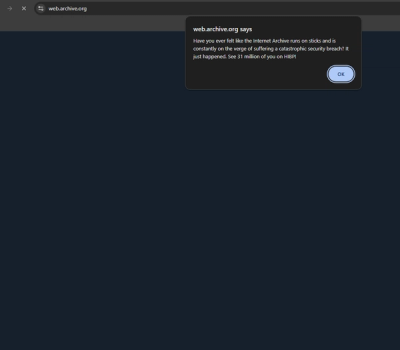react-prefixer
react-prefixer is a tiny package designed to provide vender-specific prefixes to the style objects you use in your React project.
Table of contents
Installation
$ npm install react-prefixer
Usage
import prefix from 'react-prefixer';
const styles = prefix({
userSelect: 'none'
});
console.log(styles);
It also works on deeply-nested objects:
import prefix from 'react-prefixer';
const styles = prefix({
some:{
really:{
deep:{
style:{
userSelect: 'none'
}
}
}
}
});
console.log(styles);
And will appropriately modify your values for legacy syntaxes on transition:
import prefix from 'react-prefixer';
const styles = prefix({
transition: 'transform 200ms'
});
console.log(styles);
It will also do the tweener or most recent vendor syntax for flexbox:
import prefix from 'react-prefixer';
const styles = prefix({
display: 'flex'
});
console.log(styles);
Test environments
When running in test environments where there is a JS-based DOM (jsdom for example), the getComputedStyle method will return an empty array of styles when calculating the prefix. This previously caused an error which is since resolved, however it will default to assuming no browser prefix at all. As such, if you want to perform tests based on a specific browser prefix, you will need to mock the getComputedStyle property on the window. An example that is for tests with Webkit browsers:
const originalGetComputedStyle = window.getComputedStyle;
window.getComputedStyle = function(...args) {
if (arguments[0] === document.documentElement) {
return ['-webkit-appearance'];
}
return originalGetComputedStyle.apply(window, args);
};
Browser support
- IE10+ and Edge
- Firefox
- Chrome
- Safari
- Opera
Development
Standard stuff, clone the repo and npm i to get the dependencies. npm scripts available:
build => runs webpack to build the compiled JS file with NODE_ENV set to developmentbuild:minified => runs webpack to build the compiled and optimized JS file with NODE_ENV set to productionclean => runs rimraf on both lib and dist directoriesdev => runs the webpack dev server for the playgroundlint => runs ESLint against files in the src folderlint:fix => runs lint with --fix appliedprepublish => if in publish, runs prepublish:compileprepublish:compile => runs clean, lint, test, transpile, build and build:minifiedtest => runs ava against all files in srctest:watch => runs test with a persistent watchertranspile => runs Babel against files in src to files in lib
Happy prefixing!