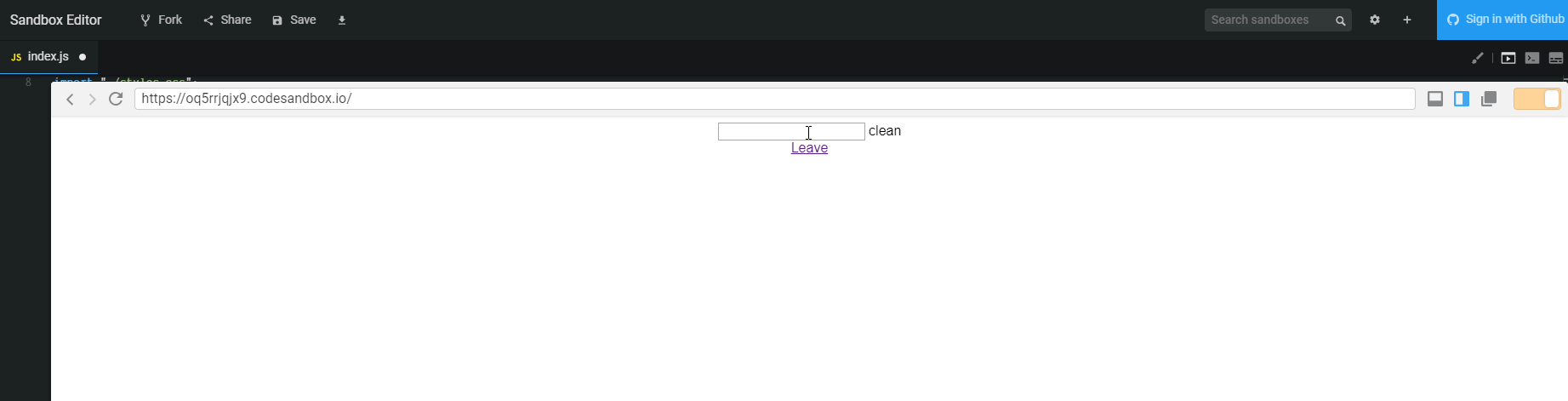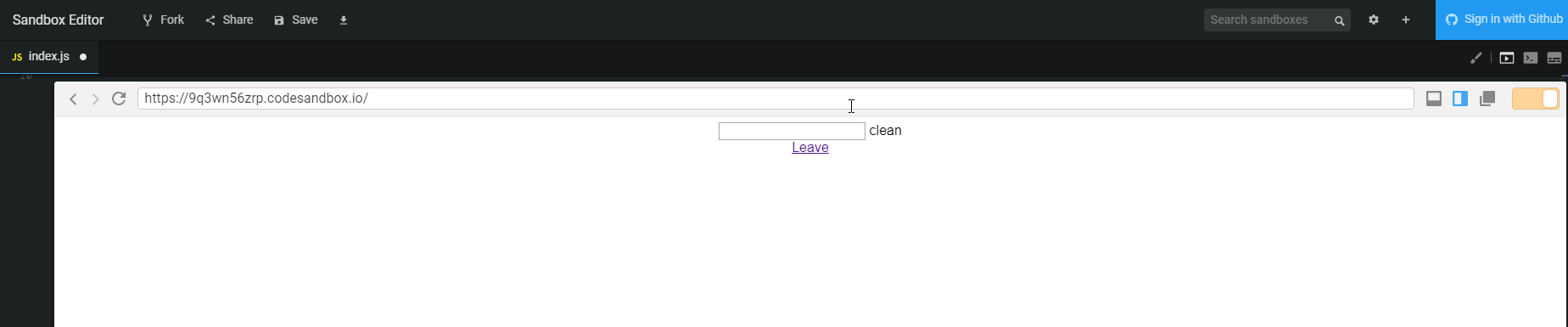React Router

Table of Contents
Overview
Demo
Example Usage
API
Overview
Promps user to confirm navigation. A replacement component for the react-router <Prompt/> (this still uses react-router to work). Allows for more flexible dialogs.
Note: Currently tested using only react-router's BrowserHistory. HashHistory has issues: https://github.com/ZacharyRSmith/react-router-navigation-prompt/issues/36
Note: Navigation away from your site, reload, or closing tab/window will also prompt navigation confirmation when <NavigationPrompt/>'s props.when is truthy. Usually, browsers handle this navigation UX themselves, leading to vanilla alert boxes. Also, many browsers require users to interact with your site before confirming navigation away.
Motivation: https://github.com/ReactTraining/react-router/issues/4635
Adapted from: https://gist.github.com/bummzack/a586533607ece482475e0c211790dd50
Demo
A visual example of <Prompt /> vs the package in action:
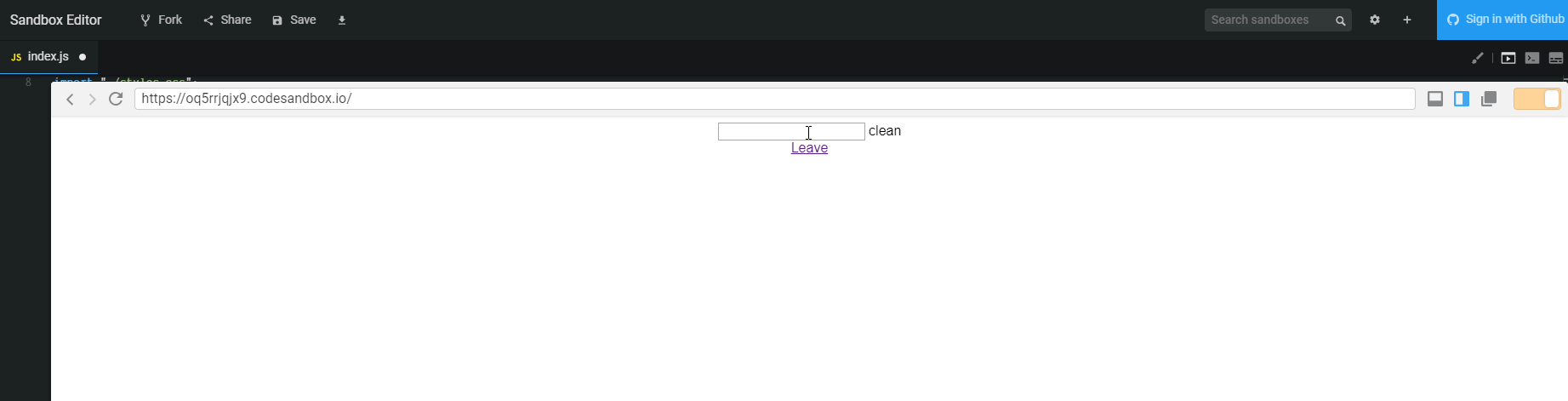
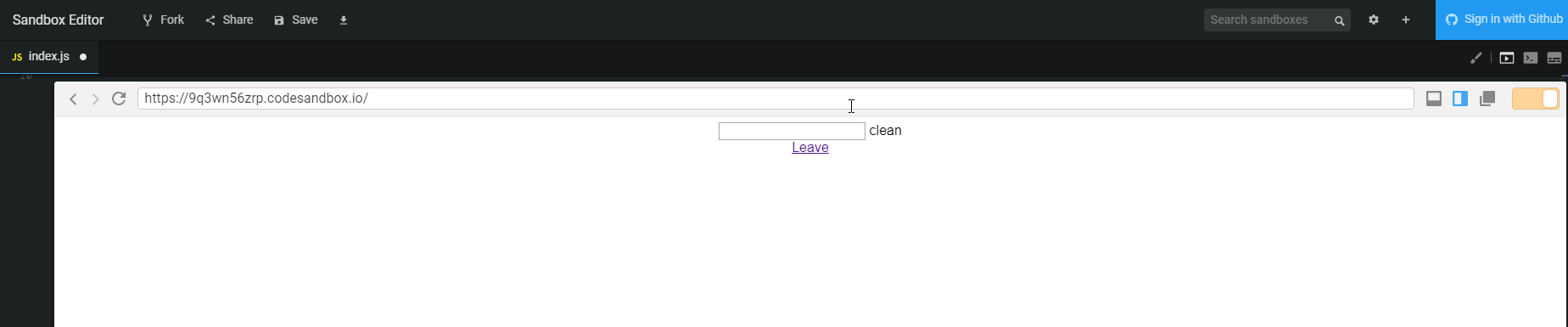
Example Usage
Simplest example:
import NavigationPrompt from "react-router-navigation-prompt";
import ConfirmNavigationModal from "./your-own-code";
<NavigationPrompt when={this.state.shouldConfirmNavigation}>
{({ onConfirm, onCancel }) => (
<ConfirmNavigationModal
when={true}
onCancel={onCancel}
onConfirm={onConfirm}
/>
)}
</NavigationPrompt>;
Complex example:
import NavigationPrompt from "react-router-navigation-prompt";
import Modal from "./your-own-code";
<NavigationPrompt
beforeConfirm={this.cleanup}
// Children will be rendered even if props.when is falsey and isActive is false:
renderIfNotActive={true}
// Confirm navigation if going to a path that does not start with current path:
when={(crntLocation, nextLocation) =>
!nextLocation || !nextLocation.pathname.startsWith(crntLocation.pathname)
}
>
{({ isActive, onCancel, onConfirm }) => {
if (isActive) {
return (
<Modal show={true}>
<div>
<p>Do you really want to leave?</p>
<button onClick={onCancel}>Cancel</button>
<button onClick={onConfirm}>Ok</button>
</div>
</Modal>
);
}
return <div>This is probably an anti-pattern but ya know...</div>;
}}
</NavigationPrompt>;
API
props
- afterCancel?: Function,
- afterConfirm?: Function,
- allowGoBack: bool (use goBack method instead of push when navigating back -- !! NOTE WELL !! it will always navigate back only 1 item, even when it should navigate back more items. read more: https://github.com/ZacharyRSmith/react-router-navigation-prompt/pull/30),
- beforeCancel?: Function,
- beforeConfirm?: Function,
- children: (data: {isActive: bool, onCancel: Function, onConfirm: Function}) => React$Element<*>,
- renderIfNotActive: bool,
- when: bool | (Location, ?Location) => bool,
- disableNative: bool,
// Added by react-router:
- match: Match,
- history: RouterHistory,
- location: Location,