
Security News
Bun 1.2.19 Adds Isolated Installs for Better Monorepo Support
Bun 1.2.19 introduces isolated installs for smoother monorepo workflows, along with performance boosts, new tooling, and key compatibility fixes.
react-sliding-pane
Advanced tools
Pane that slides out of the window side. Like panes from Google Tag Manager.
Features:
See changelog.
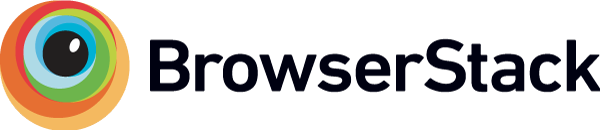
Thanks BrowserStack for support!
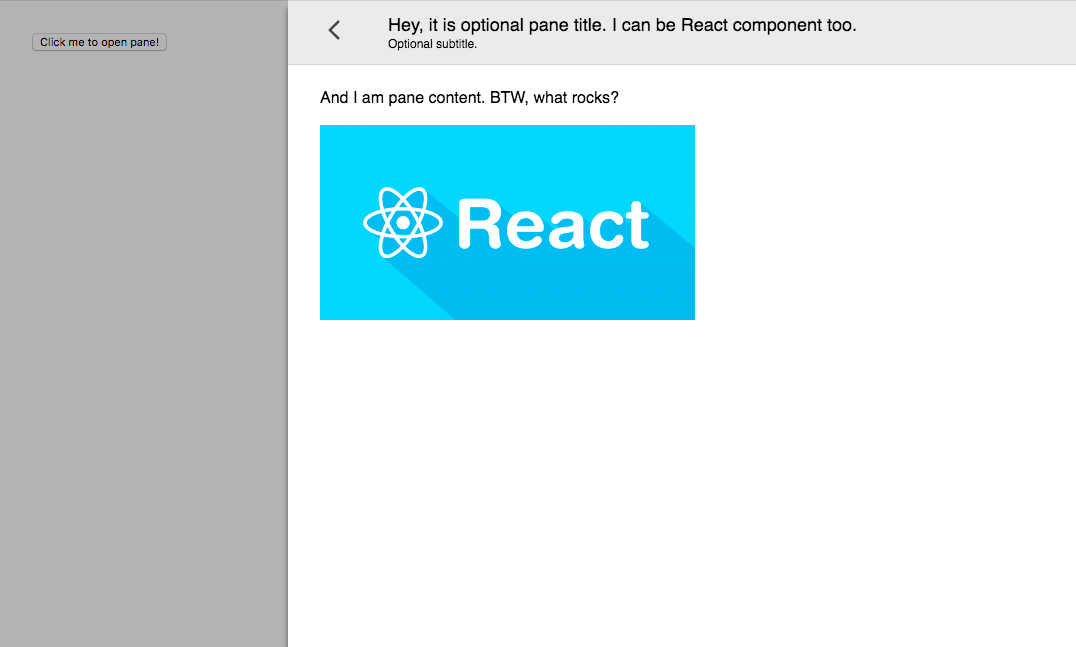
I've found sliding pane very helpful in situations when normal modal window (or just popup) is not enough: long list with pagination, multi-step form or nested popups.
Install module and peer dependencies:
npm i --save react react-dom react-sliding-pane
import React, { Component, useState } from "react";
import { render } from "react-dom";
import SlidingPane from "react-sliding-pane";
import "react-sliding-pane/dist/react-sliding-pane.css";
const App = () => {
const [state, setState] = useState({
isPaneOpen: false,
isPaneOpenLeft: false,
});
return (
<div>
<button onClick={() => setState({ isPaneOpen: true })}>
Click me to open right pane!
</button>
<div style={{ marginTop: "32px" }}>
<button onClick={() => setState({ isPaneOpenLeft: true })}>
Click me to open left pane with 20% width!
</button>
</div>
<SlidingPane
className="some-custom-class"
overlayClassName="some-custom-overlay-class"
isOpen={state.isPaneOpen}
title="Hey, it is optional pane title. I can be React component too."
subtitle="Optional subtitle."
onRequestClose={() => {
// triggered on "<" on left top click or on outside click
setState({ isPaneOpen: false });
}}
>
<div>And I am pane content. BTW, what rocks?</div>
<br />
<img src="img.png" />
</SlidingPane>
<SlidingPane
closeIcon={<div>Some div containing custom close icon.</div>}
isOpen={state.isPaneOpenLeft}
title="Hey, it is optional pane title. I can be React component too."
from="left"
width="200px"
onRequestClose={() => setState({ isPaneOpenLeft: false })}
>
<div>And I am pane content on left.</div>
</SlidingPane>
</div>
);
};
render(<App />, document.getElementById("app"));
| Prop | Required | Default | Description |
|---|---|---|---|
| isOpen | ✅ | Is pane open | |
| title | Title in header | ||
| subtitle | Subtitle in header | ||
| from | "right" | Direction from pane will appear | |
| children | Content of pane | ||
| className | CSS class name. See react-modal | ||
| overlayClassName | CSS class name of overlay. See react-modal | ||
| width | CSS string for width pane. | ||
| closeIcon | Custom close icon | ||
| shouldCloseOnEsc | Enable pane close on ESC | ||
| hideHeader | Hide pane header | ||
| onRequestClose | ✅ | Called on close icon press | |
| onAfterOpen | Called after open |
npm run docs
open docs/example.html
npm
7.3.0
FAQs
Full height sliding pane
The npm package react-sliding-pane receives a total of 7,889 weekly downloads. As such, react-sliding-pane popularity was classified as popular.
We found that react-sliding-pane demonstrated a not healthy version release cadence and project activity because the last version was released a year ago. It has 1 open source maintainer collaborating on the project.
Did you know?

Socket for GitHub automatically highlights issues in each pull request and monitors the health of all your open source dependencies. Discover the contents of your packages and block harmful activity before you install or update your dependencies.

Security News
Bun 1.2.19 introduces isolated installs for smoother monorepo workflows, along with performance boosts, new tooling, and key compatibility fixes.

Security News
Popular npm packages like eslint-config-prettier were compromised after a phishing attack stole a maintainer’s token, spreading malicious updates.

Security News
/Research
A phishing attack targeted developers using a typosquatted npm domain (npnjs.com) to steal credentials via fake login pages - watch out for similar scams.