
Security News
PyPI Introduces Digital Attestations to Strengthen Python Package Security
PyPI now supports digital attestations, enhancing security and trust by allowing package maintainers to verify the authenticity of Python packages.
react-stepzilla
Advanced tools
A react multi-step, wizard component for managing data collection via forms and sub components
is a multi-step, wizard component for data collection via forms and other sub components. It basically lets you throw a bunch of react components at it (data forms, text / html components etc) and it will take the user through those components in steps. If it's a data entry form it will tigger validation and only proceed if the data is valid.
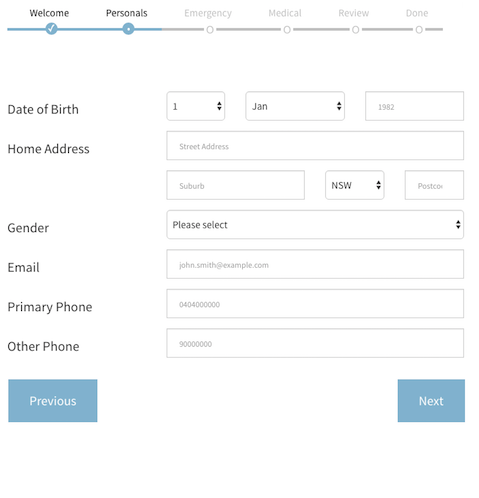
npm install react-stepzilla
var StepZilla = require('react-stepzilla')
name indicates the title of the UI step and component is what loads.const steps =
[
{name: 'Step 1', component: <Step1 />},
{name: 'Step 2', component: <Step2 />},
{name: 'Step 3', component: <Step3 />},
{name: 'Step 4', component: <Step4 />},
{name: 'Step 5', component: <Step5 />}
]
<div className='step-progress'>
<StepZilla steps={steps}/>
</div>
// hide or show Next and Previous Buttons
showNavigation: true | false
// disable or enable the steps UI navigation on top
showSteps: true | false
// disable or enable onClick step jumping from the UI navigation summary on top
stepsNavigation: true | false
// show or hide the previews button in the last step (maybe the last step is a thank you message and you don't want them to go back)
prevBtnOnLastStep: true | false
// dev control to disable calling and Child form component validation
dontValidate: true | false
// by default if you hit the Enter key on any element it validates the form and moves to next step if validation passes. Use this to prevent this behaviour
preventEnterSubmission: true | false
example options usage:
<div className='step-progress'>
<StepZilla steps={steps} stepsNavigation={false} prevBtnOnLastStep={false} />
</div>
if one of your components is a form that requires validation before moving to the next component, then that component needs to implement a isValidated() public method which validates the form and returns true/false if the data is valid. For an e.g. on this have a look at the src/examples/Step2 component.
also if you want some default style, copy the source from src/css/main.css code into your project (the above look in the picture also requires bootstrap)
npm installnpm run build to transpile the jsx into distFAQs
A react multi-step, wizard component for managing data collection via forms and sub components
The npm package react-stepzilla receives a total of 4,549 weekly downloads. As such, react-stepzilla popularity was classified as popular.
We found that react-stepzilla demonstrated a not healthy version release cadence and project activity because the last version was released a year ago. It has 2 open source maintainers collaborating on the project.
Did you know?

Socket for GitHub automatically highlights issues in each pull request and monitors the health of all your open source dependencies. Discover the contents of your packages and block harmful activity before you install or update your dependencies.

Security News
PyPI now supports digital attestations, enhancing security and trust by allowing package maintainers to verify the authenticity of Python packages.

Security News
GitHub removed 27 malicious pull requests attempting to inject harmful code across multiple open source repositories, in another round of low-effort attacks.

Security News
RubyGems.org has added a new "maintainer" role that allows for publishing new versions of gems. This new permission type is aimed at improving security for gem owners and the service overall.