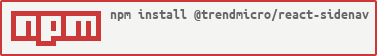react-sidenav 

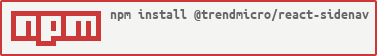
React SideNav
Demo: https://trendmicro-frontend.github.io/react-sidenav
Installation
- Install the latest version of react and react-sidenav:
npm install --save react @trendmicro/react-sidenav
- At this point you can import
@trendmicro/react-sidenav and its styles in your application as follows:
import SideNav, { Toggle, Nav, NavItem, NavIcon, NavText } from '@trendmicro/react-sidenav';
import '@trendmicro/react-sidenav/dist/react-sidenav.css';
Usage
<SideNav
onSelect={(selected) => {
}}
>
<SideNav.Toggle />
<SideNav.Nav defaultSelected="home">
<NavItem eventKey="home">
<NavIcon>
<i className="fa fa-fw fa-home" style={{ fontSize: '1.75em' }} />
</NavIcon>
<NavText>
Home
</NavText>
</NavItem>
<NavItem eventKey="charts">
<NavIcon>
<i className="fa fa-fw fa-line-chart" style={{ fontSize: '1.75em' }} />
</NavIcon>
<NavText>
Charts
</NavText>
<NavItem eventKey="charts/linechart">
<NavText>
Line Chart
</NavText>
</NavItem>
<NavItem eventKey="charts/barchart">
<NavText>
Bar Chart
</NavText>
</NavItem>
</NavItem>
</SideNav.Nav>
</SideNav>
React Router v4 with React v16
<Router>
<Route render={({ location, history }) => (
<React.Fragment>
<SideNav
onSelect={(selected) => {
const to = '/' + selected;
if (location.pathname !== to) {
history.push(to);
}
}}
>
<SideNav.Toggle />
<SideNav.Nav defaultSelected="home">
<NavItem eventKey="home">
<NavIcon>
<i className="fa fa-fw fa-home" style={{ fontSize: '1.75em' }} />
</NavIcon>
<NavText>
Home
</NavText>
</NavItem>
<NavItem eventKey="devices">
<NavIcon>
<i className="fa fa-fw fa-device" style={{ fontSize: '1.75em' }} />
</NavIcon>
<NavText>
Devices
</NavText>
</NavItem>
</SideNav.Nav>
</SideNav>
<main>
<Route path="/" exact component={props => <RootComponent />} />
<Route path="/home" component={props => <Home />} />
<Route path="/devices" component={props => <Devices />} />
</main>
</React.Fragment>
)}
/>
</Router>
You can find a click-outside React component (https://github.com/tj/react-click-outside/blob/master/index.js) and do something below:
<ClickOutside
onClickOutside={() => {
this.setState({ expanded: false });
}}
>
<SideNav
expanded={this.state.expanded}
onToggle={(expanded) => {
this.setState({ expanded });
}}
>
<SideNav.Toggle />
<SideNav.Nav defaultSelected="home">
<NavItem eventKey="home">
<NavIcon>
<i className="fa fa-fw fa-home" style={{ fontSize: '1.75em' }} />
</NavIcon>
<NavText>
Home
</NavText>
</NavItem>
</SideNav.Nav>
</SideNav>
</ClickOutside>
API
Properties
SideNav
| Name | Type | Default | Description |
|---|
| componentClass | element | 'nav' | A custom element for this component. |
| disabled | boolean | | Whether the navigation toggle is disabled. |
| expanded | boolean | | Whether the side navigation is expanded or collapsed. |
| onToggle | function(boolean) | | Callback fired when toggling the side navigation between expanded and collapsed state. |
| onSelect | function(eventKey, event) | | Callback fired when a navigation item is selected. |
Toggle
| Name | Type | Default | Description |
|---|
| componentClass | element | 'button' | A custom element for this component. |
| disabled | boolean | false | Whether the navigation toggle is disabled. |
| expanded | boolean | false | Whether the side navigation is expanded or collapsed. |
Nav
| Name | Type | Default | Description |
|---|
| componentClass | element | 'div' | A custom element for this component. |
| onSelect | function(eventKey, event) | | Callback fired when a navigation item is selected. |
| selected | any | | The selected navigation item. |
| defaultSelected | any | | The initially selected navigation item. |
| expanded | boolean | false | Whether the side navigation is expanded or collapsed. |
NavItem
| Name | Type | Default | Description |
|---|
| componentClass | element | 'div' | A custom element for this component. |
| active | boolean | false | Highlight the navigation item as active. |
| disabled | boolean | false | Disable the navigation item, making it unselectable. |
| expanded | boolean | false | Whether the navigation item is expanded or collapsed. |
| eventKey | any | (required) | Value passed to the onSelect handler, useful for identifying the selected navigation item. |
| onClick | function(event) | | Callback fired when the navigation item is clicked. |
| onSelect | function(eventKey, event) | | Callback fired when a navigation item is selected. |
| navitemClassName | | | |
| navitemStyle | | | |
| subnavClassName | | | |
| subnavStyle | | | |
NavIcon
| Name | Type | Default | Description |
|---|
| children | any | | |
NavText
| Name | Type | Default | Description |
|---|
| children | any | | |
License
MIT