
Security News
JSR Working Group Kicks Off with Ambitious Roadmap and Plans for Open Governance
At its inaugural meeting, the JSR Working Group outlined plans for an open governance model and a roadmap to enhance JavaScript package management.
react-toastify
Advanced tools
The react-toastify package allows developers to add customizable notification toasts to their React applications. It provides an easy way to display success, error, warning, and informational messages with a variety of animations, positions, and options.
Displaying Toast Notifications
This feature allows you to display a simple toast notification with a message. The toast function can be called with a string message to display it to the user.
import { toast } from 'react-toastify';
toast('Hello World!');Customizing Toast Appearance
This feature allows you to customize the appearance and behavior of the toast. You can specify the type (like success, error, etc.), position, auto-close time, and many other options.
import { toast } from 'react-toastify';
toast.success('Success!', {
position: "top-right",
autoClose: 5000,
hideProgressBar: false,
closeOnClick: true,
pauseOnHover: true,
draggable: true,
progress: undefined,
});Custom Rendered Components
This feature allows you to render a custom React component inside the toast. This is useful for creating complex toasts with custom layouts and functionality.
import { toast } from 'react-toastify';
const CustomToast = ({ closeToast }) => (
<div>
Something went wrong! <button onClick={closeToast}>Close</button>
</div>
);
toast(<CustomToast />);Updating Existing Toasts
This feature allows you to update an existing toast's content or appearance. You can change the message, type, or any other property of the toast after it has been displayed.
import { toast } from 'react-toastify';
const toastId = React.useRef(null);
const updateToast = () => {
toast.update(toastId.current, { type: toast.TYPE.INFO, render: 'Updated!' });
};
// Create a toast and save its ID
toastId.current = toast('Initial message');Controlling Toasts Programmatically
This feature gives you programmatic control over the toasts. You can dismiss all toasts or specific toasts by their ID, which can be useful in scenarios where user actions or other events should close notifications.
import { toast } from 'react-toastify';
// Display a toast
toast('Will close in 5 seconds', { autoClose: 5000 });
// Dismiss all toasts on demand
toast.dismiss();
// Dismiss a specific toast by ID
toast.dismiss(toastId.current);Notistack is a Snackbar notification library that can be used with Material-UI. It allows for stacking notifications and offers similar customization options. Compared to react-toastify, it is more tightly integrated with Material-UI components and design patterns.
React Notification System is another package for adding notifications to a React app. It provides a different set of customization options and a slightly different API. It is less maintained compared to react-toastify and might not have as many features.
SweetAlert2 with React content is a package for creating beautiful, responsive, customizable, and accessible (WAI-ARIA) replacement for JavaScript's popup boxes with React content. It is more focused on modal dialogs and alerts rather than toasts, but it can be used for similar notification purposes.
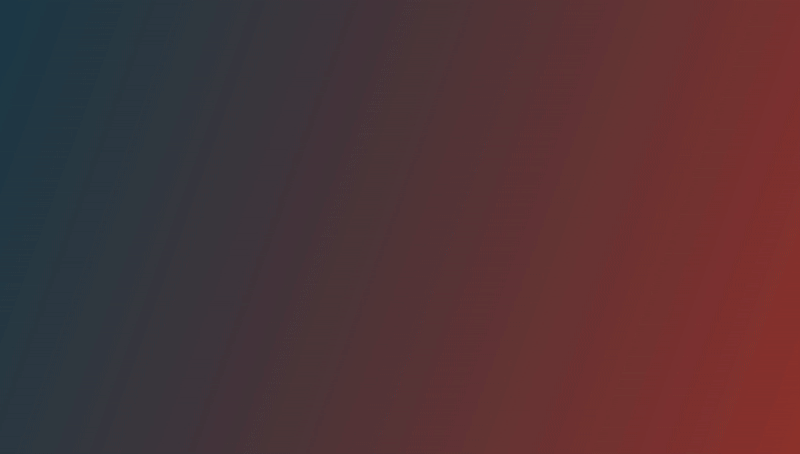
🎉 React-Toastify allows you to add notifications to your app with ease. No more nonsense!
$ npm install --save react-toastify
$ yarn add react-toastify
onOpen and onClose hooks. Both can access the props passed to the react component rendered inside the toastnprogress 😲 import React from 'react';
import { ToastContainer, toast } from 'react-toastify';
import 'react-toastify/dist/ReactToastify.css';
function App(){
const notify = () => toast("Wow so easy!");
return (
<div>
<button onClick={notify}>Notify!</button>
<ToastContainer />
</div>
);
}
A demo is worth a thousand words
Check the documentation to get you started!
Show your ❤️ and support by giving a ⭐. Any suggestions are welcome! Take a look at the contributing guide.
You can also find me on reactiflux. My pseudo is Fadi.
This project exists thanks to all the people who contribute. [Contribute].
Become a financial contributor and help us sustain our community. [Contribute]
Support this project with your organization. Your logo will show up here with a link to your website. [Contribute]
You can find the release note for the latest release here
You can browse them all here
Licensed under MIT
FAQs
React notification made easy
The npm package react-toastify receives a total of 1,774,103 weekly downloads. As such, react-toastify popularity was classified as popular.
We found that react-toastify demonstrated a healthy version release cadence and project activity because the last version was released less than a year ago. It has 0 open source maintainers collaborating on the project.
Did you know?

Socket for GitHub automatically highlights issues in each pull request and monitors the health of all your open source dependencies. Discover the contents of your packages and block harmful activity before you install or update your dependencies.

Security News
At its inaugural meeting, the JSR Working Group outlined plans for an open governance model and a roadmap to enhance JavaScript package management.

Security News
Research
An advanced npm supply chain attack is leveraging Ethereum smart contracts for decentralized, persistent malware control, evading traditional defenses.

Security News
Research
Attackers are impersonating Sindre Sorhus on npm with a fake 'chalk-node' package containing a malicious backdoor to compromise developers' projects.