react-xarrows
Advanced tools
react-xarrows - npm Package Compare versions
Comparing version 1.4.3 to 1.4.4
@@ -13,3 +13,3 @@ import React from "react"; | ||
| headSize?: number; | ||
| path?: "smooth" | "grid" | "straight"; | ||
| path: "smooth" | "grid" | "straight"; | ||
| curveness?: number; | ||
@@ -29,3 +29,2 @@ dashness?: boolean | { | ||
| arrowHead?: React.SVGProps<SVGPathElement>; | ||
| divContainer?: React.DetailedHTMLProps<React.HTMLAttributes<HTMLDivElement>, HTMLDivElement>; | ||
| }; | ||
@@ -32,0 +31,0 @@ }; |
@@ -330,4 +330,4 @@ var __rest = (this && this.__rest) || function (s, e) { | ||
| } | ||
| let { passProps: adPassProps = { SVGcanvas: {}, arrowHead: {}, arrowBody: {}, divContainer: {} }, extendSVGcanvas: extendSVGcanvas = 0, } = props.advanced; | ||
| let { SVGcanvas = {}, arrowBody = {}, arrowHead = {}, divContainer = {} } = adPassProps; | ||
| let { passProps: adPassProps = { SVGcanvas: {}, arrowHead: {}, arrowBody: {} }, extendSVGcanvas: extendSVGcanvas = 0, } = props.advanced; | ||
| let { SVGcanvas = {}, arrowBody = {}, arrowHead = {} } = adPassProps; | ||
| const getSelfPos = () => { | ||
@@ -363,2 +363,5 @@ let { x: xarrowElemX, y: xarrowElemY } = selfRef.current.getBoundingClientRect(); | ||
| const updatePosition = (positions) => { | ||
| // Do NOT call this function directly. | ||
| // you should set position by 'setPrevPosState(posState)' and that will trigger | ||
| // this function in the useEffect hook. | ||
| let { start: sPos } = positions; | ||
@@ -708,3 +711,3 @@ let { end: ePos } = positions; | ||
| // console.log("test"); | ||
| return (React.createElement("div", Object.assign({ style: { position: "absolute" } }, divContainer), | ||
| return (React.createElement("div", { style: { position: "absolute" } }, | ||
| React.createElement("svg", Object.assign({ ref: selfRef, width: st.cw, height: st.ch, style: { | ||
@@ -720,3 +723,5 @@ // border: "2px yellow dashed", | ||
| pointerEvents: "visibleStroke" }, props.passProps, arrowBody), animationSpeed ? (React.createElement("animate", { attributeName: "stroke-dashoffset", values: `${dashoffset * animationDirection};0`, dur: `${1 / animationSpeed}s`, repeatCount: "indefinite" })) : null), | ||
| React.createElement("path", Object.assign({ d: `M 0 0 L ${fHeadSize} ${fHeadSize / 2} L 0 ${fHeadSize} L ${fHeadSize / 4} ${fHeadSize / 2} z`, fill: headColor, pointerEvents: "all", transform: `translate(${xOffsetHead},${yOffsetHead}) rotate(${st.headOrient})` }, props.passProps, arrowHead))), | ||
| React.createElement("path", Object.assign({ d: `M 0 0 L ${fHeadSize} ${fHeadSize / 2} L 0 ${fHeadSize} L ${fHeadSize / 4} ${fHeadSize / 2} z`, fill: headColor, | ||
| // pointerEvents="all" | ||
| transform: `translate(${xOffsetHead},${yOffsetHead}) rotate(${st.headOrient})` }, props.passProps, arrowHead))), | ||
| labelStart ? (React.createElement("div", { style: { | ||
@@ -759,3 +764,3 @@ transform: st.dx < 0 ? "translate(-100% , -50%)" : "translate(-0% , -50%)", | ||
| passProps: {}, | ||
| advanced: { extendSVGcanvas: 0, passProps: { arrowBody: {}, arrowHead: {}, SVGcanvas: {}, divContainer: {} } }, | ||
| advanced: { extendSVGcanvas: 0, passProps: { arrowBody: {}, arrowHead: {}, SVGcanvas: {} } }, | ||
| monitorDOMchanges: true, | ||
@@ -762,0 +767,0 @@ registerEvents: [], |
| { | ||
| "name": "react-xarrows", | ||
| "version": "1.4.3", | ||
| "version": "1.4.4", | ||
| "author": "Eliav Louski", | ||
@@ -5,0 +5,0 @@ "description": "Draw arrows (or lines) between components in React!", |
@@ -7,8 +7,11 @@ # react-xarrows | ||
| This library is all about customizable and reliable arrows(or lines) between DOM elements in React. | ||
| #### main features | ||
| I've needed such a components in one of my projects - and found out(surprisingly enough) that there is no such(good) lib, so I've decided to create one from scratch, and share it. | ||
| - Connect between elements by passing a ref or an id for startElement and endElement. | ||
| - Automatic anchoring based on smallest path. | ||
| - can add customizable labels | ||
| - relatively fast algorithm to find path and to adjust canvas. | ||
| - Easily customize the look and behavior of the arrow. | ||
| - Written in typescript so you get nice props suggestions(but support js also of course). | ||
| now (since v1.1.4) i can say, after a lot of tests and improvements- the arrows should work and act naturally under any normal circumstances(but don't try put some negative curveness ha?). | ||
| found a problem? not a problem! post a new issue([here](https://github.com/Eliav2/react-xarrows/issues)) and i will do my best to fix it. | ||
@@ -27,6 +30,9 @@ | ||
| #### Demos | ||
| [see here!](https://codesandbox.io/embed/github/Eliav2/react-xarrows/tree/master/examples?fontsize=14&hidenavigation=1&theme=dark) codebox of few examples(in this repo at /examples). | ||
|  | ||
| 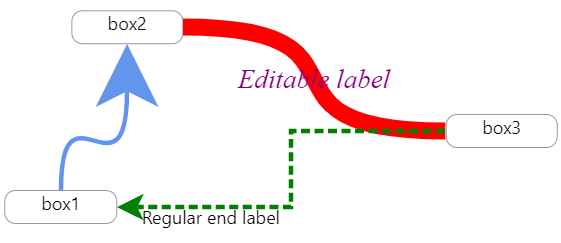 | ||
| ### simple example: | ||
@@ -47,3 +53,5 @@ | ||
| return ( | ||
| <div style={{ display: "flex", justifyContent: "space-evenly", width: "100%" }}> | ||
| <div | ||
| style={{ display: "flex", justifyContent: "space-evenly", width: "100%" }} | ||
| > | ||
| <div ref={box1Ref} style={boxStyle}> | ||
@@ -120,5 +128,7 @@ hey | ||
| you can keep things simple or provide more detailed props for more custom behavior - the API except both. | ||
| for example - you can provide `label:"middleLabel"` and the string will appear as middle label or customize the labels as you please: `label:{end:{text:"end",extra:{fill:"red",dx:-10}}}`. | ||
| for example - you can provide:<br/> `label:"middleLabel"` and the string will appear as middle label.<br/> or customize the labels as you please: `label:{end:<div style={{ fontSize: "1.3em", fontFamily: "fantasy", fontStyle: "italic" }}>big end label</div>}}`. | ||
| see typescript types above for detailed descriptions of what type excepts every prop. | ||
| ### Properties | ||
| #### 'start' and 'end' | ||
@@ -125,0 +135,0 @@ |
Sorry, the diff of this file is not supported yet
Sorry, the diff of this file is not supported yet
New alerts
License Policy Violation
LicenseThis package is not allowed per your license policy. Review the package's license to ensure compliance.
Found 1 instance in 1 package
Fixed alerts
License Policy Violation
LicenseThis package is not allowed per your license policy. Review the package's license to ensure compliance.
Found 1 instance in 1 package
Improved metrics
- Total package byte prevSize
- increased by1.37%
80266
- Lines of code
- increased by0.37%
823
- Number of lines in readme file
- increased by3.79%
274