
Security News
GitHub Removes Malicious Pull Requests Targeting Open Source Repositories
GitHub removed 27 malicious pull requests attempting to inject harmful code across multiple open source repositories, in another round of low-effort attacks.
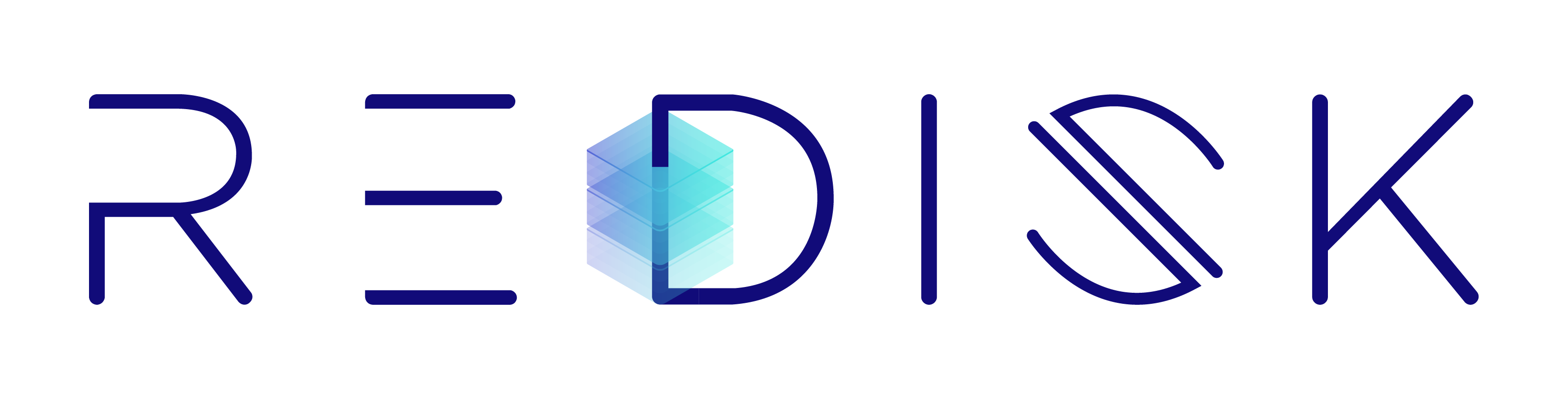
Redisk is a TypeScript ORM library for Redis.
const redisk = Redisk.init({url: 'redis://127.0.0.1:6379/0'});
@Entity('user')
export class User {
@Primary()
@Property()
public readonly id: string;
@Property()
public name: string;
constructor(
id: string,
name: string,
) {
this.id = id;
this.name = name;
}
}
await redisk.save(new User('::id::', 'Foo'));
console.log(await redisk.getOne(User, '::id::'));
npm install redisk --save
const redisk = Redisk.init(options);
| Property | Description |
|---|---|
| url | URL of the Redis server. Format [redis[s]:]//[[user][:password@]][host][:port][/db-number][?db=db-number[&password=bar[&option=value]]] |
| host | Host of the Redis server |
| port | Port of the Redis server |
| db | Number of the db (Default: 0) |
| password | Password of the Redis server |
Closing connection to Redis:
await redisk.close();
@Entity('user')
export class User {
@Primary()
@Property()
public readonly id: string;
@Property({searchable: true})
public name: string;
@Unique()
@Property()
public email: string;
@Property({indexed: true})
public color: string;
@HasOne(() => Group, {cascadeInsert: true, cascadeUpdate: true})
@Property()
public group: Group;
@Property({indexed: true})
public created: Date;
constructor(
id: string,
name: string,
email: string,
color: string,
group: Group,
created: Date,
) {
this.id = id;
this.name = name;
this.email = email;
this.color = color;
this.group = group;
this.created = created;
}
}
Use the decorator Entity to convert your class into a Redisk entity.
You can pass the option canBeListed to 'false' (Default is true) to save some space, but you will not be able to list user entities.
@Entity('user', { canBeListed: true })
export class User {
}
The decorator Property is used to save the fields into redis.
Optionally, you can pass the options indexed if you want to use the field to sort or to use as a condition in the 'list' method or searchable if you want to use pattern matching in this field.
Both options are false by default.
@Entity('user')
export class User {
@Property({indexed: true, searchable: false})
public readonly created: Date;
}
Redisk support multiple types to store and query.
All other types will be converted to a string.
Primary decorator is used to define the primary key of the entity. It can only be one primary key and his value must be unique for all the same entities.
@Entity('user')
export class User {
@Primary()
@Property()
public readonly id: string;
}
This decorator is used to make the value of this field unique for all the same entities. Then you can use it to query the entity.
@Entity('user')
export class User {
@Unique()
@Property()
public readonly email: string;
}
You can make one to one relations with the HasOne decorator.
Cascade inserts and updates are supported. (These options are false by default)
@Entity('user')
export class User {
@HasOne(() => Group, {cascadeInsert: true, cascadeUpdate: true})
@Property()
public readonly group: Group;
}
await redisk.save(new User(id, name));
const user = await redisk.getOne(User, id);
user.name = 'Bar';
await redisk.save(user);
await redisk.getOne(User, id);
const value = 'john@doe.com';
const uniqueKeyName = 'email';
await redisk.getOne(User, value, uniqueKeyName);
await redisk.count(User);
Returns an array of all user entities.
await redisk.list(User);
Returns the first 10 user entities
const limit = 10;
const offset = 0;
await redis.list(User, limit, offset);
Return an array of user entities sorted by his creation date in descending order
await redisk.list(User, undefined, undefined, undefined, {
field: 'created',
strategy: 'DESC',
});
Returns an array of users where his color is red
const where =
conditions: [
{
key: 'color',
value: 'red',
comparator: '=',
},
],
type: 'AND',
};
await redisk.list(User, where, limit, offset);
Returns an array of users where his creation date is greater than the day 23
const where =
conditions: [
{
key: 'created',
value: new Date('2020-02-23 00:00:00'),
comparator: '>',
},
],
type: 'AND',
};
await redisk.list(User, where, limit, offset);
Returns an array of entities that his color field is 'red' or 'blue'.
Warning: Using multiple conditions leads to multiple queries with table intersections, to achieve high performance queries try to reduce the results with more concise conditional.
const where =
conditions: [
{
key: 'color',
value: 'red',
comparator: '=',
},
{
key: 'color',
value: 'blue',
comparator: '=',
},
],
type: 'OR',
};
await redisk.list(User, where, limit, offset);
Returns an array of entities that his color field is 'red' and his food field is 'avocado'
const where =
conditions: [
{
key: 'color',
value: 'red',
comparator: '=',
},
{
key: 'food',
value: 'avocado',
comparator: '=',
},
],
type: 'AND',
};
await redisk.list(User, where, limit, offset);
You can search entities by properties marked as searchables.
const condition = {
key: 'name',
value: 'John',
};
const maxNumberOfResults = 10;
await redisk.search(User, condition, maxNumberOfResults);
await redisk.delete(User, id);
We use winston for logging, if you want to see more info, like redis command that are being executed you can set process.env.REDISK_LOG_LEVEL to 'info'.
For example:
REDISK_LOG_LEVEL=info npm test
FAQs
TypeScript ORM for Redis.
The npm package redisk receives a total of 111 weekly downloads. As such, redisk popularity was classified as not popular.
We found that redisk demonstrated a not healthy version release cadence and project activity because the last version was released a year ago. It has 1 open source maintainer collaborating on the project.
Did you know?

Socket for GitHub automatically highlights issues in each pull request and monitors the health of all your open source dependencies. Discover the contents of your packages and block harmful activity before you install or update your dependencies.

Security News
GitHub removed 27 malicious pull requests attempting to inject harmful code across multiple open source repositories, in another round of low-effort attacks.

Security News
RubyGems.org has added a new "maintainer" role that allows for publishing new versions of gems. This new permission type is aimed at improving security for gem owners and the service overall.

Security News
Node.js will be enforcing stricter semver-major PR policies a month before major releases to enhance stability and ensure reliable release candidates.