
Security News
JSR Working Group Kicks Off with Ambitious Roadmap and Plans for Open Governance
At its inaugural meeting, the JSR Working Group outlined plans for an open governance model and a roadmap to enhance JavaScript package management.
remark-cli
Advanced tools
remark-cli is a command-line interface for the remark processor, which is a tool for processing Markdown content. It allows you to lint, format, and transform Markdown files using plugins.
Linting Markdown files
This command lints all Markdown files in the current directory using the recommended linting rules provided by the 'remark-preset-lint-recommended' plugin.
remark . --use remark-preset-lint-recommendedFormatting Markdown files
This command formats all Markdown files in the current directory and writes the changes back to the files. The '--output' flag specifies that the changes should be saved.
remark . --outputTransforming Markdown files with plugins
This command transforms all Markdown files in the current directory to HTML using the 'remark-html' plugin and writes the changes back to the files.
remark . --use remark-html --outputmarkdownlint-cli is a command-line interface for the markdownlint library, which is used to lint Markdown files. It focuses primarily on linting and does not offer the same level of extensibility with plugins as remark-cli.
Prettier is an opinionated code formatter that supports multiple file types, including Markdown. While it is primarily used for formatting, it does not offer the same level of Markdown-specific linting and transformation capabilities as remark-cli.
markdown-it is a Markdown parser that can be extended with plugins. It is more focused on parsing and rendering Markdown to HTML, and does not provide a command-line interface or the same level of linting and formatting capabilities as remark-cli.
Command line interface for remark.
unified-argsremark- plugins.remarkignore files.remarkrc, .remarkrc.js filesremarkConfig fields in package.json
files|
Gatsby 🥇 |
Vercel 🥇 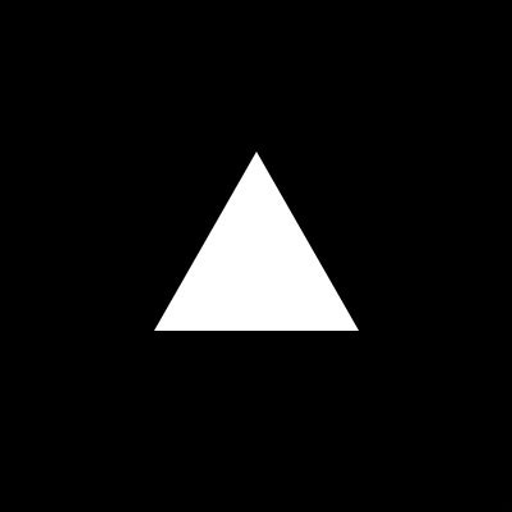
|
Netlify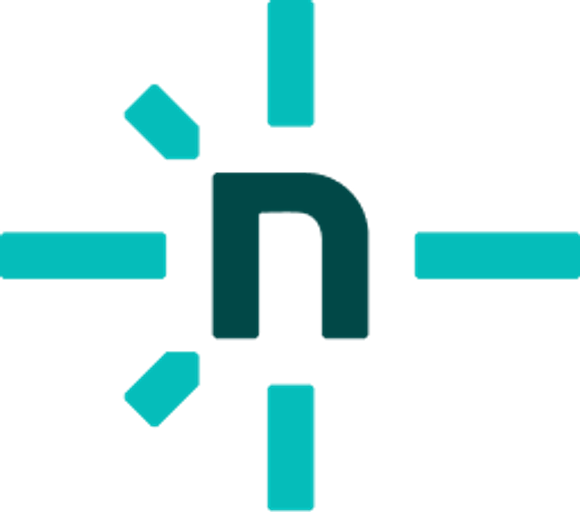
| ||
|
Holloway |
ThemeIsle 🥉 |
BoostIO 🥉 |
Expo 🥉 |
You? |
npm:
npm install remark-cli
# Add a table of contents to `readme.md`
$ remark readme.md --use toc --output
# Lint Markdown files in the current directory
# according to the Markdown style guide.
$ remark . --use preset-lint-markdown-style-guide
See unified-args, which provides the interface, for more
info on all available options.
Usage: remark [options] [path | glob ...]
CLI to process Markdown with remark using plugins
Options:
-h --help output usage information
-v --version output version number
-o --output [path] specify output location
-r --rc-path <path> specify configuration file
-i --ignore-path <path> specify ignore file
-s --setting <settings> specify settings
-e --ext <extensions> specify extensions
-u --use <plugins> use plugins
-w --watch watch for changes and reprocess
-q --quiet output only warnings and errors
-S --silent output only errors
-f --frail exit with 1 on warnings
-t --tree specify input and output as syntax tree
--report <reporter> specify reporter
--file-path <path> specify path to process as
--tree-in specify input as syntax tree
--tree-out output syntax tree
--inspect output formatted syntax tree
--[no-]stdout specify writing to stdout (on by default)
--[no-]color specify color in report (on by default)
--[no-]config search for configuration files (on by default)
--[no-]ignore search for ignore files (on by default)
Examples:
# Process `input.md`
$ remark input.md -o output.md
# Pipe
$ remark < input.md > output.md
# Rewrite all applicable files
$ remark . -o
As Markdown is sometimes used for HTML, and improper use of HTML can open you up
to a cross-site scripting (XSS) attack, use of remark can also be unsafe.
When going to HTML, use remark in combination with the rehype
ecosystem, and use rehype-sanitize to make the tree safe.
Use of remark plugins could also open you up to other attacks. Carefully assess each plugin and the risks involved in using them.
See contributing.md in remarkjs/.github for ways
to get started.
See support.md for ways to get help.
Ideas for new plugins and tools can be posted in remarkjs/ideas.
A curated list of awesome remark resources can be found in awesome remark.
This project has a code of conduct. By interacting with this repository, organization, or community you agree to abide by its terms.
FAQs
CLI to process markdown with remark
The npm package remark-cli receives a total of 109,958 weekly downloads. As such, remark-cli popularity was classified as popular.
We found that remark-cli demonstrated a healthy version release cadence and project activity because the last version was released less than a year ago. It has 3 open source maintainers collaborating on the project.
Did you know?

Socket for GitHub automatically highlights issues in each pull request and monitors the health of all your open source dependencies. Discover the contents of your packages and block harmful activity before you install or update your dependencies.

Security News
At its inaugural meeting, the JSR Working Group outlined plans for an open governance model and a roadmap to enhance JavaScript package management.

Security News
Research
An advanced npm supply chain attack is leveraging Ethereum smart contracts for decentralized, persistent malware control, evading traditional defenses.

Security News
Research
Attackers are impersonating Sindre Sorhus on npm with a fake 'chalk-node' package containing a malicious backdoor to compromise developers' projects.