
Security News
Input Validation Vulnerabilities Dominate MITRE's 2024 CWE Top 25 List
MITRE's 2024 CWE Top 25 highlights critical software vulnerabilities like XSS, SQL Injection, and CSRF, reflecting shifts due to a refined ranking methodology.
RFS (simply the abbreviation for Responsive Font Size) is a font size engine which automatically calculates the appropriate font size based on the dimensions of the browser viewport. It's available in one of your favourite preprocessors or postprocessor: Sass, Less, Stylus or PostCSS.
!important usagefont-size mixin (or responsive-font-size property for PostCSS) instead of the font-size property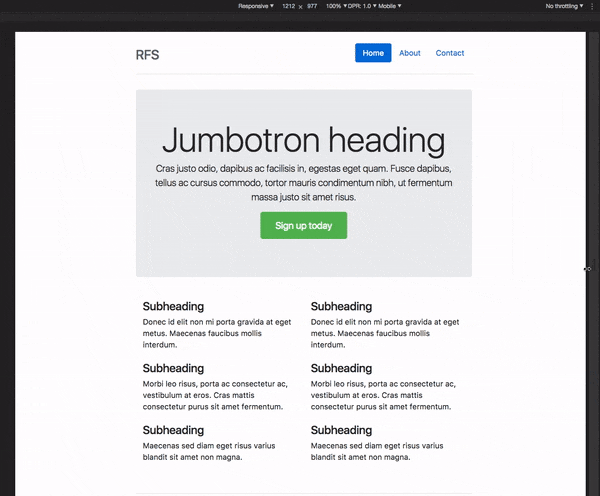
RFS can be installed using a package manager (recommended):
npm install rfsyarn add rfsbower install rfs --saveCopy/paste (not recommended):
The source files can also be downloaded manually and used in a project. This method is not recommended because you lose the ability to easily and quickly manage and update RFS as a dependency.
In the following examples, this folder structure is assumed (you will probably just use one pre/postprocessor):
project/
├── postcss/
│ └── main.css
├── less/
│ └── main.less
├── node_modules/
│ └── rfs
│ └── ...
├── sass/
│ └── main.sass
├── scss/
│ └── main.scss
└── stylus/
└── main.styl
.scss syntax:
// scss/main.scss
@import "../node_modules/rfs/scss";
.title {
@include font-size(4rem);
// or
@include responsive-font-size(64px);
// or
@include rfs(64);
}
.sass syntax:
// scss/main.scss
@import "../node_modules/rfs/sass"
.title
+font-size(4rem)
// or
+responsive-font-size(64px)
// or
+rfs(64)
// postcss/main.css
.title {
responsive-font-size: 4rem;
// or
rfs: 64;
}
// Handle postcss afterwards (see examples folder for PostCSS example)
// less/main.less
@import "../node_modules/rfs/less";
.title {
.font-size(4rem);
// or
.responsive-font-size(64px);
// or
.rfs(64);
}
// stylus/main.styl
@import "../node_modules/rfs/stylus";
.title
responsive-font-size(64px)
// or
rfs(64)
Note the font-size mixin can not be used to set the font size. That is because a font-size() mixin would override the font-size property. See 129#issuecomment-477926416 for more info.
.title {
font-size: 4rem;
}
@media (max-width: 1200px) {
.title {
font-size: calc(1.525rem + 3.3vw);
}
}
If you're using Webpack, you can simplify the @import using the ~ prefix:
@import "~rfs/scss";
@import "~rfs/sass"
@import "~rfs/less";
@import "~rfs/stylus"
If you wonder how the font sizes are rescaled, wonder no more and stare at this graph which might clarify things a bit:
Each color represents another font size being rescaled. For example:
.title {
@include font-size(40px);
}
This is the green line. A font size of 40px stays 40px in viewports with a size larger than 1200px. Below 1200px, the font size is rescaled and at viewport of 360px, the font size is about 27px. Note that every font size is generated in a combination of rem and vw units, but they are mapped to px in the graph to make it easier to understand.
RFS works out of the box without any configuration tweaks, but if you feel the urge to go loco and fine tune the way font sizes are rescaled, you can:
px or rem)$rfs-base-font-size@rfs-base-font-sizebaseFontSizeThe option will prevent the font size from becoming too small on smaller screens. If the font size which is passed to RFS is smaller than this base font size, no fluid font rescaling will take place.
Default value: 1.25rem
px or rem)$rfs-font-size-unit@rfs-font-size-unitfontSizeUnitThe output font size will be rendered in this unit. Setting it in px will disable the ability for users to change the the font size in their browser.
Default value: rem
px, em or rem)$rfs-breakpoint@rfs-breakpointbreakpointAbove this breakpoint, the font size will be equal to the font size you passed to RFS; below the breakpoint, the font size will dynamically scale.
Default value: 1200px
px, em or rem)$rfs-breakpoint-unit@rfs-breakpoint-unitbreakpointUnitThe width of the max width in the media query will be rendered in this unit.
Default value: px
$rfs-factor@rfs-factorfactorThis value determines the strength of font size resizing. The higher the factor, the less difference there is between font sizes on small screens. The lower the factor, the less influence RFS has, which results in bigger font sizes for small screens. The factor must me greater than 1.
Default value: 10
$rfs-rem-value@rfs-rem-valueremValueThe value of 1rem in px. The value of 1rem is typically 16px but if the font size is changed for html the value of 1rem changes. This variable can be used to change the default value but be careful with it because changing it could lead to unexpected behaviour, for example if additional CSS is loaded which expects 1rem to be 16px.
Default value: 16
$rfs-two-dimensional@rfs-two-dimensionaltwoDimensionalEnabling the two dimensional media queries will determine the font size based on the smallest side of the screen with vmin. This prevents the font size from changing if the device toggles between portrait and landscape mode.
Default value: false
$rfs-class@rfs-classclassRFS can be enabled or disabled with a class. There are 3 options:
false
No extra classes are generated.disable
When the the disable classes are generated you can add the .disable-responsive-font-size class to an element to disable responsive font sizes for the element and its child elements.enable
RFS is disabled by default in this case. The .enable-responsive-font-size class can be added to an element to enable responsive font sizes for the element and its child elements.Default value: false
$rfs-safari-iframe-resize-bug-fix@rfs-safari-iframe-resize-bug-fixsafariIframeResizeBugFixSafari doesn't resize its font size in an iframe if the iframe is resized. To fix this min-width: 0vw can be added and that's what happens if this option is enabled. See #14.
Default value: false
By setting a second parameter to true, !important is added after the font-size value. (Example is in scss)
.label {
@include responsive-font-size(2.5rem, true);
}
CSS:
.label {
font-size: 2.5rem !important;
}
@media (max-width: 1200px) {
.label {
font-size: calc(1.375rem + 1.5vw) !important;
}
}
html element, because this influences the value of rem and could lead to unexpected results.em or unitless) to prevent interline issues.RFS is supported by all browsers that support media queries and viewport units. In browsers like IE8 or older, the font size will be set but the fluid rescaling will be disabled. A list of the most popular browsers that support RFS:
Martijn Cuppens
Code released under the MIT license.
FAQs
Powerful & easy-to-use responsive resizing engine.
We found that rfs demonstrated a not healthy version release cadence and project activity because the last version was released a year ago. It has 2 open source maintainers collaborating on the project.
Did you know?

Socket for GitHub automatically highlights issues in each pull request and monitors the health of all your open source dependencies. Discover the contents of your packages and block harmful activity before you install or update your dependencies.

Security News
MITRE's 2024 CWE Top 25 highlights critical software vulnerabilities like XSS, SQL Injection, and CSRF, reflecting shifts due to a refined ranking methodology.

Security News
In this segment of the Risky Business podcast, Feross Aboukhadijeh and Patrick Gray discuss the challenges of tracking malware discovered in open source softare.

Research
Security News
A threat actor's playbook for exploiting the npm ecosystem was exposed on the dark web, detailing how to build a blockchain-powered botnet.