
Research
Security News
Malicious npm Packages Inject SSH Backdoors via Typosquatted Libraries
Socket’s threat research team has detected six malicious npm packages typosquatting popular libraries to insert SSH backdoors.
rn-portal-confirm
Advanced tools
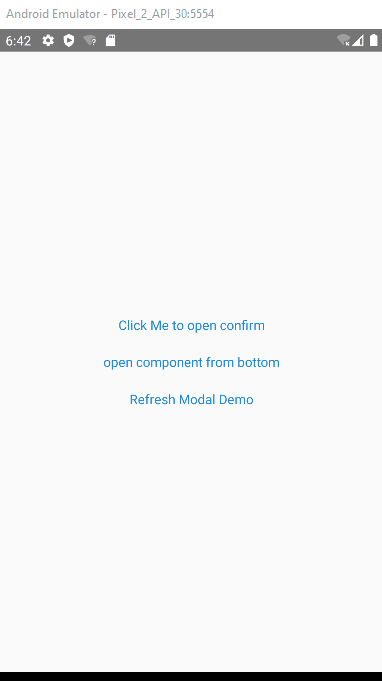
npm install rn-portal-confirm --save
// assume we are in render function of App, Wrapper children under PortalProvider
<PortalProvider>
xxx
</PortalProvider>
<PortalHost name='xxxuniquename'></PortalHost>
for detail examples, please refer to the example in the source code. Bellow give two classic usage.
call API to create confirm dialog before your process
import {useConfirm} from 'rn-portal-confirm';
const confirm = useConfirm();
confirm({
message: 'Are you sure to do something?',
ok: (closeMe)=>{dosomething();closeMe();},
cancel: (closeMe) => closeMe(),
});
| Parameter | Description | defaultValue |
|---|---|---|
| portalHost | the PortalHost Name in which the elements will be ported | by default it is the rootPortal |
confirm(param:ConfirmProps):[close,update];export interface ConfirmProps {
title?: ReactElement | string;
message?: ReactElement | string;
okText?: ReactElement | string;
cancelText?: ReactElement | string;
ok?: (closeMe: () => void) => void,
cancel?: (closeMe: () => void) => void,
dimissOnBackdropClick?: boolean;
hideCancel?: boolean;
Dialog?: (typeof React.Component<any>) | (React.FC<any>);
}
close:()=>void;
update:(props:ConfirmProps)=>void;
Here is the some definition of the ConfirmProps
| Parameter | Type | Description | defaultValue |
|---|---|---|---|
| dimissOnBackdropClick | boolean | indicate if the Confirm Dialog will be closed if drawback is clicked | false |
| hideCancel | boolean | indicate if the cancel button is hidden | false |
| Dialog | React Component | inidcate which Modal will be used to Modal the Confirm,we provide one similar like the Dialog Component in React-native-elements,you can change it if it can't match your requirements | underfined |
| title | stirng or ReactElement | the title of the confirm Dialog, you can provide a View if the default style can't match your requirements | null |
| message | string or ReactElement | the message of the confirm Dialog | null |
| okText | string or ReactElement | text of Ok Btn | Yes |
| cancelText | string or ReactElement | text of Cancel Btn | No |
| ok | function | callback function if ok button is clicked | underfined |
| cancel | function | callback function if cancel button is clicked | underfined |
we use useComponent to open a custom component in the Modal.
import { useComponent } from 'rn-portal-confirm';
const open = useComponent();
let componentRef: ReturnType<typeof open>;
const confirm = () => {
componentRef?.close();
}
const component = (
<View>
<Text>Hello, I am a custom Component</Text>
<View style={{ marginTop: 20 }}>
<Button title='Close Me' onPress={confirm}></Button>
</View>
</View>
);
componentRef = open(component);
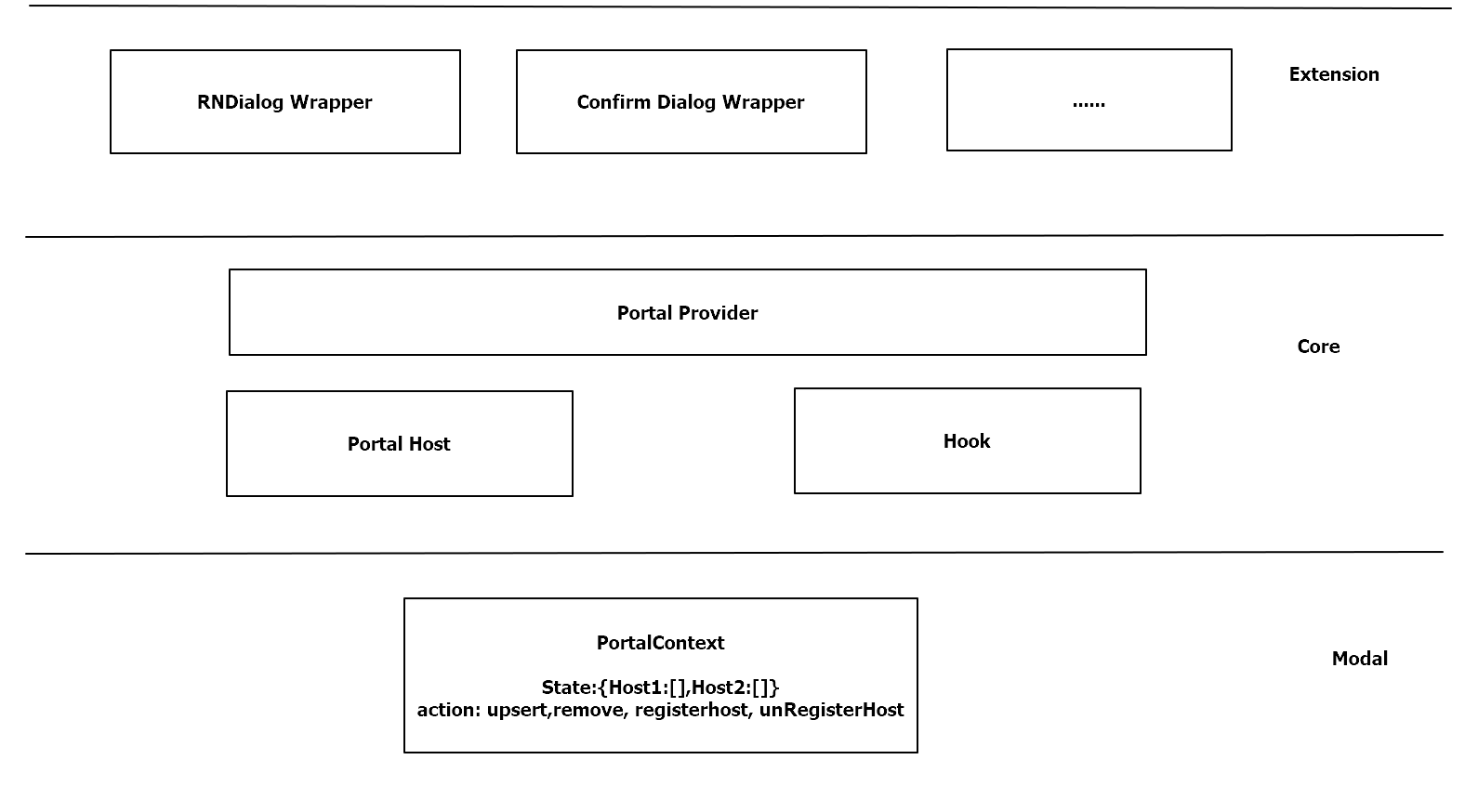
If you like this package, consider giving it a github star ⭐
Also, PR's are welcome!
FAQs
test
We found that rn-portal-confirm demonstrated a not healthy version release cadence and project activity because the last version was released a year ago. It has 1 open source maintainer collaborating on the project.
Did you know?

Socket for GitHub automatically highlights issues in each pull request and monitors the health of all your open source dependencies. Discover the contents of your packages and block harmful activity before you install or update your dependencies.

Research
Security News
Socket’s threat research team has detected six malicious npm packages typosquatting popular libraries to insert SSH backdoors.

Security News
MITRE's 2024 CWE Top 25 highlights critical software vulnerabilities like XSS, SQL Injection, and CSRF, reflecting shifts due to a refined ranking methodology.

Security News
In this segment of the Risky Business podcast, Feross Aboukhadijeh and Patrick Gray discuss the challenges of tracking malware discovered in open source softare.