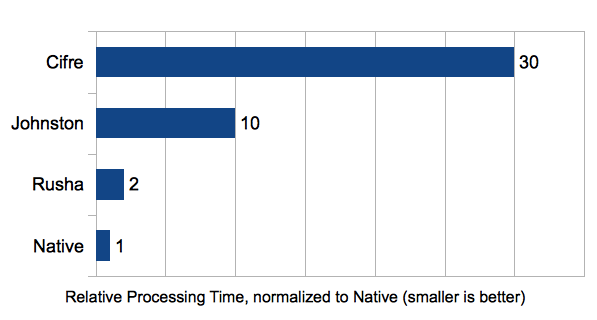What is rusha?
Rusha is a high-performance, pure JavaScript implementation of the SHA-1 hashing algorithm. It is designed to be fast and efficient, making it suitable for use in web applications where performance is critical.
What are rusha's main functionalities?
Hashing a string
This feature allows you to hash a string using the SHA-1 algorithm. The code sample demonstrates how to create a new instance of Rusha and use it to hash the string 'Hello, world!'.
const Rusha = require('rusha');
const rusha = new Rusha();
const hash = rusha.digest('Hello, world!');
console.log(hash);
Hashing an ArrayBuffer
This feature allows you to hash an ArrayBuffer using the SHA-1 algorithm. The code sample demonstrates how to create an ArrayBuffer, populate it with data, and then hash it using Rusha.
const Rusha = require('rusha');
const rusha = new Rusha();
const buffer = new ArrayBuffer(8);
const view = new Uint8Array(buffer);
view[0] = 72; // ASCII code for 'H'
view[1] = 101; // ASCII code for 'e'
view[2] = 108; // ASCII code for 'l'
view[3] = 108; // ASCII code for 'l'
view[4] = 111; // ASCII code for 'o'
const hash = rusha.digest(buffer);
console.log(hash);
Incremental hashing
This feature allows you to perform incremental hashing, which is useful for hashing large amounts of data in chunks. The code sample demonstrates how to reset the state, append data in chunks, and then finalize the hash.
const Rusha = require('rusha');
const rusha = new Rusha();
rusha.resetState();
rusha.append('Hello, ');
rusha.append('world!');
const hash = rusha.end();
console.log(hash);
Other packages similar to rusha
crypto-js
CryptoJS is a widely-used library that provides a variety of cryptographic algorithms, including SHA-1, SHA-256, MD5, and more. It is more versatile than Rusha but may not be as optimized for performance in specific use cases.
js-sha1
js-sha1 is a lightweight library that provides a simple and efficient implementation of the SHA-1 algorithm. It is similar to Rusha in terms of functionality but may not offer the same level of performance optimization.
hash.js
hash.js is a library that provides a variety of hash functions, including SHA-1, SHA-256, and SHA-512. It is designed to be fast and efficient, similar to Rusha, but offers a broader range of hashing algorithms.
Rusha
A high-performance pure-javascript SHA1 implementation suitable for large binary data.



Installing
NPM
Rusha is available via npm:
npm install rusha
Bower
Rusha is available via bower:
bower install rusha
Usage
It is highly recommended to run CPU-intensive tasks in a Web Worker. To do so, just follow the instructions on Using the Rusha Worker.
If you have a good reason not to use Web Workers, follow the instructions on Using the Rusha Hash API instead.
Using the Rusha Worker
Spawning workers
You can create a new worker in two ways. The preferred way is using Rusha.createWorker(), which spawns a webworker containing the hashing logic, and returns back a Worker object:
const worker = Rusha.createWorker();
If for some reason this does not work for you, you can also just point the Worker constructor
at rusha.js or rusha.min.js, like so:
const worker = new Worker("dist/rusha.min.js");
Note: In order to make the latter work, Rusha will by default subscribe to incoming messages
when it finds itself inside a worker context. This can lead to problems when you would like to use Rusha as a library inside a web worker, but still have control over the messaging. To disable this behaviour, you can call Rusha.disableWorkerBehaviour() from within the worker.
Communicating with the worker
You can send your instance of the web worker messages in the format {id: jobid, data: dataobject}. The worker then sends back a message in the format {id: jobid, hash: hash}, were jobid is the id of the job previously received and hash is the hash of the data-object you passed, be it a Blob, Array, Buffer, ArrayBuffer or String
Using the Rusha Hash API
The Rusha Hash API is inspired by the Node.js Hash API.
Examples
Simple usage
const hexHash = Rusha.createHash().update('I am Rusha').digest('hex');
Incremental usage
const hash = Rusha.createHash();
hash.update('I am');
hash.update(' Rusha');
const hexHash = rusha.digest('hex');
Reference
You instantiate a new Hash object by calling Rusha.createHash. When created, it provides the following methods:
Hash#update(data): Update the hash state with the given data, which can be a binary String, Buffer, Array, ArrayBuffer or Blob.Hash#digest([encoding]): Calculates the digest of all of the data passed to be hashed. The encoding can be 'hex' or undefined. If encoding is provided a string will be returned; otherwise an ArrayBuffer is returned.
Using the Rusha Object (DEPRECATED)
The Rusha Object API is deprecated, and is only documented here for older code bases that might still be using it.
You should be using the Hash API instead, which is documented above.
Examples
Normal usage
const rusha = new Rusha();
const hexHash = rusha.digest('I am Rusha');
Incremental usage
const rusha = new Rusha();
rusha.resetState();
rusha.append('I am');
rusha.append(' Rusha');
const hexHash = rusha.end();
Reference
Your instantiate a new Rusha object by doing new Rusha(). When created, it provides the following methods:
Rusha#digest(d): Create a hex digest from data of the three kinds mentioned below, or throw and error if the type is unsupported.Rusha#digestFromString(s): Create a hex digest from a binary String. A binary string is expected to only contain characters whose charCode < 256.Rusha#digestFromBuffer(b): Create a hex digest from a Buffer or Array. Both are expected to only contain elements < 256.Rusha#digestFromArrayBuffer(a): Create a hex digest from an ArrayBuffer object.Rusha#rawDigest(d): Behaves just like #digest(d), except that it returns the digest as an Int32Array of size 5.Rusha#resetState(): Resets the internal state of the computation.Rusha#append(d): Appends a binary String, Buffer, Array, ArrayBuffer or Blob.Rusha#setState(state): Sets the internal computation state. See: getState().Rusha#getState(): Returns an object representing the internal computation state. You can pass this state to setState(). This feature is useful to resume an incremental sha.Rusha#end(): Finishes the computation of the sha, returning a hex digest.Rusha#rawEnd(): Behaves just like #end(), except that it returns the digest as an Int32Array of size 5.
Development
- Download npm dependencies with
npm install - Make changes to the files in
src/ - Build with
npm run build - Run tests with
npm test
Benchmarks
Tested were my Rusha implementation, the sha1.js implementation by P. A. Johnston, Tim Caswell's Cifre and the Node.JS native implementation.
If you want to check the performance for yourself in your own browser, I compiled a JSPerf Page.
A normalized estimation based on the best results for each implementation, smaller is better:
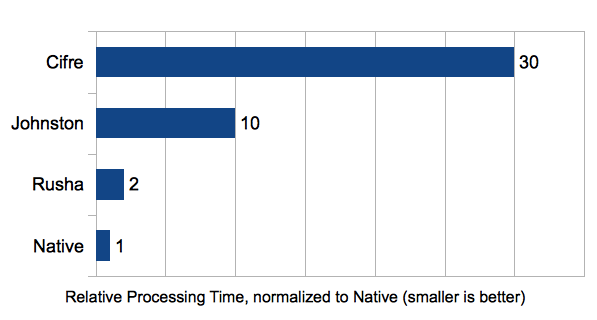
Results per Implementation and Platform:
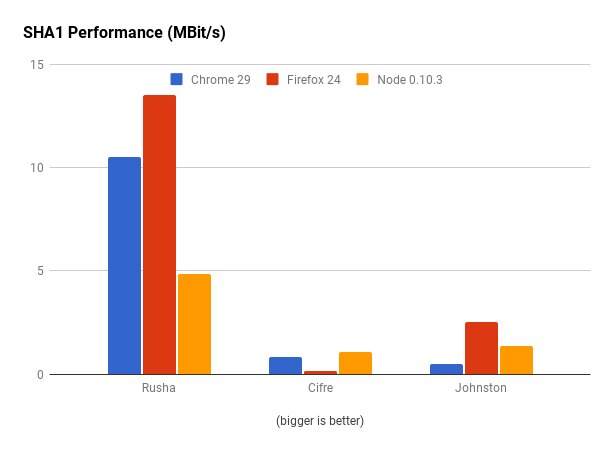
All tests were performed on a MacBook Air 1.7 GHz Intel Core i5 and 4 GB 1333 MHz DDR3.