
Security News
OWASP 2025 Top 10 Adds Software Supply Chain Failures, Ranked Top Community Concern
OWASP’s 2025 Top 10 introduces Software Supply Chain Failures as a new category, reflecting rising concern over dependency and build system risks.
Easy to Use ReactiveX Queue that Supports Delay/DelayExecutor/Throttle/Debounce/Concurrency Features Powered by RxJS/IxJS
Easy to Use ReactiveX Queue that Supports Delay/DelayExecutor/Throttle/Debounce Features Powered by RxJS.
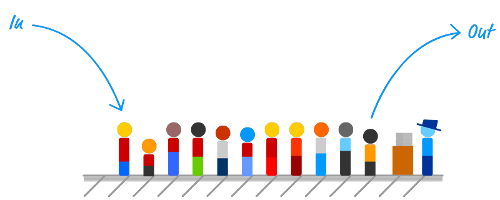
Picture Credit: Queues in JavaScript
RxQueue is the base class of all other queues. It extends from RxJS Subject.
Example:
import { RxQueue } from 'rx-queue'
const queue = new RxQueue()
queue.next(1)
queue.next(2)
queue.next(3)
queue.subscribe(console.log)
// Output: 1
// Output: 2
// Output: 3
DelayQueue passes all the items and add delays between items.
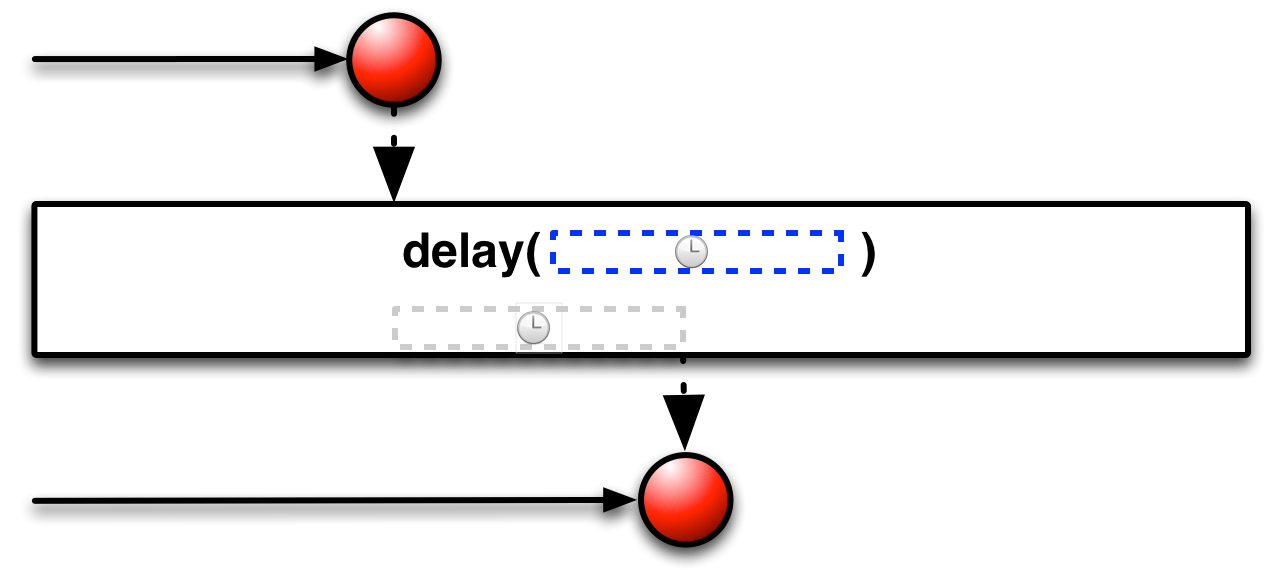
Picture Credit: ReactiveX Single Operator Delay
Practical examples of DelayQueue:
500 error.Example:
import { DelayQueue } from 'rx-queue'
const delay = new DelayQueue(500) // set delay period time to 500 milliseconds
delay.subscribe(console.log)
delay.next(1)
delay.next(2)
delay.next(3)
// Output: 1
// Paused 500 millisecond...
// Output: 2
// Paused 500 millisecond...
// Output: 3
ThrottleQueue passes one item and then drop all the following items in a period of time.
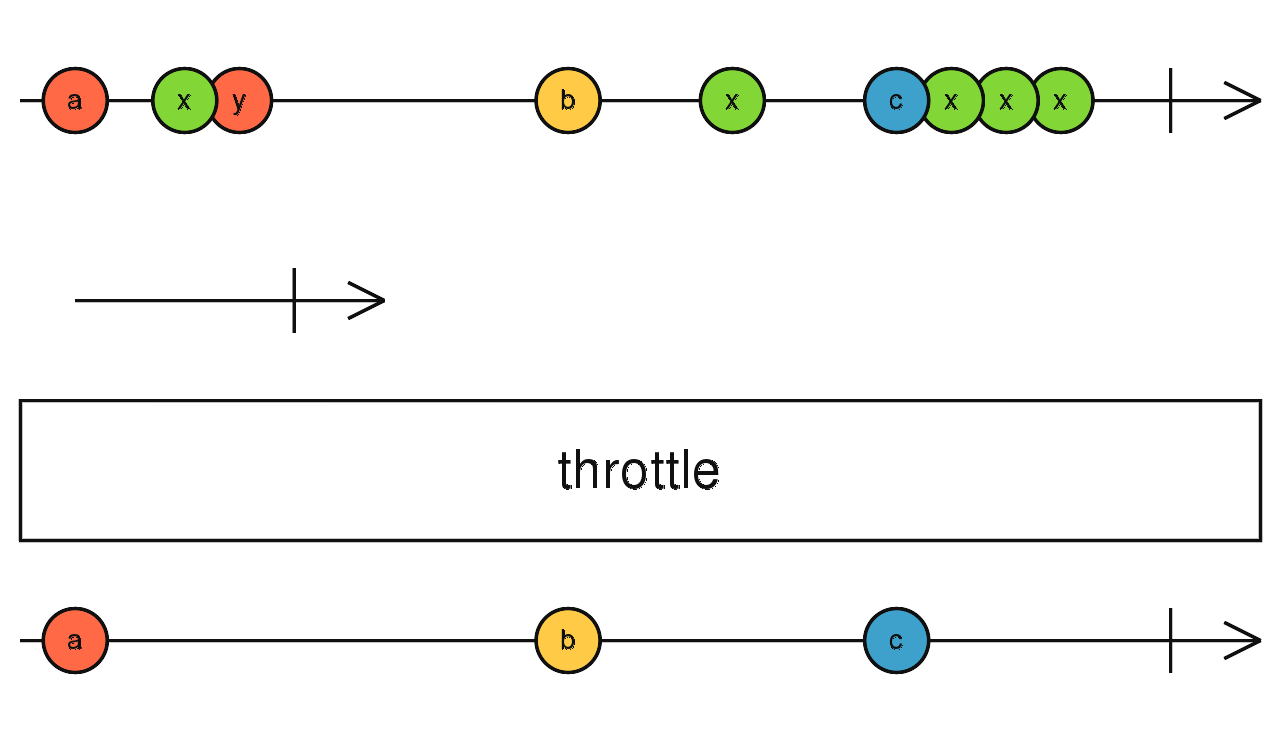
Picture Credit: ReactiveX Observable Throttle
By using throttle, we don't allow to our queue to pass more than once every X milliseconds.
Practical examples of ThrottleQueue:
Example:
import { ThrottleQueue } from 'rx-queue'
const throttle = new ThrottleQueue(500) // set period time to 500 milliseconds
throttle.subscribe(console.log)
throttle.next(1)
throttle.next(2)
throttle.next(3)
// Output: 1
DebounceQueue drops a item if there's another one comes in a period of time.
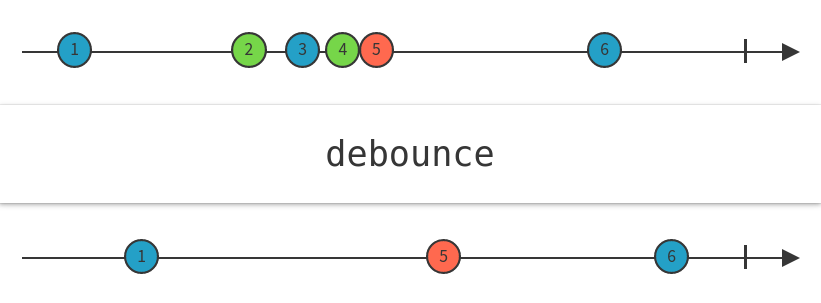
Picture Credit: ReactiveX Observable Debounce
The Debounce technique allow us to deal with multiple sequential items in a time period to only keep the last one.
Debouncing enforces that no more items will be passed again until a certain amount of time has passed without any new items coming.
Practical examples of DebounceQueue:
Example:
import { DebounceQueue } from 'rx-queue'
const debounce = new DebounceQueue(500) // set period time to 500 milliseconds
debounce.subscribe(console.log)
debounce.next(1)
debounce.next(2)
debounce.next(3)
// Paused 500 millisecond...
// Output: 3
DelayQueueExecutor calls functions one by one with a delay time period between calls.
If you want this feature but do not want rxjs dependencies, you can have a look on a zero dependencies alternative: [BottleNeck](https://github.com/SGrondin/bottleneck)
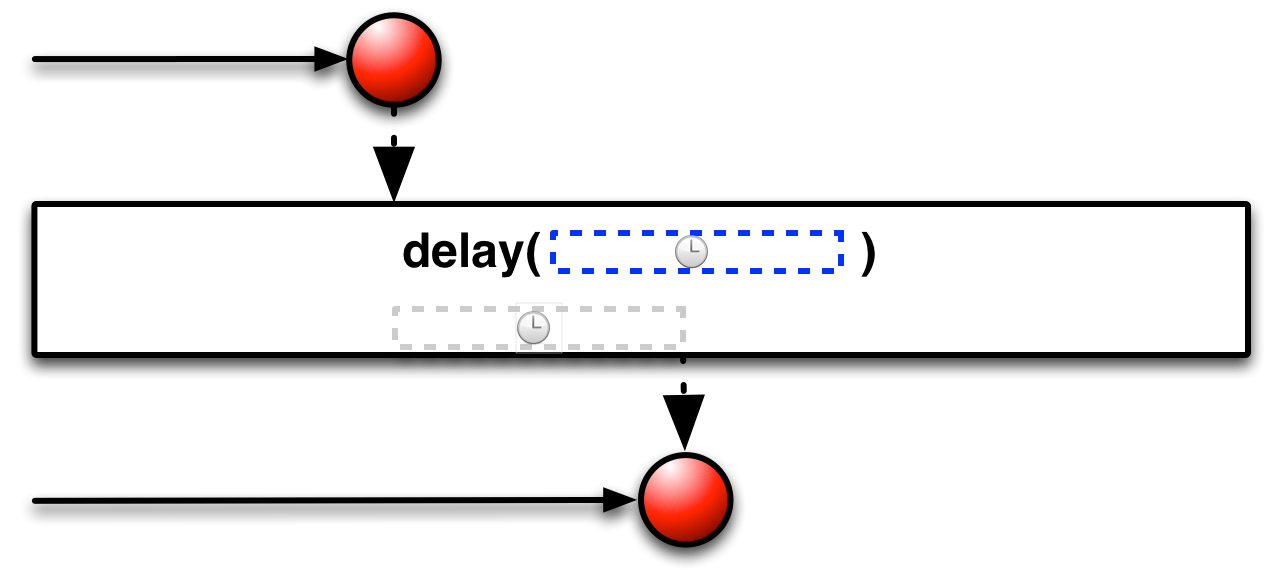
Picture Credit: ReactiveX Single Operator Delay
Practical examples of DelayQueueExecutor:
500 error.Example:
import { DelayQueueExecutor } from 'rx-queue'
const delay = new DelayQueueExecutor(500) // set delay period time to 500 milliseconds
delay.execute(() => console.log(1))
delay.execute(() => console.log(2))
delay.execute(() => console.log(3))
// Output: 1
// Paused 500 millisecond...
// Output: 2
// Paused 500 millisecond...
// Output: 3
concurrencyExecuter()When we have a array and need to use an async function to get the result of them, we can use Promise.all():
const asyncTask = async function (item) {
/**
* Some heavy task, like:
* 1. requires XXX MB of memory
* 2. make 10+ new network connections and each takes 10+ seconds
* 3. etc.
*/
}
const result = await Promise.all(
hugeArray.map(item => asyncTask),
)
Because the above example asyncTask requires lots of resource for each task,
so if the hugeArray has many items, like 1,000+,
then to use the Promise.all will very likely to crash the system.
The solution is that we can use concurrencyExecuter() to execute them in parallel with a concurrency limitation.
// async task:
const heavyTask = (n: number) => Promise.resolve(resolve => setTimeout(resolve(n^2), 100))
const results = concurrencyExecuter(
2, // concurrency
)(
heavyTask, // task async function
)(
[1, 2, 3], // task arguments
)
/**
* in the following `for` loop, we will have 2 currency tasks running at the same time.
*/
for await (const result of results) {
console.log(result)
}
That's it.
concurrencyExecuter() method addedDelayQueueExector to DelayQueueExecutorDelayQueue, ThrottleQueue, DebounceQueue, DelayQueueExecutor.Huan LI (李卓桓) <zixia@zixia.net>
FAQs
Easy to Use ReactiveX Queue that Supports Delay/DelayExecutor/Throttle/Debounce/Concurrency Features Powered by RxJS/IxJS
The npm package rx-queue receives a total of 677 weekly downloads. As such, rx-queue popularity was classified as not popular.
We found that rx-queue demonstrated a not healthy version release cadence and project activity because the last version was released a year ago. It has 1 open source maintainer collaborating on the project.
Did you know?

Socket for GitHub automatically highlights issues in each pull request and monitors the health of all your open source dependencies. Discover the contents of your packages and block harmful activity before you install or update your dependencies.

Security News
OWASP’s 2025 Top 10 introduces Software Supply Chain Failures as a new category, reflecting rising concern over dependency and build system risks.

Research
/Security News
Socket researchers discovered nine malicious NuGet packages that use time-delayed payloads to crash applications and corrupt industrial control systems.

Security News
Socket CTO Ahmad Nassri discusses why supply chain attacks now target developer machines and what AI means for the future of enterprise security.