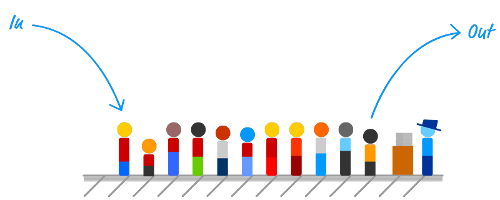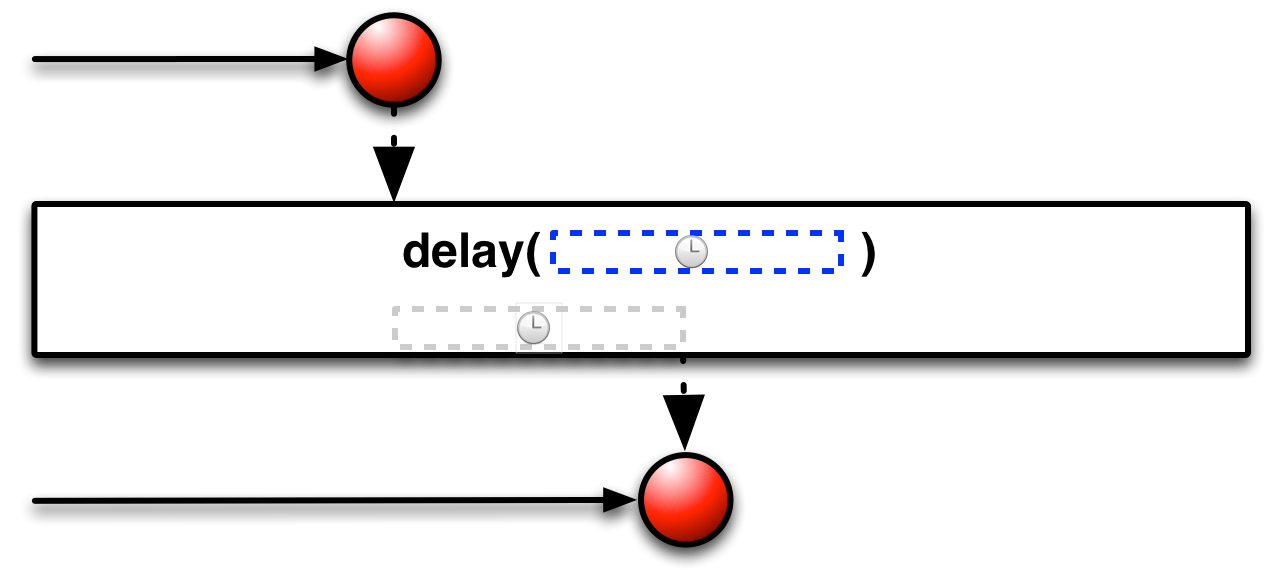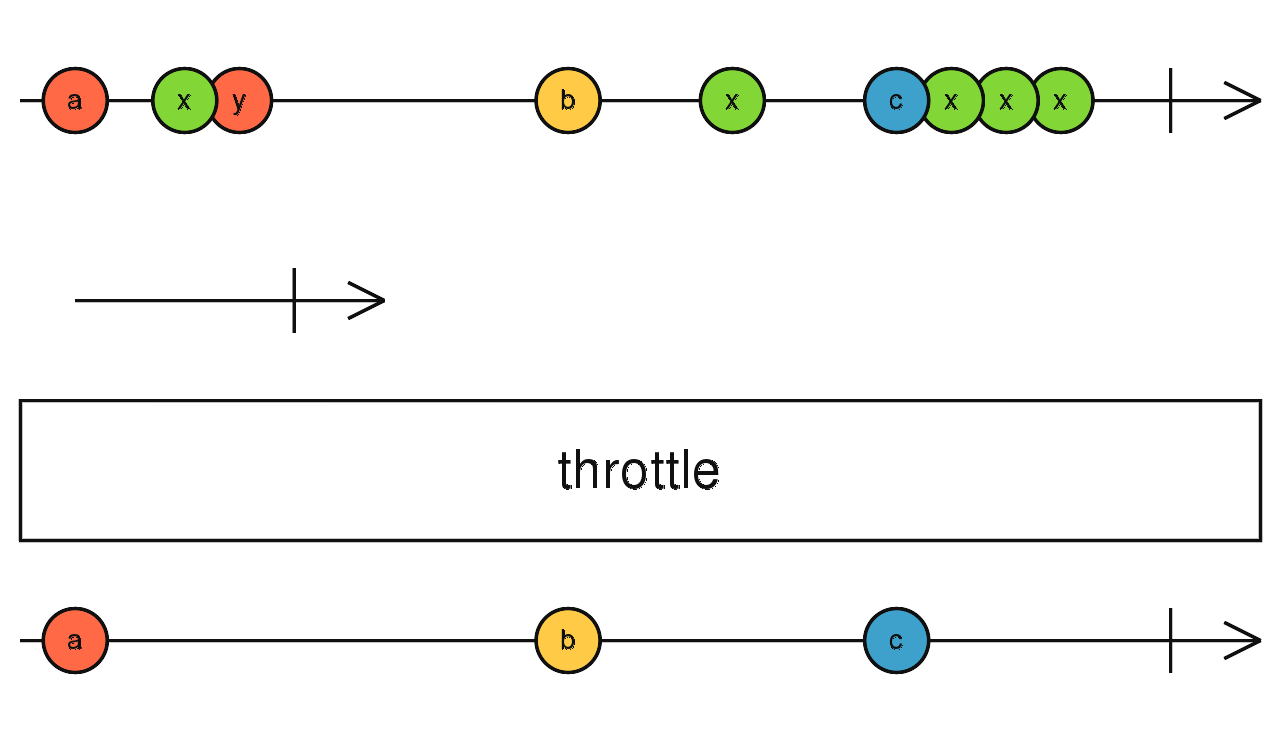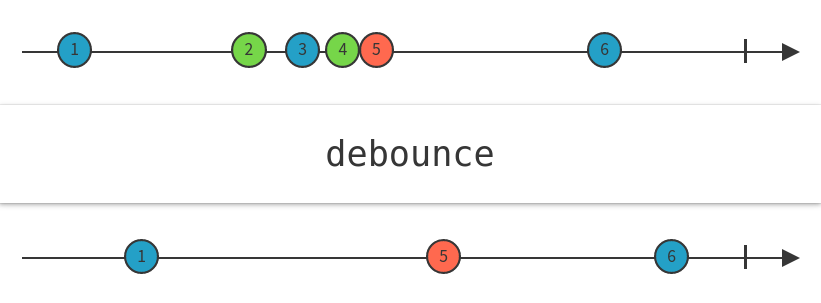RX-QUEUE





Easy to Use ReactiveX Queue that Supports Delay/DelayExecutor/Throttle/Debounce Features Powered by RxJS.
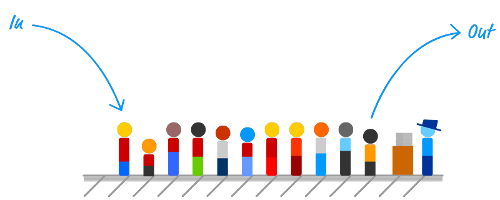
Picture Credit: Queues in JavaScript
API
Class
- RxQueue
- DelayQueue
- ThrottleQueue
- DebounceQueue
- DelayQueueExecutor
Function
- concurrencyExecuter()
RxQueue
RxQueue is the base class of all other queues. It extends from RxJS Subject.
Example:
import { RxQueue } from 'rx-queue'
const queue = new RxQueue()
queue.next(1)
queue.next(2)
queue.next(3)
queue.subscribe(console.log)
DelayQueue
DelayQueue passes all the items and add delays between items.
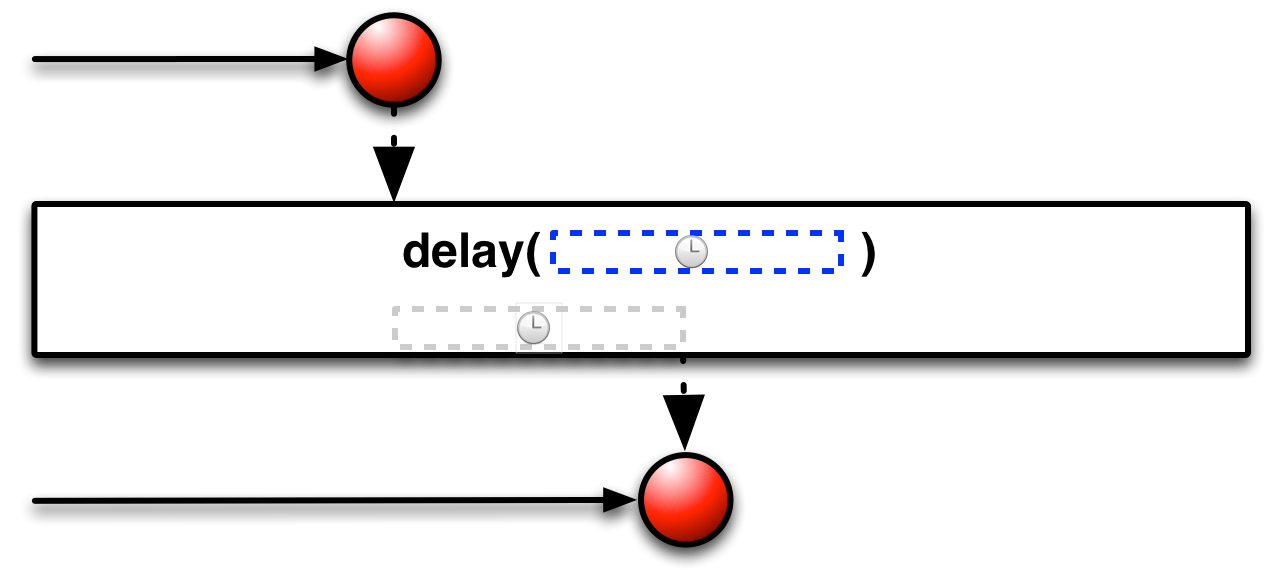
Picture Credit: ReactiveX Single Operator Delay
Practical examples of DelayQueue:
- We are calling a HTTP API which can only be called no more than ten times per second, or it will throw a
500 error.
Example:
import { DelayQueue } from 'rx-queue'
const delay = new DelayQueue(500)
delay.subscribe(console.log)
delay.next(1)
delay.next(2)
delay.next(3)
ThrottleQueue
ThrottleQueue passes one item and then drop all the following items in a period of time.
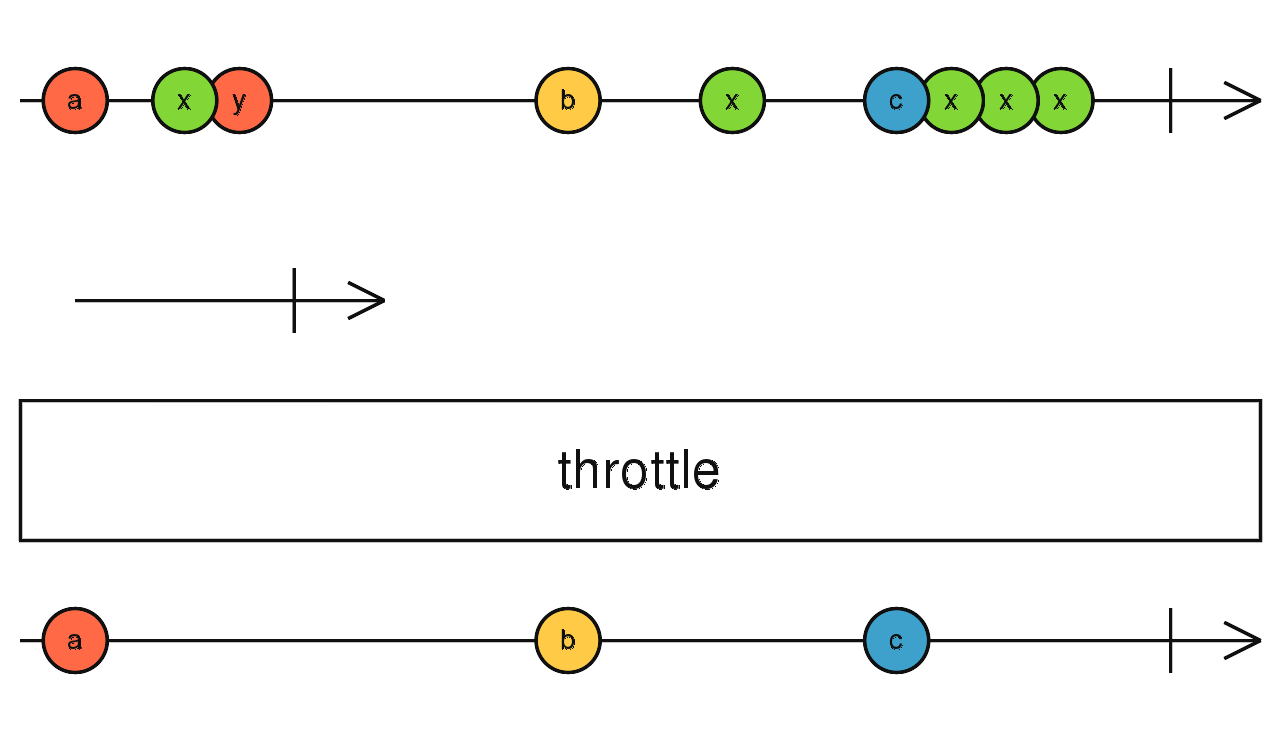
Picture Credit: ReactiveX Observable Throttle
By using throttle, we don't allow to our queue to pass more than once every X milliseconds.
Practical examples of ThrottleQueue:
- User is typing text in a textarea. We want to call auto-save function when user is typing, and want it only run at most once every five minutes.
Example:
import { ThrottleQueue } from 'rx-queue'
const throttle = new ThrottleQueue(500)
throttle.subscribe(console.log)
throttle.next(1)
throttle.next(2)
throttle.next(3)
DebounceQueue
DebounceQueue drops a item if there's another one comes in a period of time.
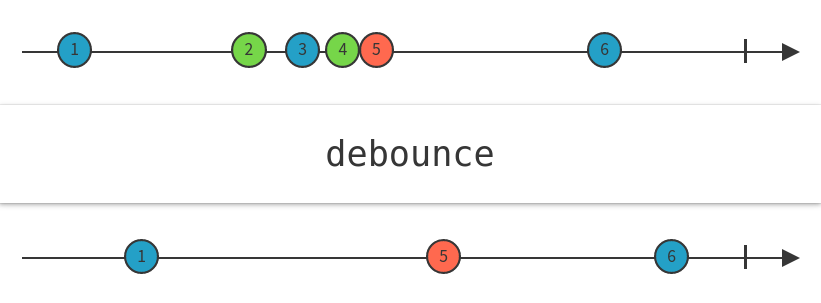
Picture Credit: ReactiveX Observable Debounce
The Debounce technique allow us to deal with multiple sequential items in a time period to only keep the last one.
Debouncing enforces that no more items will be passed again until a certain amount of time has passed without any new items coming.
Practical examples of DebounceQueue:
- User is typing text in a search box. We want to make an auto-complete function call only after the user stop typing for 500 milliseconds.
Example:
import { DebounceQueue } from 'rx-queue'
const debounce = new DebounceQueue(500)
debounce.subscribe(console.log)
debounce.next(1)
debounce.next(2)
debounce.next(3)
DelayQueueExecutor
DelayQueueExecutor calls functions one by one with a delay time period between calls.
If you want this feature but do not want rxjs dependencies, you can have a look on a zero dependencies alternative: [BottleNeck](https://github.com/SGrondin/bottleneck)
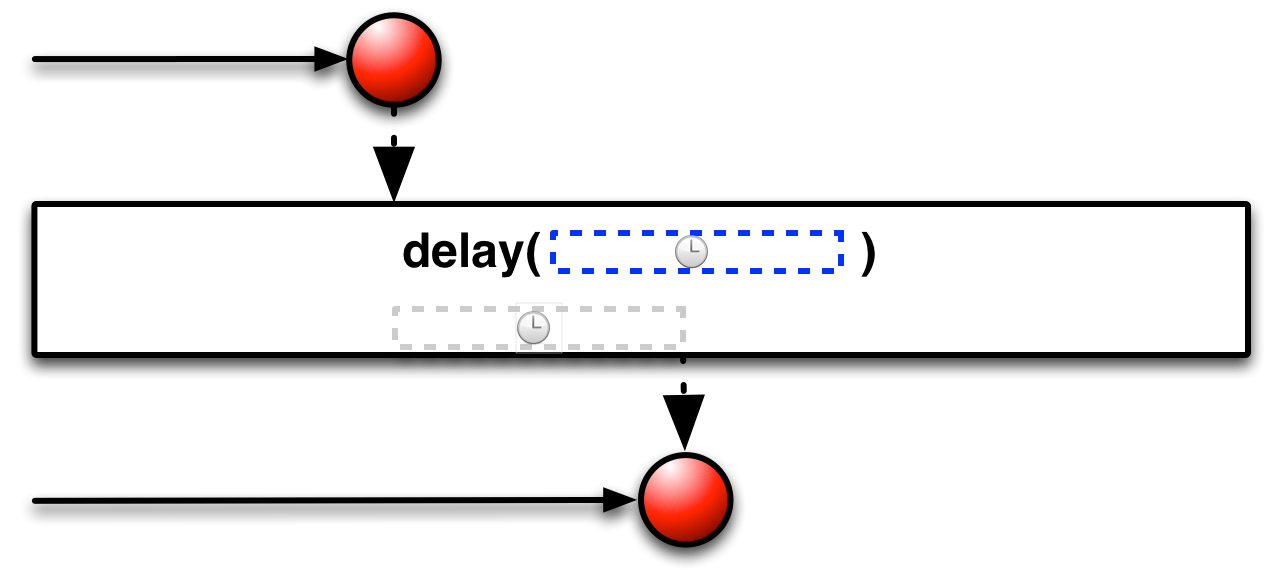
Picture Credit: ReactiveX Single Operator Delay
Practical examples of DelayQueueExecutor:
- We are calling a HTTP API which can only be called no more than ten times per second, or it will throw a
500 error.
Example:
import { DelayQueueExecutor } from 'rx-queue'
const delay = new DelayQueueExecutor(500)
delay.execute(() => console.log(1))
delay.execute(() => console.log(2))
delay.execute(() => console.log(3))
concurrencyExecuter()
When we have a array and need to use an async function to get the result of them, we can use Promise.all():
const asyncTask = async function (item) {
}
const result = await Promise.all(
hugeArray.map(item => asyncTask),
)
Because the above example asyncTask requires lots of resource for each task,
so if the hugeArray has many items, like 1,000+,
then to use the Promise.all will very likely to crash the system.
The solution is that we can use concurrencyExecuter() to execute them in parallel with a concurrency limitation.
const heavyTask = (n: number) => Promise.resolve(resolve => setTimeout(resolve(n^2), 100))
const results = concurrencyExecuter(
2,
)(
heavyTask,
)(
[1, 2, 3],
)
for await (const result of results) {
console.log(result)
}
That's it.
SEE ALSO
CHANGELOG
main v1.0 (Nov 23, 2021)
- ES Module Support
- TypeScript 4.5
concurrencyExecuter() method added
v0.12 - May 2021
- Upgrade RxJS to v7.1
- Upgrade TypeScript to v4.3
- Fix RxJS breaking changes #71
v0.8 - Mar 2019
- Fix typo: issue #40 - rename
DelayQueueExector to DelayQueueExecutor
v0.6 - Sep 2018
- fix exception bug in browser(ie. Angular)
v0.4 - May 2018
- Upgrade to RxJS 6
- Moved CI from Travis-ci.org to Travis-ci.com
v0.2 - Oct 30, 2017
- Support:
DelayQueue, ThrottleQueue, DebounceQueue, DelayQueueExecutor. - first version
AUTHOR
Huan LI (李卓桓) <zixia@zixia.net>

COPYRIGHT & LICENSE
- Code & Docs © 2017-now Huan LI <zixia@zixia.net>
- Code released under the Apache-2.0 License
- Docs released under Creative Commons