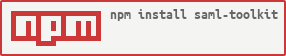saml-toolkit
Simple SAML2.0 toolkit for Node.js
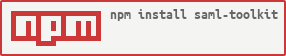
Usage
const fs = require("fs");
const saml = require("saml-toolkit");
const requestObject = {
Issuer: "hoge.exmaple.com",
AssertionConsumerServiceURL: "http://hoge.exmaple.com/acs",
Destination: "http://moge.exmaple.com/idp"
};
saml.buildAuthnRequest(requestObject)
.then(authnRequest => console.log(authnRequest))
.catch(e => console.trace(e));
saml.buildEncodedAuthnRequest(requestObject)
.then(authnRequest => saml.parseAuthnRequest(authnRequest))
.then(authnRequest => console.log(authnRequest))
.catch(e => console.trace(e));
const cert = fs.readFileSync("saml_cert.pem");
const key = fs.readFileSync("saml_key.pem");
const responseObject = {
NameID: "user",
Format: "urn:oasis:names:tc:SAML:2.0:nameid-format:persistent",
Attributes: {
email: "user@hoge.exmaple.com"
},
Audience: "hoge.exmaple.com",
Issuer: "moge.exmaple.com",
InResponseTo: "_0123456789",
Destination: "http://hoge.exmaple.com/acs",
Certificate: cert,
PrivateKey: key
};
saml.buildResponse(responseObject)
.then(response => console.log(response))
.catch(e => console.trace(e));
saml.buildEncodedResponse(responseObject)
.then(response => saml.parseResponse(response))
.then(response => saml.verifyResponse(response, cert))
.then(response => console.log(response))
.catch(e => console.trace(e));