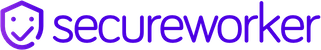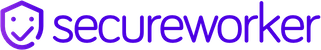




This NPM package allows you to run JavaScript inside a secure (trusted) environment (enclave) provided by
Intel SGX technology on modern CPUs. When used properly,
even the operating system or a cloud provider cannot access data or observe/interfere with
operations inside an enclave.
This package executes JavaScript using the Duktape JavaScript engine and provides
a Web Workers-style interface. Cryptographic operations are exposed through a Web Crypto compatible API.
Promises are also available. This allows you to write isometric code and use the same code on the client, server,
and inside enclaves. Workers can be seen as just another secure and trusted component in your JavaScript-based
architecture.
This package is maintained by evervault.
Warning: The project is still in development. Feel free to contribute.
Installation
npm install secureworker --save
Intel SGX Requirements
To use this package in production, you need SGX hardware as well as a commercial license from Intel.
For development you have various options. Intel provides an SGX simulator in the SGX SDK.
This package also falls back to the "mock" mode of operation, where it uses vm
to simulate an isolated running environment if it cannot load necessary binaries.
Such execution does not give you added security, but it is good for experimentation.
If you would like to build enclaves, you need Intel SGX SDK.
To run them, you need SGX PSW (platform software, i.e., runtime).
To run them with SGX hardware, you need a kernel driver.
We are working a new Docker image which will allow you automatically configure your SGX environment with minimal configuration.
Warning: By default built enclaves are run in simulation and debug mode (or even mock mode). This does not provide any added security.
Read more about various types of compiling and executing enclaves.
Bundling and Building
Each enclave you build with this package (.so file) can contain multiple JavaScript files.
You can bundle each of them with your favorite tool. For example, with browserify
the following options work well to create an enclave-bundle.js file from an input enclave-source.js
file, bundling any imports as well. The command below also requires babelify, babel-core and babel-preset-es2015, which can be installed from npm.
$ browserify --insert-global-vars __filename,__dirname --no-commondir -t [ babelify --presets [ es2015 ] ] enclave-source.js > enclave-bundle.js
Once you have files you want to build into an enclave (e.g., enclave-bundle.js, tests.js), you can use the secureworker-create binary in this package to build an enclave file enclave.so:
$ secureworker-create --output enclave.so enclave-bundle.js tests.js
Scripts are identified inside an enclave using their basename.
Now, you can start your secure worker (enclave) using:
const worker = new SecureWorker('enclave.so', 'enclave-bundle.js');
Remote Attestation 101
Running code inside a secure environment (enclave) nobody can inspect or tamper with is great, but not very helpful
if you cannot prove to others that you have really executed the code inside a specific enclave, or prove to
others that they are really communicating with the enclave as opposed to somebody who is pretending to be
that enclave.
To address this, Intel provides a service which can provide such proofs for you (you have to trust
Intel, but you are already trusting them with correctness of their CPUs).
The process to prove to others that something executed inside a specific enclave, simplified, is as follows:
- every enclave has a measurement which corresponds to its binary image (code);
in our case this consists of code provided by this package to run JavaScript inside an
enclave, and your scripts you built into the enclave
- when the enclave wants to produce such proof, it generates a report which binds
a measurement with CPU identity and optional additional report data (often a nonce to
prevent proof we are generating to be reused)
- outside enclave, but on the same machine, a report is exchanged for a quote by a quoting enclave provided
by Intel, and running on the machine as well
- a quote is sent to Intel's Remote Attestation service and if everything is coming
from a valid SGX enclave on an SGX-enabled platform and CPU, it produces an attestation
- one can verify offline this attestation using Intel's public key. One should also
verify that the measurement corresponds to the expected code, and probably check report data
(especially if used as a nonce)
Alternatively, steps 4 and 5 can be done directly, online, by a peer who would
contact Intel's Remote Attestation service with a quote and obtain an attestation.
On the other hand, sometimes one wants to know if they are communicating with a specific enclave. Often
so that they can provide it a secret nobody else should receive. In this case a process could be:
- one should embed their public key in the enclave
- one starts establishing a secure ephemeral channel with the enclave
- enclave verifies the identity of a peer by using one's public key
- one verifies the identity of the enclave by asking it to generate
a report with a nonce
- report is exchanged for a quote
- one sends the quote Intel's remote attestation service to verify it, furthermore, one verifies the
measurement and nonce
- if everything matches, the secure channel can be trusted and one can be sure they communicate with
the enclave directly
Intel SGX SDK provides a set of sgx_ra_* functions to help with the latter process, but this package
does not (yet) expose them. You can use the Web Crypto API to instead establish a secure channel,
and have code around the enclave transmit messages between the peer and the enclave using postMessage.
API (outside, untrusted)
new SecureWorker(enclaveName:String, contentKey:String) : SecureWorker
Starts an enclave from file enclaveName and asynchronously runs the script under contentKey name.
It returns a worker instance.
SecureWorker.getReportData(report:ArrayBuffer) : ArrayBuffer
Returns data provided when generating a report.
SecureWorker.getQuote(report:ArrayBuffer, linkable:Boolean, spid:ArrayBuffer, [revocationList:ArrayBuffer]) : ArrayBuffer
Returns a quote based on the report. spid is SPID is an ID given to you by Intel when you register with the
Intel Attestation Service.
Quotes can be made linkable or anonymous. If it is linkable, it is bound to the CPU on which the report
was made. More information.
revocationList is a list of revoked CPU keys managed by Intel. If you do not provide one, a recent
one will be used automatically. If you pass null, none will be used at all.
Automatic revocationList not yet implemented.
SecureWorker.getQuoteData(quote:ArrayBuffer) : ArrayBuffer
Returns data provided when generating a report, which is carried over to quote.
SecureWorker.getRemoteAttestation(quote:ArrayBuffer, payloadObj:Object, raUrl:String, callbackFn:Function) : ArrayBuffer
Returns a signed attestation for provided quote if Remote Attestation succeeds.
payLoadObj must contain the Subscription Key for the Remote Attestation Server with the key subscriptionKey. The payloadObj may also contain a pseManifest and a nonce (see Intel Attestation Service Spec)
raUrl is the URL of the Remote Attestation server. If left empty, it will be defaulted to the Intel Remote Attestation Service.
callbackFn is a callback function with the signature function callbackFn(attestationSignature:ArrayBuffer, [errorMsg:String]).
SecureWorker.validateRemoteAttestation(quote:ArrayBuffer, attestation:ArrayBuffer) : Boolean
Validates that an attestation's signature belongs to Intel's public key.
Not yet implemented.
SecureWorker.getSGXVersion() : Object
Returns information about the SGX platform. Returns null if running in a mock mode.
Not yet implemented.
worker.onMessage(listener:Function) : Function
Registers a listener for messages coming from worker.
worker.removeOnMessage(listener:Function)
Unregisters a listener.
worker.postMessage(message:Object)
Sends a message to the worker, so that listeners inside get it.
message should be JSON-serializable.
worker.terminate()
Stops the worker.
Not yet implemented.
API (inside, trusted)
SecureWorker.ready : Promise
A Promise which resolves once worker has fully loaded and all APIs and services have initialized.
SecureWorker.getName() : String
Returns the name under which the current script is stored in an enclave.
Not yet implemented.
SecureWorker.onMessage(listener:Function) : Function
Registers a listener for messages coming from outside.
Make sure you validate all messages before using them.
SecureWorker.removeOnMessage(listener:Function)
Unregisters a listener.
SecureWorker.postMessage(message:Object)
Sends a message to outside, so that listeners there get it.
message should be JSON-serializable.
*Make sure you do not leak any sensitive data from the enclave.
SecureWorker.close()
Stops the worker.
Not yet implemented.
SecureWorker.importScripts(contentKeys:String...)
Synchronously run scripts under given names.
SecureWorker.monotonicCounters.create() : {uuid:ArrayBuffer, value:Number}
Creates a new monotonic counter. uuid represents ID of the counter, and value
is its current value. Monotonic counters are provided by the SGX platform
and persist even across enclave resets, so you can use them to prevent rollback
attacks.
SecureWorker.monotonicCounters.destroy(counterId:ArrayBuffer)
Destroys a monotonic counter with ID counterId.
SecureWorker.monotonicCounters.read(counterId:ArrayBuffer) : Number
Returns the value of a monotonic counter with ID counterId.
SecureWorker.monotonicCounters.increment(counterId:ArrayBuffer) : Number
Increases a monotonic counter with ID counterId and returns the new value.
SecureWorker.getTrustedTime() : {currentTime:ArrayBuffer, timeSourceNonce:ArrayBuffer}
currentTime is of the second resolution in the little-endian byte ordering.
It can be used as a trusted source of elapsed time. This is not clock time.
All this holds while timeSourceNonce stays the same. If timeSourceNonce changes,
then the trusted time has restarted as well.
SecureWorker.getReport([reportData:ArrayBuffer], [targetInfo:ArrayBuffer]) : ArrayBuffer
Returns a report for the calling enclave. Report can optionally include 64 bytes of reportData.
If targetInfo is not provided (is undefined) it will be automatically populated
with target information needed for quoting.
SecureWorker.sealData([additionalData:ArrayBuffer], [data:ArrayBuffer]) : ArrayBuffer
Seals an ArrayBuffer using a key derived from the enclave EGETKEY instruction.
Can optionally include an additionalData ArrayBuffer which will not be encrypted but will be part of the GCM MAC calculation, which also covers the data to be encrypted.
This function can be used to encrypt and persistently store data outside of the enclave and is bound to the particular enclave running on the same platform.
SecureWorker.unsealData([data:ArrayBuffer]) : ArrayBuffer
Decrypts a sealed/encrypted ArrayBuffer and returns the original decrypted information as an ArrayBuffer.
crypto.subtle.*
A cryptographic API. It matches
Web Crypto API.
crypto.getRandomValues(buffer:TypedArray) : TypedArray
A source of trusted randomness. It matches
Web Crypto API.
Promise:Function
Promise
implementation.
nextTick:Function and setImmediate:Function
Enclaves do not have IO, so these behave the same.
Mock API
To use mock mode of operation, you have to provide a function which resolves
script names to their content. For example:
var fs = require('fs');
var path = require('path');
const SecureWorker = require('secureworker');
SecureWorker._resolveContentKey = function _resolveContentKey(enclaveName, contentKey) {
return fs.readFileSync(path.join(__dirname, contentKey), 'utf8');
};
const worker = new SecureWorker('enclave.so', 'enclave-bundle.js');
If you want to force loading the package in the mock mode, set FORCE_MOCK_SECUREWORKER
environment variable.
Credits
SecureWorker was originally developed as part of Luckychain by Mitar Milutinovic and Warren He from UC Berkeley. See their whitepaper Proof of Luck: an Efficient Blockchain Consensus Protocol.