
Security News
Supply Chain Attack Detected in Solana's web3.js Library
A supply chain attack has been detected in versions 1.95.6 and 1.95.7 of the popular @solana/web3.js library.
Snake Bot for https://epam-bot-challenge.com.ua/
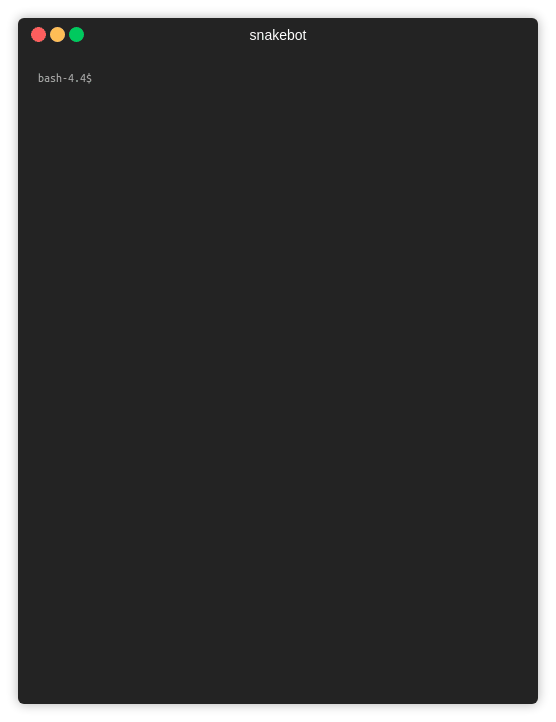
git clone https://github.com/jeka-kiselyov/snakebot.git
cd snakebot
npm install
For setting up credentials, use snakebot's config tool:
node app.js config
Answer 4 simple questions:
info: Going to update credentials...
prompt: Config name: (default)
prompt: Game server domain name: (epam-bot-challenge.com.ua)
prompt: username: example@gmail.com
prompt: readableName: Победитель Григорьевич
prompt: password:
Configuration json object will be stored in config/ directory. Now you can run the bot node app.js play for the game using default config name or node app.js play configname for specific one.
Using default configuration
node app.js play
or specific one
node app.js play configname
or using specific set of player logic
node app.js play configname norocks2
you can check some player's settings here.
Using forever.js, restarts the bot on failure, connection issues etc.
. start.sh
Check them out in app/tests folder.
grunt test
Run tests each time .js file updated (you hit Ctrl+S in IDE):
grunt watchtests
GNU General Public License v3.0
FAQs
Snake Bot for epam-bot-challenge.com.ua
The npm package snakebot receives a total of 2 weekly downloads. As such, snakebot popularity was classified as not popular.
We found that snakebot demonstrated a not healthy version release cadence and project activity because the last version was released a year ago. It has 1 open source maintainer collaborating on the project.
Did you know?

Socket for GitHub automatically highlights issues in each pull request and monitors the health of all your open source dependencies. Discover the contents of your packages and block harmful activity before you install or update your dependencies.

Security News
A supply chain attack has been detected in versions 1.95.6 and 1.95.7 of the popular @solana/web3.js library.

Research
Security News
A malicious npm package targets Solana developers, rerouting funds in 2% of transactions to a hardcoded address.

Security News
Research
Socket researchers have discovered malicious npm packages targeting crypto developers, stealing credentials and wallet data using spyware delivered through typosquats of popular cryptographic libraries.