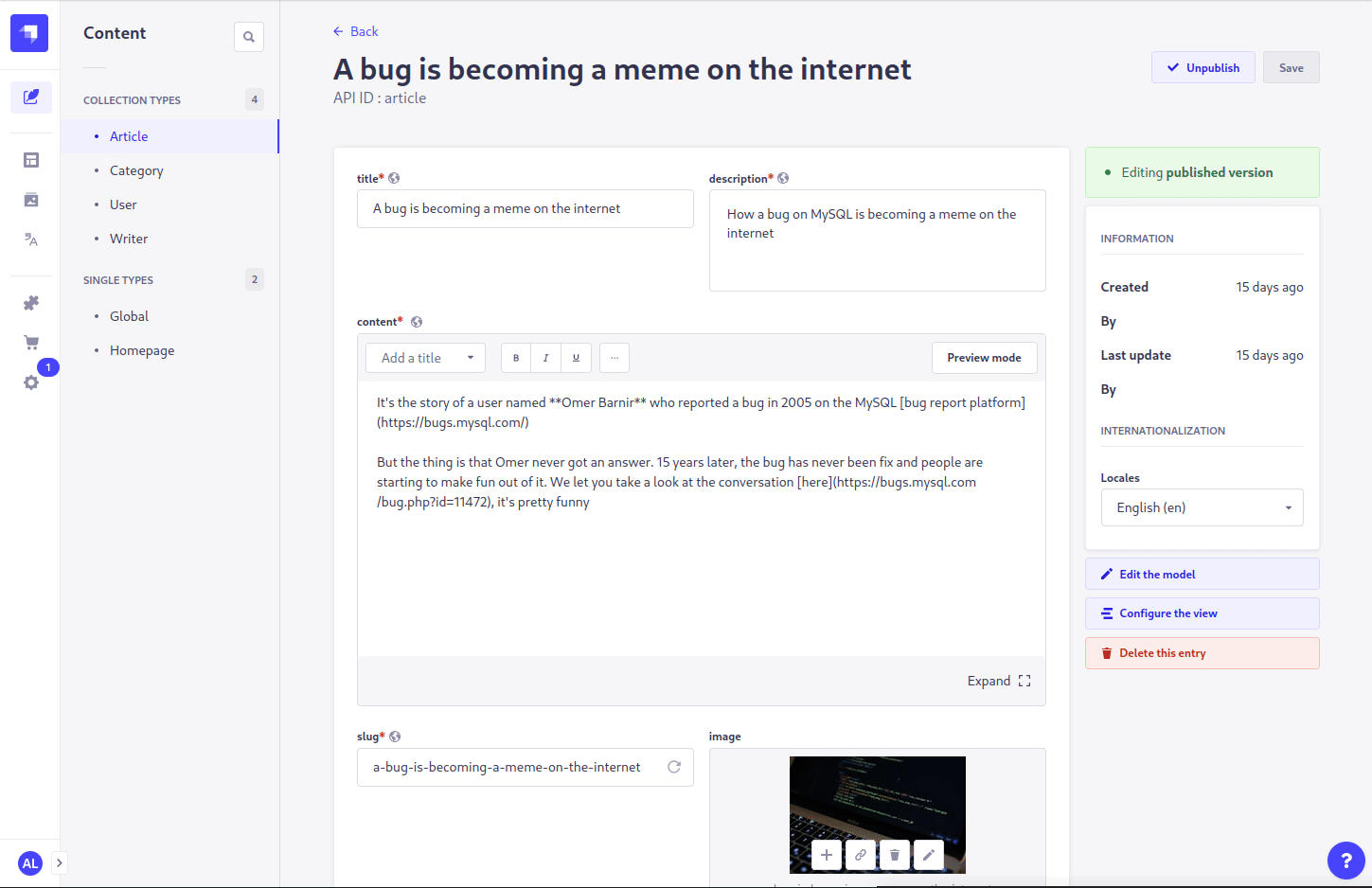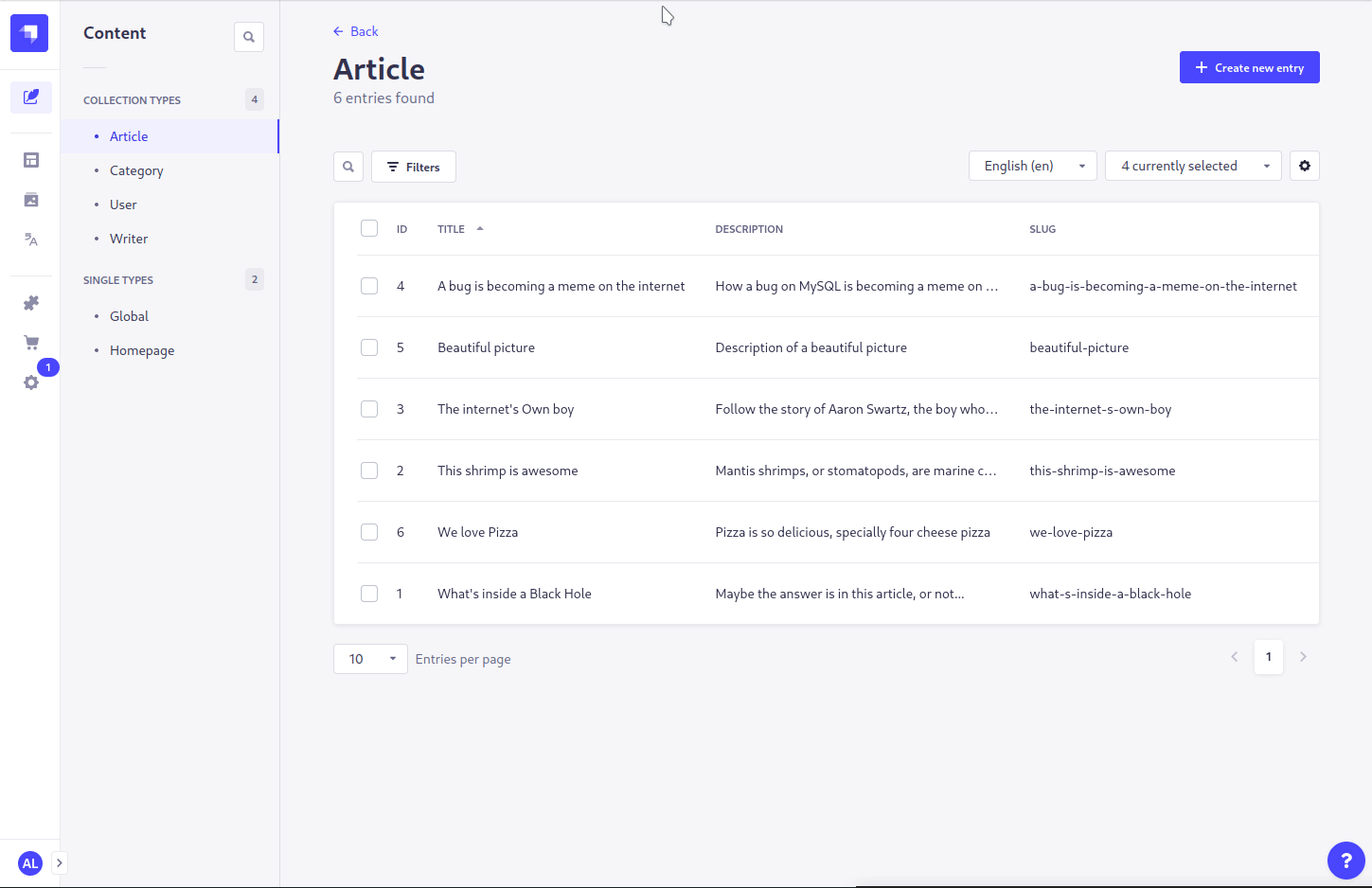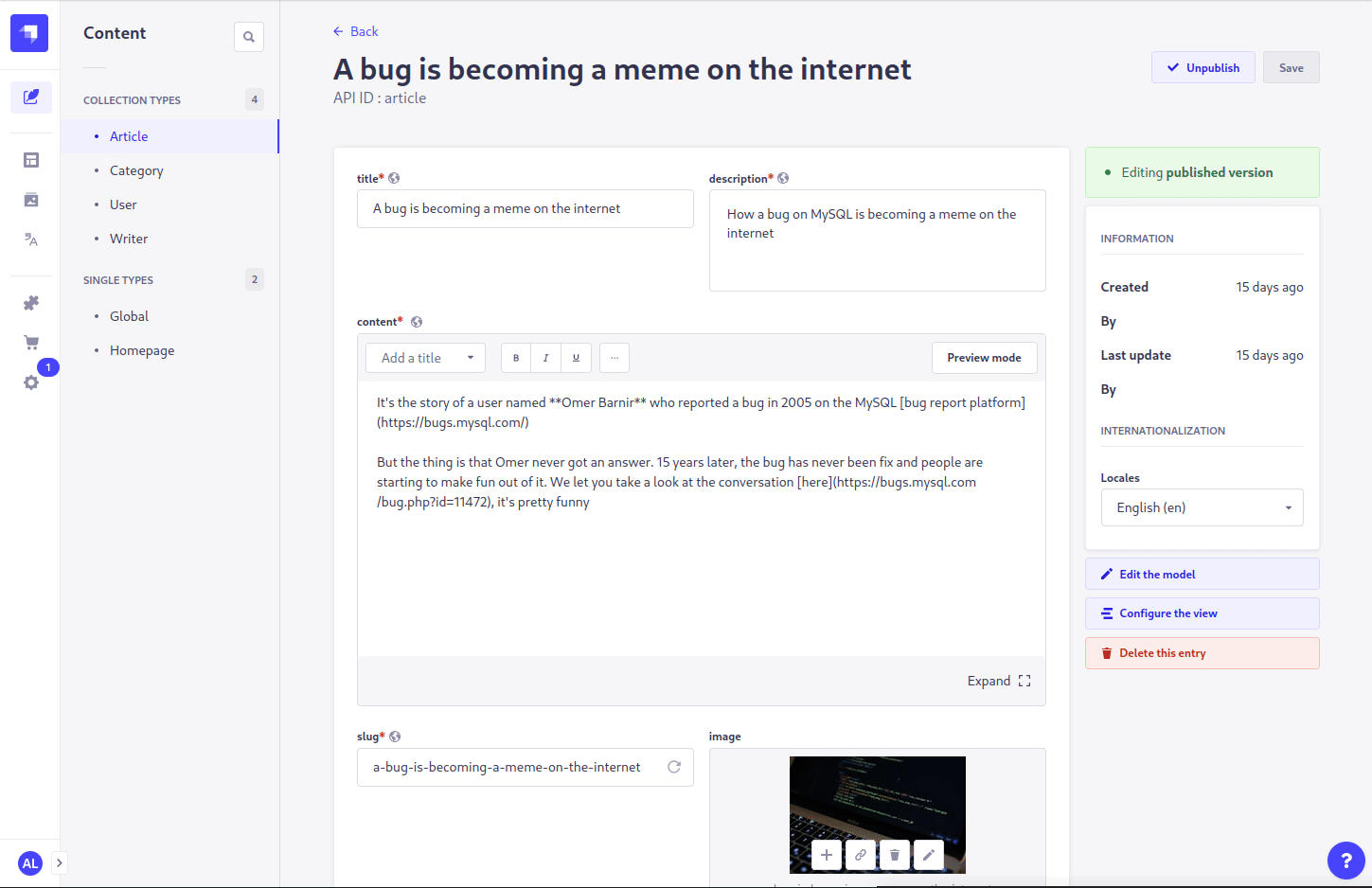
📭 Requirements
This plugin requires the following, in order to work correctly:
- Strapi v4 (this plugin is not compatible with v3)
- The plugin i18n installed and enabled (
@strapi/plugin-i18n [npm]) - The content type to have internationalization enabled (advanced settings in the content type builder)
- In the internationalization settings at least two locales
- A translation provider that executes the actual translation (see Configuration)
Unless you have the previous set up, the field on the right where you can translate will not show up. Also it will not show up when editing the currently only available translation of an entry.
⏳ Installation
$ npm install strapi-plugin-translate
$ yarn add strapi-plugin-translate
After successful installation you have to build a fresh package that includes plugin UI:
$ npm run build && npm run develop
$ yarn build && yarn develop
⚙ Configuration
Overall plugin configuration
The overall plugin configuration is done through config[/env]/plugins.js or environment variables
module.exports = {
translate: {
enabled: true,
config: {
provider: '[name]',
providerOptions: {
},
translatedFieldTypes: [
'string',
{ type: 'text', format: 'plain' },
{ type: 'richtext', format: 'markdown' },
'component',
'dynamiczone',
],
translateRelations: true,
},
},
}
Available providers
Configure translation of individual fields/attributes
There are two options to configure translation of individual fields. Both are configured either in the Content-Type Builder in the admin interface in development mode, or in the pluginOptions property in the schema file.
Disable localization completely
This is part of the i18n-plugin and available in all field types except relation, uid under the name Enable localization for this field.
Set this value to false, and the field will not be translated. However it will be copied and have the same value for all localizations.
Configure behavior of automated translation
For the field types component, dynamiczone, media, relation, richtext, string, text, you can additionally configure the behavior when translating automatically under the name Configure automated translation for this field?. There are three options:
translate: The field is automatically translated using the providercopy: The original value of the source localization is copieddelete: The field is let empty after translation
Relations are again little bit different. The translate option works as described below, the copy option only works when the related content type is not localized and is one way or if bothWays is either manyToOne or manyToMany
If you have other fields (e.g. custom fields) for which you want to configure the translation, this cannot be done through the Content-Type Builder, but only in the schema file:
{
"attributes": {
"customField": {
"type": "customField",
"pluginOptions": {
"translate": {
"translate": "copy"
},
"i18n": {
"localized": true
}
}
}
}
}
🚀 Features
This plugin allows you to automatically translate content types. This can be done either on a single entity, or for all entities of a content type.
The following features are included:
- Fill in and translate any locale from another already defined locale
- Translation is restricted by permissions to avoid misuse of api quota
- Configure which field types are translated in the plugin configuration
- Fields that are marked as not localized in the content-type settings will not be translated
- Components and Dynamic zones are translated recursively
- Relations are translated (if enabled in the configuration) if possible
Translate a single entity
- Open the entity that you want to translate
- Select a different (possibly unconfigured) locale in the
Internationalization section on the right sidebar - Click the link for
Translate from another locale in the Translate section on the right sidebar - Select the desired source to translate from
- Press the confirmation button
Translate all entities of a content type
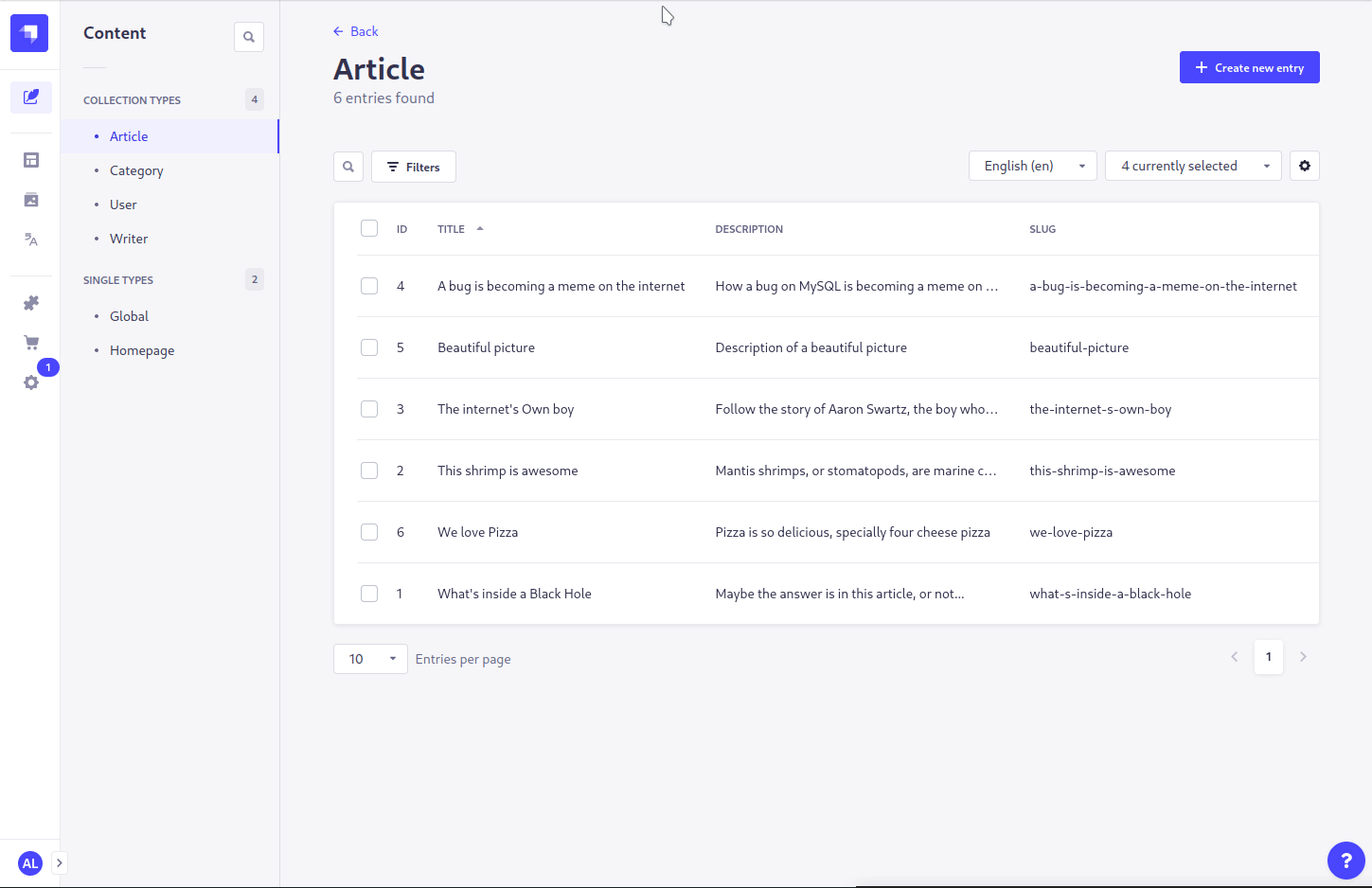
- Open the Translate plugin section in the left menu
- You now see an overview of all localized content types
- For each language and each content type you have 4 actions:
translate, cancel, pause and resume. Most actions are disabled, since no job is running. - Press the
translate button, select the source locale and if already published entries should be published as well (Auto-Publish option) - Start the translation.
Additional remarks:
- If a batch translation is running and the server is stopped, the translation will be resumed on a restart
- If entities are added after the starting the translation, they will not be translated
- UIDs are automatically translated in batch translation mode, since otherwise the entities could not be created/published
- If an error occurs, this will be shown in the logs or the message can be accessed by hovering over the
Job failed badge
Schema for translating relations
The related objects are not translated directly, only the relation itself is translated
the related content type is localized
- if a localization of the relation with the targetLocale exists -> it is used
- else the relation is removed
the related content type is not localized
- the relation goes both ways and would be removed from another object or localization if it was used (the case with oneToOne or oneToMany) -> it is removed
- otherwise the relation is kept
🧑💻 Creating your own translation provider
A translation provider should have the following:
- be a npm package that starts with
strapi-provider-translate and then your provider name (for example google) - a main file declared in the package.json, that exports a provider object:
module.exports = {
provider: 'google',
name: 'Google',
init(providerOptions = {}, pluginConfig = {}) {
return {
async translate(options) {
},
async usage() {
},
}
},
}
If your provider has some limits on how many texts or how many bytes can be submitted at once, you can use the chunks service to split it:
const { chunks, reduceFunction } = strapi
.service('plugin::translate.chunks')
.split(textArray, {
maxLength: 100,
maxByteSize: 1024 * 1000 * 1000,
})
return reduceFunction(
await Promise.all(
chunks.map(async (texts) => {
return providerClient.translateTexts(texts)
})
)
)
The translate function receives the format of the text as plain, markdown or html. If your translation provider supports only html, but no markdown, you can use the format service to change the format before translating to html and afterwards back to markdown:
const { markdownToHtml, htmlToMarkdown } = strapi.service(
'plugin::translate.format'
)
if (format === 'markdown') {
return htmlToMarkdown(providerClient.translateTexts(markdownToHtml(text)))
}
return providerClient.translateTexts(texts)
⚠ Limitations:
- The translation of Markdown and HTML may vary between different providers
- Only super admins can translate. This is currently the case, since permissions were added to the
translate endpoint. Probably you can change the permissions with an enterprise subscription but I am not sure. If you know how to do that also in the community edition please tell me or open a merge request! - Relations that do not have a translation of the desired locale will not be translated. To keep the relation you will need to translate both in succession (Behaviour for multi-relations has not yet been analyzed)