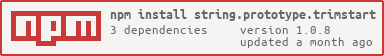What is string.prototype.trimstart?
The string.prototype.trimstart package provides functionality to remove whitespace from the beginning of a string without altering the rest of the string. This is particularly useful for cleaning up user input, formatting strings before processing, or simply ensuring consistency in string data.
What are string.prototype.trimstart's main functionalities?
Trimming start of a string
This feature allows you to remove all whitespace from the beginning of a string. The example code demonstrates how to use the trimStart method to remove leading spaces from a string, resulting in 'Hello world!' without the leading spaces.
" Hello world!".trimStart()
Other packages similar to string.prototype.trimstart
lodash.trimstart
Lodash's trimStart function offers similar functionality to string.prototype.trimstart by removing whitespace from the beginning of a string. Lodash provides a more extensive utility library that includes this method among many others for manipulating strings, arrays, objects, etc., making it a more versatile choice if additional utilities are needed.
string.prototype.trimleft
The string.prototype.trimleft package is an alternative that provides similar functionality to trimStart. It's essentially an alias for trimStart in environments that support it, ensuring compatibility and providing a polyfill where necessary. This package is useful for developers looking for consistency in naming or needing support in environments where trimStart is not available.
String.prototype.trimStart 





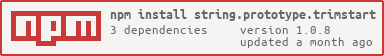

An ES2019-spec-compliant String.prototype.trimStart shim. Invoke its "shim" method to shim String.prototype.trimStart if it is unavailable.
This package implements the es-shim API interface. It works in an ES3-supported environment and complies with the spec. In an ES6 environment, it will also work properly with Symbols.
Most common usage:
var trimStart = require('string.prototype.trimstart');
assert(trimStart(' \t\na \t\n') === 'a \t\n');
if (!String.prototype.trimStart) {
trimStart.shim();
}
assert(trimStart(' \t\na \t\n') === ' \t\na \t\n'.trimStart());
Tests
Simply clone the repo, npm install, and run npm test