
Security News
PyPI Introduces Digital Attestations to Strengthen Python Package Security
PyPI now supports digital attestations, enhancing security and trust by allowing package maintainers to verify the authenticity of Python packages.
svelte-formula
Advanced tools
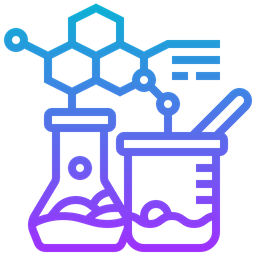
Formula is a library for Svelte with features for creating Zero Configuration reactive forms and fully data-driven applications.
Out-of-the box it's designed to work with HTML5 forms. Configuring your forms validation is as easy as setting attributes, and doesn't get in the way of things like Accessibility. You can also add additional validations, custom messages and computed values through optional configuration to enhance your forms and their UI.
Formula also supports multi-row forms with Beaker - an API for working with rich forms for collections of data.
npm i svelte-formula
All you need is an element container with the Svelte use directive and form input
fields with their name property set.
<script>
import { createEventDispatcher } from 'svelte';
import { get } from 'svelte/store'
import { formula } from 'svelte-formula@0.8.2'
const { form, isFormValid, validity, touched, submitValues } = formula();
const dispatcher = createEventDispatcher()
// Allow components to accept value that can be used as default values
export let userName = '';
// You can calculate values for valid UI states
$: usernameInvalid = $touched?.userName && $validity?.userName?.invalid
// Handle submission of data easily to parent components or services
function submitForm() {
dispatch('updateUser', {
user: get(submitValues)
})
}
</script>
<!-- Use as form element to get full form submission validation-->
<form use:form on:submit|preventDefault={submitForm}>
<div class="form-field">
<label for="userName">User Name</label>
<input type="text" id="userName" name="userName" required minlength="8" class:error={usernameInvalid} bind:value={userName} />
<span hidden={!usernameInvalid}>{$validity?.userName?.message}</span>
</div>
<button disabled={!$isFormValid} type="submit">Update User Name</button>
</form>
<style>
.error {
border: 1px solid hotpink;
}
</style>
Visit the documentation for more details API instructions.
[0.8.7] - 2021-02-23
data-in-group attribute set which allows for better filtering of groups from form dataFAQs
Reactive Forms for Svelte
The npm package svelte-formula receives a total of 96 weekly downloads. As such, svelte-formula popularity was classified as not popular.
We found that svelte-formula demonstrated a not healthy version release cadence and project activity because the last version was released a year ago. It has 1 open source maintainer collaborating on the project.
Did you know?

Socket for GitHub automatically highlights issues in each pull request and monitors the health of all your open source dependencies. Discover the contents of your packages and block harmful activity before you install or update your dependencies.

Security News
PyPI now supports digital attestations, enhancing security and trust by allowing package maintainers to verify the authenticity of Python packages.

Security News
GitHub removed 27 malicious pull requests attempting to inject harmful code across multiple open source repositories, in another round of low-effort attacks.

Security News
RubyGems.org has added a new "maintainer" role that allows for publishing new versions of gems. This new permission type is aimed at improving security for gem owners and the service overall.