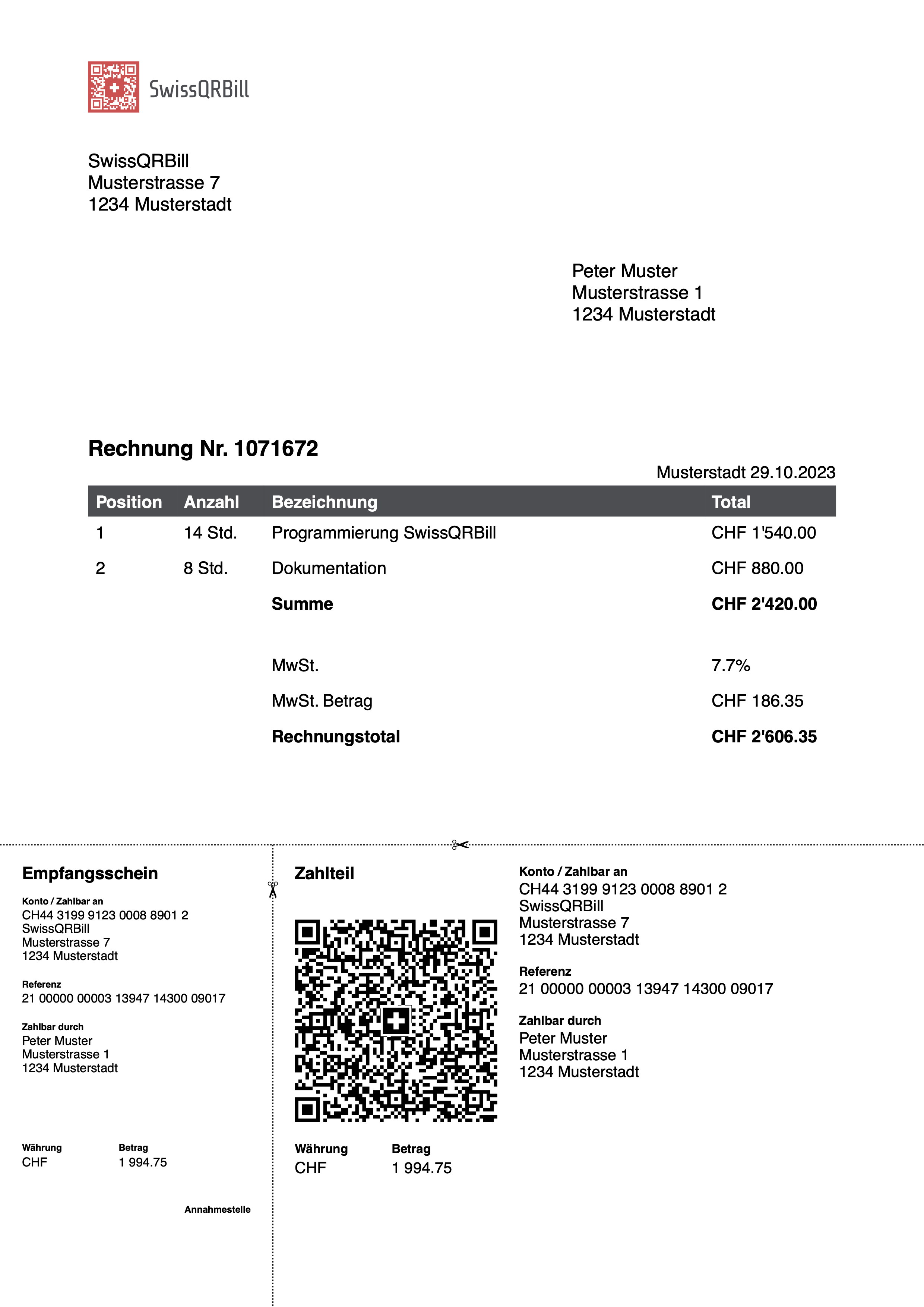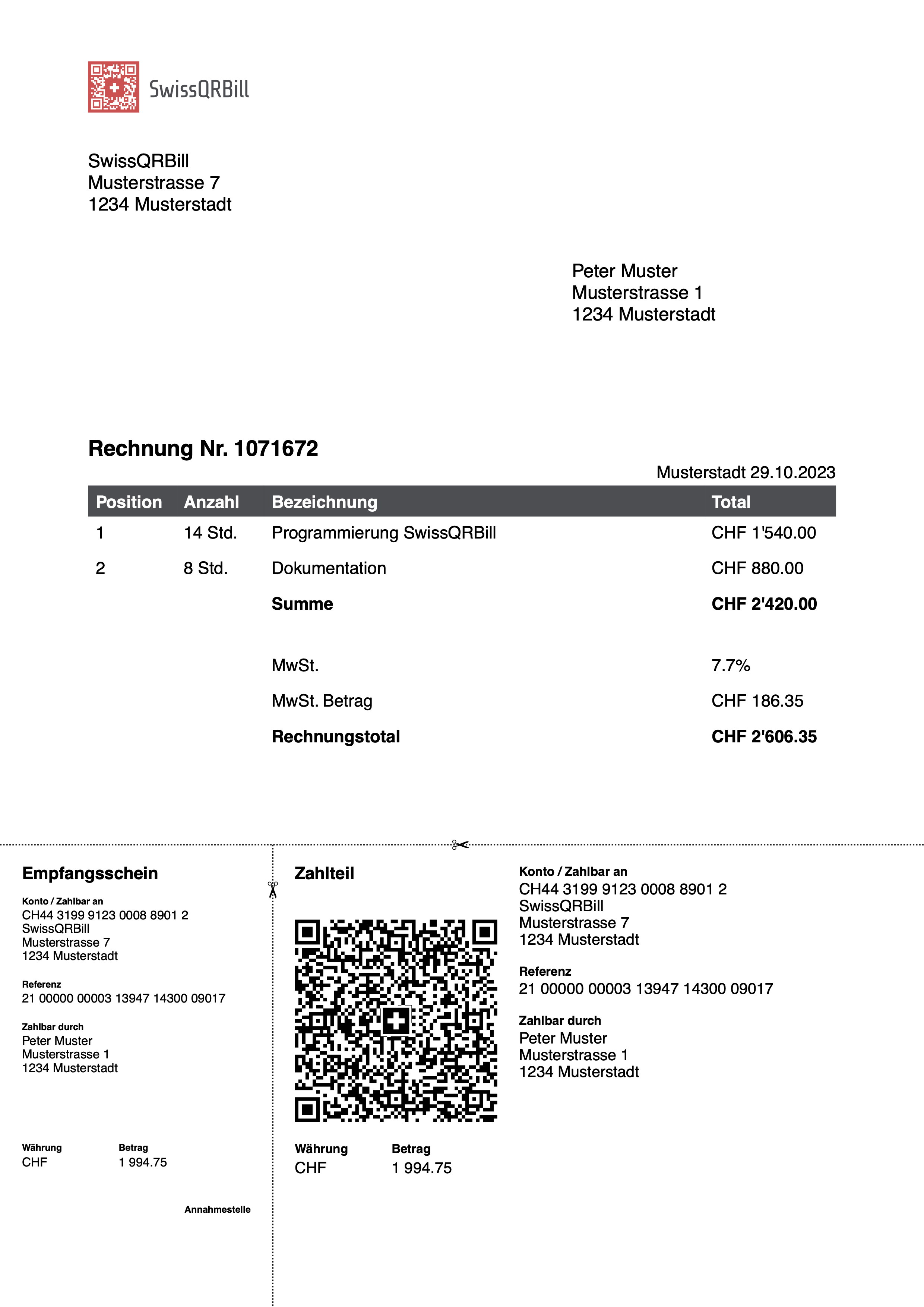SwissQRBill






With SwissQRBill you can easily generate the new QR Code payment slips that will be introduced in Switzerland on June 30, 2020.

Links
Features
- Generates PDF with scalable vector graphics
- Supports german, english, italian and french invoices
- Supports A4 invoices as well as A6/5 (QR Bill only)
- Supports empty fields as defined in the specifications
- Allows you to add other content above the invoice using PDFKit
- Easy to use
- Free and open source
Installation
npm i swissqrbill --save
Quick start
It's quite easy to create a simple QR bill. All you have to do is create a new SwissQRBill.PDF instance and pass your billing data object as the first parameter and your output path as the second parameter.
const SwissQRBill = require("swissqrbill");
const data = {
currency: "CHF",
amount: 1199.95,
reference: "210000000003139471430009017",
creditor: {
name: "Robert Schneider AG",
address: "Rue du Lac 1268",
zip: 2501,
city: "Biel",
account: "CH4431999123000889012",
country: "CH"
},
debtor: {
name: "Pia-Maria Rutschmann-Schnyder",
address: "Grosse Marktgasse 28",
zip: 9400,
city: "Rorschach",
country: "CH"
}
};
const pdf = new SwissQRBill.PDF(data, "qrbill.pdf", () => {
console.log("PDF has been successfully created.");
});
This will create the above PDF file. You can pass an optional third parameter containing options such as language or size etc. as well as a callback function that gets called right after the file has finished writing.
A complete documentation for all methods and parameters can be found in doc/api.md.
Further informations
SwissQRBill extends PDFKit to generate PDF files and adds a few extra methods. You can generate a complete PDF bill using the original PDFKit methods and the additional methods documented in doc/api.md.
The documentation for PDFKit can be found here.
A simple how to guide to generate a complete bill can be found in doc/how-to-create-a-complete-bill.md. You will learn how to create a PDF that looks like this: