
Security News
Introducing the Socket Python SDK
The initial version of the Socket Python SDK is now on PyPI, enabling developers to more easily interact with the Socket REST API in Python projects.
terminal-kit
Advanced tools
256 colors, keys and mouse, input field, progress bars, screen buffer (including 32-bit composition and image loading), text buffer, and many more... Whether you just need colors and styles, build a simple interactive command line tool or a complexe termi
The terminal-kit npm package provides a comprehensive set of tools for creating rich terminal applications. It offers functionalities for handling terminal input and output, creating interactive user interfaces, and managing terminal capabilities.
Terminal Output
This feature allows you to output text to the terminal. The code sample demonstrates how to print 'Hello, world!' to the terminal using terminal-kit.
const term = require('terminal-kit').terminal;
term('Hello, world!\n');Interactive Menus
This feature allows you to create interactive menus. The code sample shows how to create a single-column menu with three options and handle the user's selection.
const term = require('terminal-kit').terminal;
term.singleColumnMenu(['Option 1', 'Option 2', 'Option 3'], function(error, response) {
term('
').eraseLineAfter.green('You selected: %s
', response.selectedText);
});Text Input
This feature allows you to capture text input from the user. The code sample demonstrates how to prompt the user to enter their name and then display it.
const term = require('terminal-kit').terminal;
term('Enter your name: ');
term.inputField(function(error, input) {
term.green('
Your name is: %s
', input);
});Progress Bars
This feature allows you to create and manage progress bars. The code sample shows how to create a progress bar that updates every 100 milliseconds until it reaches 100%.
const term = require('terminal-kit').terminal;
const ProgressBar = require('terminal-kit').ProgressBar;
const progressBar = new ProgressBar({
width: 80,
title: 'Progress',
eta: true,
percent: true
});
let progress = 0;
const interval = setInterval(() => {
progress += 0.01;
progressBar.update(progress);
if (progress >= 1) {
clearInterval(interval);
term.green('
Done!
');
}
}, 100);Blessed is a high-level terminal interface library for node.js. It provides a wide range of widgets and supports complex layouts, making it suitable for creating advanced terminal applications. Compared to terminal-kit, blessed offers more built-in widgets and a more extensive API for layout management.
Ink is a React-like library for building command-line interfaces using React components. It allows you to use the familiar React paradigm to create terminal applications. Compared to terminal-kit, ink leverages the React ecosystem, making it a good choice for developers who are already comfortable with React.
Vorpal is a framework for building interactive CLI applications. It provides a command-line interface with built-in support for commands, arguments, and options. Compared to terminal-kit, vorpal focuses more on creating command-line tools rather than rich terminal UIs.
A full-blown terminal lib featuring: 256 colors, styles, keys & mouse handling, input field, progress bars, screen buffer (including 32-bit composition and image loading), text buffer, and many more...
Whether you just need colors & styles, build a simple interactive command line tool or a complexe terminal application: this is the absolute terminal lib for Node.js!
It does NOT depend on ncurses.
Some tutorials are available at blog.soulserv.net/tag/terminal.
This is a fraction of what Terminal-Kit can do, with only few lines of code. Click any image to see the documentation related to the feature!
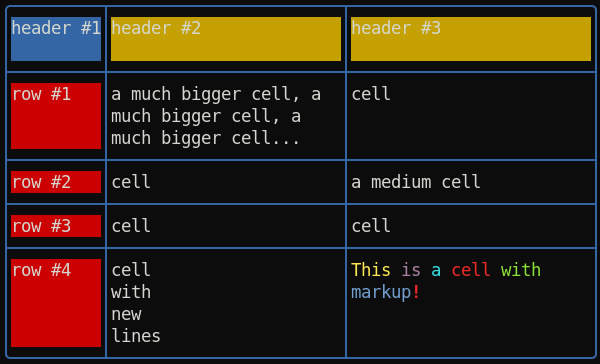 ← Table with automatic column computing, cell fitting and word-wrapping
← Table with automatic column computing, cell fitting and word-wrapping
 ← Load and draw an image inside the terminal
← Load and draw an image inside the terminal
New: Document model for building rich app GUI
New: Spinner
New: Table with automatic column computing, cell fitting and word-wrapping
New: Promises can be used instead of callback everywhere
New: Word-wrapping along full terminal width or a pre-defined column-width
New: ScreenBuffer HD 32-bit (RGBA) surfaces with composition and image loading
// Require the lib, get a working terminal
var term = require( 'terminal-kit' ).terminal ;
// The term() function simply output a string to stdout, using current style
// output "Hello world!" in default terminal's colors
term( 'Hello world!\n' ) ;
// This output 'red' in red
term.red( 'red' ) ;
// This output 'bold' in bold
term.bold( 'bold' ) ;
// output 'mixed' using bold, underlined & red, exposing the style-mixing syntax
term.bold.underline.red( 'mixed' ) ;
// printf() style formatting everywhere:
// this will output 'My name is Jack, I'm 32.' in green
term.green( "My name is %s, I'm %d.\n" , 'Jack' , 32 ) ;
// Since v0.16.x, style markup are supported as a shorthand.
// Those two lines produce the same result.
term( "My name is " ).red( "Jack" )( " and I'm " ).green( "32\n" ) ;
term( "My name is ^rJack^ and I'm ^g32\n" ) ;
// Width and height of the terminal
term( 'The terminal size is %dx%d' , term.width , term.height ) ;
// Move the cursor at the upper-left corner
term.moveTo( 1 , 1 ) ;
// We can always pass additional arguments that will be displayed...
term.moveTo( 1 , 1 , 'Upper-left corner' ) ;
// ... and formated
term.moveTo( 1 , 1 , "My name is %s, I'm %d.\n" , 'Jack' , 32 ) ;
// ... or even combined with other styles
term.moveTo.cyan( 1 , 1 , "My name is %s, I'm %d.\n" , 'Jack' , 32 ) ;
// Get some user input
term.magenta( "Enter your name: " ) ;
term.inputField(
function( error , input ) {
term.green( "\nYour name is '%s'\n" , input ) ;
}
) ;
FAQs
256 colors, keys and mouse, input field, progress bars, screen buffer (including 32-bit composition and image loading), text buffer, and many more... Whether you just need colors and styles, build a simple interactive command line tool or a complexe termi
The npm package terminal-kit receives a total of 131,949 weekly downloads. As such, terminal-kit popularity was classified as popular.
We found that terminal-kit demonstrated a healthy version release cadence and project activity because the last version was released less than a year ago. It has 1 open source maintainer collaborating on the project.
Did you know?

Socket for GitHub automatically highlights issues in each pull request and monitors the health of all your open source dependencies. Discover the contents of your packages and block harmful activity before you install or update your dependencies.

Security News
The initial version of the Socket Python SDK is now on PyPI, enabling developers to more easily interact with the Socket REST API in Python projects.

Security News
Floating dependency ranges in npm can introduce instability and security risks into your project by allowing unverified or incompatible versions to be installed automatically, leading to unpredictable behavior and potential conflicts.

Security News
A new Rust RFC proposes "Trusted Publishing" for Crates.io, introducing short-lived access tokens via OIDC to improve security and reduce risks associated with long-lived API tokens.