testcafe - npm Package Versions
Changelog
v2.5.0 (2023-04-06)
TestCafe v2.5.0 introduces three major enhancements:
- The new
t.reportmethod passes custom data to the test reporter. - The new
--native-automationflag enables TestCafe to automate all Chromium-based browsers with the native CDP protocol. - The new
--esmflag allows users to import ESM modules in test files.
Changelog
v2.4.0 (2023-03-06)
TestCafe v2.4.0 introduces the Visual Selector Debugger. You can now create and debug Selector queries in the browser window.
Visual Selector Debugger
TestCafe v2.4.0 displays the Visual Selector Debugger panel when you activate Debug Mode. Use the panel to debug Selector queries from your test, or generate new Selector queries.
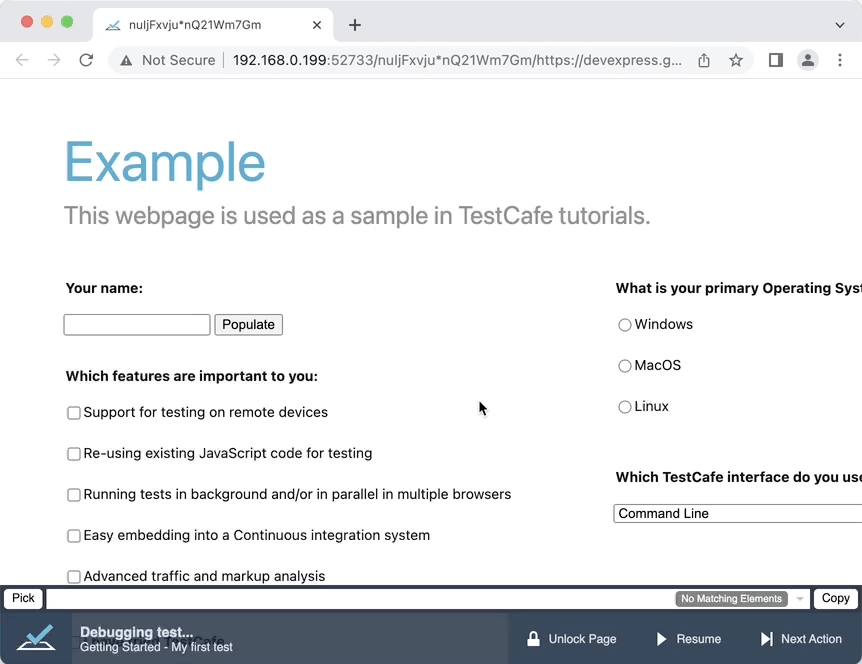
If a Selector query causes your test to fail, add the t.debug() command after the last successful action, and launch the test.
When the test reaches the breakpoint, the window that runs the test displays the Selector Debugger panel. Copy the failing Selector query from test code to the Selector Debugger input field.
- TestCafe highlights page elements that match the Selector query.
- If no elements match the Selector query, the panel displays the No Matching Elements warning.
- If your Selector query contians a syntax error, the panel displays the Invalid Selector warning.
To interactively generate a Selector query, click the Pick button, and select the target element on the page.
For more information on the panel, its capabilities, and limitations, read the Visual Selector Debugger Guide.
Bug Fixes
- TestCafe cannot execute the t.request action in proxyless mode (#7523).
Changelog
v2.3.1 (2023-02-09)
TestCafe v2.3.1 introduces a number of bug fixes.
Bug Fixes
- Client-side code with optional chaining may trigger a TestCafe error (#7387).
- TestCafe cannot interact with images from the Shadow DOM (#7454).
- TestCafe v2.3.0 fails to launch when the
test.metamethod precedes test code (#7482). - When TestCafe launches a headless instance of Google Chrome in proxyless mode, it cannot interact with elements that are overlapped by the status bar (#7483).