testcafe - npm Package Versions
Changelog
TestCafe v3.6.0 Released
The TestCafe v3.6.0 update includes two minor changes and a number of bug fixes.
Changelog
v3.5.0 (2023-12-26)
TestCafe v3.5.0 includes multiple enhancements and bug fixes. Pass Selector queries to the Visual Selector Debugger, explore new ways to specify screenshot path patterns, and use a new experimental flag to run multi-window tests with native automation!
meta-readmore
Pass Selector queries to the Visual Selector Debugger
When you pass a Selector query to the t.debug() method, TestCafe uses the query to populate the input field of the Visual Selector Debugger. The debugger highlights page elements that match the query.
t.debug(Selector('#header'));
[!Video https://www.screencast.com/users/testcafe/folders/Default/media/4274d757-f7a4-4982-add4-43bb0ba35cff/embed]
Use a custom path pattern for screenshots of failed tests
The pathPatternOnFails screenshot option allows TestCafe users to define a separate set of naming rules for screenshots taken on test failure. You can store these screenshots in a different folder, or add a common, recognizable element to their filenames. You can use this option on its own, or in conjunction with the pathPattern property.
{
"screenshots": {
"pathPatternOnFails": "${DATE}_${TIME}/failedTests/test-${TEST_INDEX}/${USERAGENT}/${FILE_INDEX}.png"
}
}
Specify a path pattern for individual screenshots
Use the pathPattern option of the t.takeScreenshot action to specify a custom naming pattern for an individual screenshot:
t.takeScreenshot({
pathPattern: "${DATE}_${TIME}/checkout-screenshot.png",
fullPage: true
})
(Experimental) Run multi-window tests with native automation
TestCafe v2.5.0 was the first version of TestCafe to include native automation --- the capability to automate Chromium-based browsers with the native Chrome Debugging Protocol. This approach offers greater test stability and speed, but has a fair share of limitations. One of them is its incompatibility with multi-window tests.
TestCafe v3.5.0 offers an experimental solution for this issue --- the --experimental-multiple-windows CLI flag. If you enable this flag, you can run multi-window tests with the native automation engine.
The --experimental-multiple-windows mode does not support tests that include the following:
- Pop-up windows that launch file downloads.
- Browser window resizing.
- Screenshots.
- Video recording.
Please do not use the --experimental-multiple-windows flag in production or for business-critical tasks.
Bug Fixes
- TypeScript compilation fails if project dependencies include '@babel/plugin-transorm-runtime' v7.23.3 or greater (#8091).
- If you enable concurrent test execution, TestCafe launches tests before the conclusion of the
fixture.beforehook (#6999). - The
Fixture.disableConcurrencymethod does not disable concurrent test execution (8087). - TestCafe ignores the fullPage option when it takes screenshots on test failure (#7761).
- [Native Automation] TestCafe cannot populate file input fields with the
requiredattribute (#8079). - [Native Automation] TestCafe fails to execute tests that use service workers (#8005, #8054).
- When an action target is obscured by a sticky element, TestCafe incorrectly calculates the scroll distance necessary to interact with the target. (#7377).
- Incorrect processing of front-end scripts causes automation errors (#7713, #8067, testcafe-hammerhead#2969).
- TestCafe incorrectly processes failing network requests when it runs on Node.js v16 and greater (#7097).
- TestCafe incorrectly handles native dialogs in Mozilla Firefox (#6815).
Changelog
v3.4.0 (2023-11-09)
TestCafe v3.4.0 introduces relative Role URLs, the ability to disable concurrency on a per-fixture basis, as well as other improvements and bug fixes.
meta-readmore
Enhancements
Relative Role URLs
Earlier versions of TestCafe did not support relative URLs for Role log-in pages. In TestCafe v3.4.0 and higher, if you set the baseUrl configuration file parameter or the --base-url CLI option, you can set a relative URL for a Role log-in page:
import { Role } from 'testcafe';
const userOne = Role('./login', async t => {
/* log-in actions go here */
});
Disable concurrency on a per-fixture basis
Concurrent test execution is not suitable for tests that can only run in a certain order. To ignore the global concurrency setting for a particular fixture, use the disableConcurrency fixture method.
fixture`Fixture.disableConcurrency`
.page`https://devexpress.github.io/testcafe/example/`
.disableConcurrency;
Development Mode Enhancements
When you debug code inside a browser, the browser can appear unresponsive. Earlier versions of TestCafe automatically relaunched unresponsive browsers, including browsers that were used for debugging.
TestCafe v3.4.0 does not relaunch unresponsive browsers if you enter development mode.
Debug Panel Enhancements
The debug panel includes a new "Hide Picker" button. Click this button to disable the Selector Debugger and hide the Selector input field.
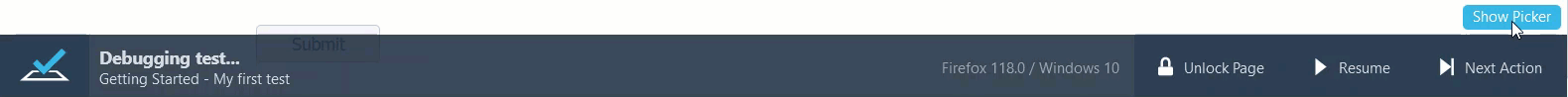
Bug Fixes
- TestCafe incorrectly logs requests during concurrent test execution (#7977).
- TestCafe does not load images with non-lowercase
srcsetattribute declarations (testcafe-hammerhead#2958). - TestCafe raises an unexpected client-side error when the application opens an
ngx-formlyform (#7758). - TestCafe cannot interact with page items at the edge of the viewport when the browser emulates a mobile device (#8057).
Changelog
v3.3.0 (2023-08-29)
TestCafe v3.3.0 includes important bug fixes and quality of life improvements.
Bug Fixes
- TestCafe terminates the test run when it attempts to parse an empty JSON file (#7935).
- Firefox throws an unexpected error when TestCafe attempts to close the browser window (#7285).
- [Native Automation] TestCafe ignores the
--disable-multiple-windowsoption when you interact with a link that points to "target=_blank", or open a new window with thewindow.openmethod (#7916). - [Native Automation] TestCafe ignores the clientScripts directive when you mock HTTP requests (#7914).
- [Native Automation] TestCafe hangs when it runs tests in the headless version of Google Chrome (#7898).
- [Native Automation] TestCafe doesn't throw an error when the user attempts to enable the
userProfileoption (#7925).