
Security News
PyPI Now Supports iOS and Android Wheels for Mobile Python Development
PyPI now supports iOS and Android wheels, making it easier for Python developers to distribute mobile packages.
tm-react-hash-calendar
Advanced tools
简体中文 | English
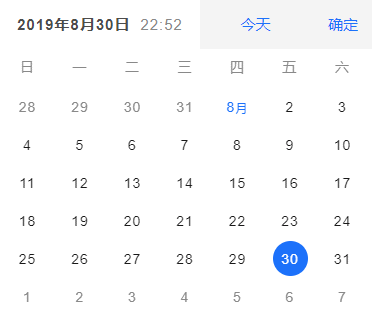
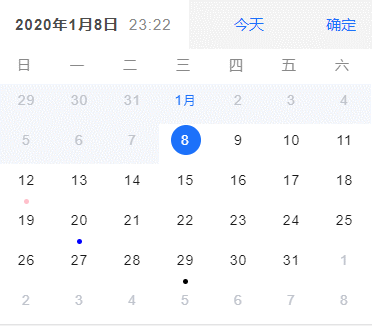

vue 版本同款日历:https://github.com/TangSY/vue-hash-calendar
【周模式中】 左右滑动可切换 上一周/下一周 【月模式中】 左右滑动可切换 上一月/下一月
npm i react-hash-calendar
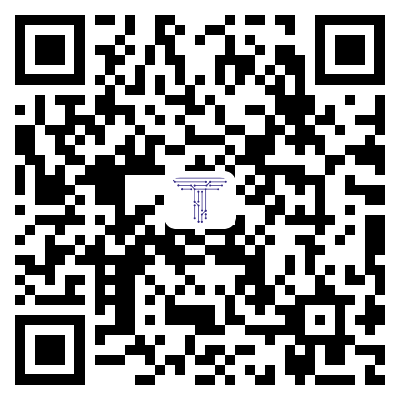
或者请用浏览器的手机模式查看:https://www.hxkj.vip/demo/react-calendar/
| 属性 | 说明 | 类型 | 默认 |
|---|---|---|---|
| visible | 控制日历组件的显示或隐藏,需使用 .sync 修饰符 | boolean | false |
| onVisibleChange | 日历显示状态改变时调用,参数为 { visible } | (visible: boolean) => void | - |
| scrollChangeDate | 控制滑动的时候是否修改选中的日期 | boolean | true |
| model | 日历组件以哪种形式展示。inline:内联的方式。dialog:弹窗的方式 | string | inline |
| defaultDatetime | 指定默认时间。 | Date | now |
| format | 确认日期时,回调事件返回的日期格式。如“YY/MM/DD hh:mm” 、“YY 年 MM 月第 DD 天,当前时间 hh 时 mm 分”、“MM DD,YY at hh:mm F” | string | YY/MM/DD hh:mm |
| weekStart | 以星期几作为日历每一周的起始星期。可选['sunday', 'monday', 'tuesday', 'wednesday', 'thursday', 'friday', 'saturday'] | string | sunday |
| pickerType | 选择器类型 datetime:日期+时间 date:日期 time:时间 | string | datetime |
| showTodayButton | 是否显示返回今日按钮 | boolean | true |
| isShowWeekView | 是否以周视图展示组件 | boolean | false |
| isShowAction | 是否显示日历组件操作栏(标题栏) | boolean | true |
| disabledWeekView | 禁用周视图(设置为 true 后,无法上下滑动进行周/月切换) | boolean | false |
| disabledDate | 设置日期的禁用状态,参数为当前日期,要求返回 boolean (禁用该日期需返回 true) | Function | - |
| disabledScroll | 设置日历的禁止滑动方向。可选['left', 'right', 'up', 'down', 'horizontal', 'vertical', 'all', ''] 。可取其一控制单个方向。 | string | '' |
| markDate | 需要被标记的日期,可按不同颜色不同标记类型分组标记(不分组默认蓝色)。如:[{color: 'red',date: ['2019/02/25']},{color: 'blue',type: 'dot',date: ['2019/01/20']},'2019/03/20'] | Array | [] |
| markType | 标记图案类型 dot:小圆点(日期下方小圆点标记) circle:小圆圈(日期被小圆圈包围) dot+circle:同时使用小圆点与圆圈标记 | string | dot |
| minuteStep | 间隔时间。(分钟的步长) | number | 1 |
| lang | 选择的语言版本。可选值:['CN', 'EN'] | string | CN |
| dateClickCallback | 日历被点击时调用,参数为 { date }。(返回的日期格式取决于 format 属性) | (date: Date | string) => void | - |
| dateConfirmCallback | 点击确定按钮时调用,参数为 { date }。(返回的日期格式取决于 format 属性) | (date: Date | string) => void | - |
| touchStartCallback | 开始滑动日历时调用,参数为 { event } | (event: React.TouchEvent) => void | - |
| touchMoveCallback | 日历滑动中时调用,参数为 { event } | (event: React.TouchEvent) => void | - |
| touchEndCallback | 日历滑动结束时调用,参数为 { event } | (event: React.TouchEvent) => void | - |
| slideChangeCallback | 日历滑动的方向,参数为 { direction }。(返回值有 right、left、up、down 其中之一) | (direction: string) => void | - |
| weekSlot | 自定义星期内容。例如可用于自定义星期样式等等,参数为 { week }。 | (week: string) => React.ReactNode | - |
| daySlot | 自定义日期内容。例如可用于添加农历之类的。参数为 { date, extendAttr },其中 extendAttr 参数包含 isMarked(该日期是否被标记)、isDisabledDate(该日期是否被禁用)、isToday(该日期是否为今天)、isChecked(该日期是否被选中)、isCurrentMonthDay(该日期是否为本月日期)、isFirstDayOfMonth(该日期是否为当月第一天),可用于一些特殊需求 | (date, extendAttr) => React.ReactNode | - |
| todaySlot | 自定义 "今天" 按钮文字内容以及样式 | () => React.ReactNode | - |
| confirmSlot | 自定义 "确定" 按钮文字内容以及样式 | () => React.ReactNode | - |
| actionSlot | 自定义操作栏(标题栏)内容以及样式 | () => React.ReactNode | - |

FAQs
react 周 月 时间选择器
The npm package tm-react-hash-calendar receives a total of 2 weekly downloads. As such, tm-react-hash-calendar popularity was classified as not popular.
We found that tm-react-hash-calendar demonstrated a not healthy version release cadence and project activity because the last version was released a year ago. It has 1 open source maintainer collaborating on the project.
Did you know?

Socket for GitHub automatically highlights issues in each pull request and monitors the health of all your open source dependencies. Discover the contents of your packages and block harmful activity before you install or update your dependencies.

Security News
PyPI now supports iOS and Android wheels, making it easier for Python developers to distribute mobile packages.

Security News
Create React App is officially deprecated due to React 19 issues and lack of maintenance—developers should switch to Vite or other modern alternatives.

Security News
Oracle seeks to dismiss fraud claims in the JavaScript trademark dispute, delaying the case and avoiding questions about its right to the name.