New Case Study:See how Anthropic automated 95% of dependency reviews with Socket.Learn More →
tny-uturn - npm Package Compare versions
Comparing version 1.0.0 to 1.1.1
| { | ||
| "name": "tny-uturn", | ||
| "version": "1.0.0", | ||
| "version": "1.1.1", | ||
| "homepage": "https://github.com/NewYorker/tny-uturn", | ||
@@ -5,0 +5,0 @@ "authors": [ |
| { | ||
| "name": "tny-uturn", | ||
| "version": "1.0.0", | ||
| "version": "1.1.1", | ||
| "description": "a small library for detecting changes in scroll direction", | ||
@@ -13,3 +13,3 @@ "main": "uturn.js", | ||
| "type": "git", | ||
| "url": "git://github.com/NewYorker/tny-speeding-ticket.git" | ||
| "url": "git://github.com/NewYorker/tny-uturn.git" | ||
| }, | ||
@@ -19,5 +19,5 @@ "author": "Leonard Bogdonoff <rememberlenny@gmail.com>", | ||
| "bugs": { | ||
| "url": "https://github.com/NewYorker/tny-speeding-ticket/issues" | ||
| "url": "https://github.com/NewYorker/tny-uturn/issues" | ||
| }, | ||
| "homepage": "https://github.com/NewYorker/tny-speeding-ticket" | ||
| "homepage": "https://github.com/NewYorker/tny-uturn" | ||
| } |
@@ -1,2 +0,2 @@ | ||
|  | ||
| 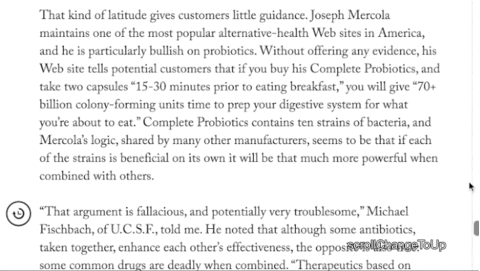 | ||
@@ -11,9 +11,8 @@ # uturn - detect scrolling behavior with a requestAnimationFrame debounce | ||
| ## Events | ||
| ## Events | ||
| **Create event listeners on one of the three events:** | ||
| - ```scrollupWhileReading``` This is triggered when a user is scrolling up, after having scrolled down. The desired behavior is to detect a user who scrolls up, after reading. The amount needed to be scrolled down can be modified. | ||
| - ```scrolldownNormalReading``` This is triggered when a user is scrolling down. This is meant to be used to interupt the ```scrollupWhileReading``` event, by reengaging the reading experience. | ||
| - ```scrolldownWhileReading``` This is triggered when the user is scrolling down. This is meant to be a general event that is triggered while a user is reading. | ||
| - ```scrollChangeToUp``` The desired behavior is to detect a user who scrolls up, after reading. | ||
| - ```scrollChangeToDown``` This is triggered when a user is scrolling down. This is meant to reengage the reading experience. | ||
@@ -26,10 +25,30 @@ ## Callbacks | ||
| document.addEventListener('scrolldownWhileReading', function(){ | ||
| // Put a function here that is disengages the scrolling up behavior, and returns a user to normal reading behavior | ||
| document.addEventListener('scrollChangeToUp', function(){ | ||
| // Put function here that triggers when scrolling up | ||
| }); | ||
| document.addEventListener('scrollupWhileReading', function(){ | ||
| // Put a function here that is engaged when users scroll up, after reading. | ||
| document.addEventListener('scrollChangeToDown', function(){ | ||
| // Put function here that triggers when scrolling down | ||
| }); | ||
| document.addEventListener('scrolldownNormalReading', function(){ | ||
| // Put a function here that confirms the user is scrolling down | ||
| }); | ||
| ## Recommendation | ||
| When implementing the events on your own site, I recommend setting up a variable on your site that saves the visible/hidden state. | ||
| Example: | ||
| document.addEventListener('scrollChangeToDown', function(){ | ||
| console.log(_visible); | ||
| if(_visible == true){ | ||
| hideWhileScrolling(); | ||
| _visible = false; | ||
| } | ||
| }); | ||
| document.addEventListener('scrollChangeToUp', function(){ | ||
| console.log(_visible); | ||
| if(_visible == false){ | ||
| displayWhileScrolling(); | ||
| _visible = true; | ||
| } | ||
| }); |
66
uturn.js
@@ -6,9 +6,8 @@ function uturn () { | ||
| _countingDown = 0, | ||
| _verifySpeed = 0, | ||
| _onionSkin = [], | ||
| _lastScrollY = 0, | ||
| _container = document.querySelector('body'), // Change this to the element you want to watch | ||
| _ticking = false, | ||
| scrollupWhileReading = new CustomEvent("scrollupWhileReading", {}), | ||
| scrolldownNormalReading = new CustomEvent("scrolldownNormalReading", {}), | ||
| scrolldownWhileReading = new CustomEvent("scrolldownWhileReading", {}); | ||
| scrollChangeToUp = new CustomEvent("scrollChangeToUp", {}), | ||
| scrollChangeToDown = new CustomEvent("scrollChangeToDown", {}); | ||
@@ -69,53 +68,14 @@ events(); | ||
| /** | ||
| * Keeping track of scroll history in an array | ||
| * Using this, you can estimate the actual direction/speed of scrolls | ||
| */ | ||
| function addToScrollHistory(y){ | ||
| _onionSkin.push(y); | ||
| if(_onionSkin.length > 9){ | ||
| _onionSkin = _onionSkin.slice(1, 10); | ||
| // console.log(_onionSkin); | ||
| } | ||
| } | ||
| /** | ||
| * Check if scrolling down | ||
| */ | ||
| function checkIsReadingNormally(y){ | ||
| if(_scrollY > y){ | ||
| document.dispatchEvent(scrolldownNormalReading); | ||
| } | ||
| } | ||
| /** | ||
| * Do a check if scrolling up | ||
| * Expand check by confirmed the scrolling up is actually happening | ||
| */ | ||
| function checkIsScrollingUp(){ | ||
| var article = document.querySelector('#articleBody'); | ||
| var bounds = document.querySelector('#articleBody').getBoundingClientRect(); | ||
| function checkIsScrollingUp(y){ | ||
| var bounds = _container.getBoundingClientRect(), | ||
| isGoingUp; | ||
| if(bounds.top < 0 && (bounds.top+bounds.height-window.innerHeight) > 0){ | ||
| var isGoingUp = false; | ||
| for(var i = 1; i < _onionSkin.length; i++){ | ||
| if(_onionSkin[i-1] >= _onionSkin[i]){ | ||
| isGoingUp = true; | ||
| } | ||
| } | ||
| if(isGoingUp){ | ||
| _verifySpeed = 0; | ||
| _countingDown = 0; | ||
| _countingUp = _countingUp + 1; | ||
| if(_countingUp > 3){ | ||
| document.dispatchEvent(scrollupWhileReading); | ||
| } | ||
| if(_scrollY > y){ | ||
| document.dispatchEvent(scrollChangeToUp); | ||
| } else { | ||
| _countingDown = _countingDown + 1; | ||
| _countingUp = 0; | ||
| if(_countingDown > 3){ | ||
| document.dispatchEvent(scrolldownWhileReading); | ||
| } | ||
| document.dispatchEvent(scrollChangeToDown); | ||
| } | ||
| // console.log('Going down'); | ||
| } else { | ||
| document.dispatchEvent(scrolldownWhileReading); | ||
| } | ||
@@ -130,7 +90,9 @@ } | ||
| var y = window.scrollY; | ||
| addToScrollHistory(y); | ||
| checkIsScrollingUp(); | ||
| checkIsReadingNormally(y); | ||
| checkIsScrollingUp(y); | ||
| _scrollY = y; | ||
| }; | ||
| } | ||
| TNY.uturn = uturn; | ||
| })(TNY, document); |
Sorry, the diff of this file is not supported yet
Fixed alerts
No bug tracker
MaintenancePackage does not have a linked bug tracker in package.json.
Found 1 instance in 1 package
No website
QualityPackage does not have a website.
Found 1 instance in 1 package
Improved metrics
- Number of low maintenance alerts
- decreased by-50%
1
- Number of low quality alerts
- decreased by-50%
1
- Number of lines in readme file
- increased by52.94%
52
Worsened metrics
- Total package byte prevSize
- decreased by-11.63%
7307
- Lines of code
- decreased by-28.57%
95
No dependency changes