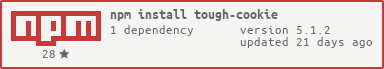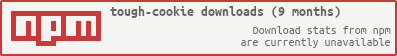RFC6265 Cookies and CookieJar for Node.js


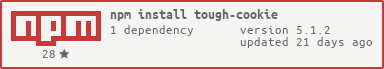
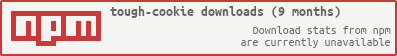
Synopsis
var tough = require('tough-cookie');
var Cookie = tough.Cookie;
var cookie = Cookie.parse(header);
cookie.value = 'somethingdifferent';
header = cookie.toString();
var cookiejar = new tough.CookieJar();
cookiejar.setCookie(cookie, 'http://currentdomain.example.com/path', cb);
cookiejar.getCookies('http://example.com/otherpath',function(err,cookies) {
res.headers['cookie'] = cookies.join('; ');
});
Installation
It's so easy!
npm install tough-cookie
Requires punycode, which should get installed automatically for you. Note that node.js v0.6.2+ bundles punycode by default.
Why the name? NPM modules cookie, cookies and cookiejar were already taken.
API
tough
Functions on the module you get from require('tough-cookie'). All can be used as pure functions and don't need to be "bound".
parseDate(string[,strict])
Parse a cookie date string into a Date. Parses according to RFC6265 Section 5.1.1, not Date.parse(). If strict is set to true then leading/trailing non-seperator characters around the time part will cause the parsing to fail (e.g. "Thu, 01 Jan 1970 00:00:010 GMT" has an extra trailing zero but Chrome, an assumedly RFC-compliant browser, treats this as valid).
formatDate(date)
Format a Date into a RFC1123 string (the RFC6265-recommended format).
canonicalDomain(str)
Transforms a domain-name into a canonical domain-name. The canonical domain-name is a trimmed, lowercased, stripped-of-leading-dot and optionally punycode-encoded domain-name (Section 5.1.2 of RFC6265). For the most part, this function is idempotent (can be run again on its output without ill effects).
domainMatch(str,domStr[,canonicalize=true])
Answers "does this real domain match the domain in a cookie?". The str is the "current" domain-name and the domStr is the "cookie" domain-name. Matches according to RFC6265 Section 5.1.3, but it helps to think of it as a "suffix match".
The canonicalize parameter will run the other two paramters through canonicalDomain or not.
defaultPath(path)
Given a current request/response path, gives the Path apropriate for storing in a cookie. This is basically the "directory" of a "file" in the path, but is specified by Section 5.1.4 of the RFC.
The path parameter MUST be only the pathname part of a URI (i.e. excludes the hostname, query, fragment, etc.). This is the .pathname property of node's uri.parse() output.
pathMatch(reqPath,cookiePath)
Answers "does the request-path path-match a given cookie-path?" as per RFC6265 Section 5.1.4. Returns a boolean.
This is essentially a prefix-match where cookiePath is a prefix of reqPath.
alias for Cookie.parse(header[,strict])
fromJSON(string)
alias for Cookie.fromJSON(string)
getPublicSuffix(hostname)
Returns the public suffix of this hostname. The public suffix is the shortest domain-name upon which a cookie can be set. Returns null if the hostname cannot have cookies set for it.
For example: www.example.com and www.subdomain.example.com both have public suffix example.com.
For further information, see http://publicsuffix.org/. This module derives its list from that site.
cookieCompare(a,b)
For use with .sort(), sorts a list of cookies into the recommended order given in the RFC (Section 5.4 step 2). Longest .paths go first, then sorted oldest to youngest.
var cookies = [ ];
cookies = cookies.sort(cookieCompare);
permuteDomain(domain)
Generates a list of all possible domains that domainMatch() the parameter. May be handy for implementing cookie stores.
permutePath(path)
Generates a list of all possible paths that pathMatch() the parameter. May be handy for implementing cookie stores.
Cookie
Parses a single Cookie or Set-Cookie HTTP header into a Cookie object. Returns undefined if the string can't be parsed. If in strict mode, returns undefined if the cookie doesn't follow the guidelines in section 4 of RFC6265. Generally speaking, strict mode can be used to validate your own generated Set-Cookie headers, but acting as a client you want to be lenient and leave strict mode off.
Here's how to process the Set-Cookie header(s) on a node HTTP/HTTPS response:
if (res.headers['set-cookie'] instanceof Array)
cookies = res.headers['set-cookie'].map(function (c) { return (Cookie.parse(c)); });
else
cookies = [Cookie.parse(res.headers['set-cookie'])];
Cookie.fromJSON(string)
Convert a JSON string to a Cookie object. Does a JSON.parse() and converts the .created, .lastAccessed and .expires properties into Date objects.
Properties
- key - string - the name or key of the cookie (default "")
- value - string - the value of the cookie (default "")
- expires -
Date - if set, the Expires= attribute of the cookie (defaults to the string "Infinity"). See setExpires() - maxAge - seconds - if set, the
Max-Age= attribute in seconds of the cookie. May also be set to strings "Infinity" and "-Infinity" for non-expiry and immediate-expiry, respectively. See setMaxAge() - domain - string - the
Domain= attribute of the cookie - path - string - the
Path= of the cookie - secure - boolean - the
Secure cookie flag - httpOnly - boolean - the
HttpOnly cookie flag - extensions -
Array - any unrecognized cookie attributes as strings (even if equal-signs inside)
After a cookie has been passed through CookieJar.setCookie() it will have the following additional attributes:
- hostOnly - boolean - is this a host-only cookie (i.e. no Domain field was set, but was instead implied)
- pathIsDefault - boolean - if true, there was no Path field on the cookie and
defaultPath() was used to derive one. - created -
Date - when this cookie was added to the jar - lastAccessed -
Date - last time the cookie got accessed. Will affect cookie cleaning once implemented. Using cookiejar.getCookies(...) will update this attribute.
Construction([{options}])
Receives an options object that can contain any Cookie properties, uses the default for unspecified properties.
.toString()
encode to a Set-Cookie header value. The Expires cookie field is set using formatDate(), but is omitted entirely if .expires is Infinity.
.cookieString()
encode to a Cookie header value (i.e. the .key and .value properties joined with '=').
.setExpires(String)
sets the expiry based on a date-string passed through parseDate(). If parseDate returns null (i.e. can't parse this date string), .expires is set to "Infinity" (a string) is set.
.setMaxAge(number)
sets the maxAge in seconds. Coerces -Infinity to "-Infinity" and Infinity to "Infinity" so it JSON serializes correctly.
.expiryTime([now=Date.now()])
.expiryDate([now=Date.now()])
expiryTime() Computes the absolute unix-epoch milliseconds that this cookie expires. expiryDate() works similarly, except it returns a Date object. Note that in both cases the now parameter should be milliseconds.
Max-Age takes precedence over Expires (as per the RFC). The .created attribute -- or, by default, the now paramter -- is used to offset the .maxAge attribute.
If Expires (.expires) is set, that's returned.
Otherwise, expiryTime() returns Infinity and expiryDate() returns a Date object for "Tue, 19 Jan 2038 03:14:07 GMT" (latest date that can be expressed by a 32-bit time_t; the common limit for most user-agents).
.TTL([now=Date.now()])
compute the TTL relative to now (milliseconds). The same precedence rules as for expiryTime/expiryDate apply.
The "number" Infinity is returned for cookies without an explicit expiry and 0 is returned if the cookie is expired. Otherwise a time-to-live in milliseconds is returned.
.canonicalizedDoman()
.cdomain()
return the canonicalized .domain field. This is lower-cased and punycode (RFC3490) encoded if the domain has any non-ASCII characters.
.validate()
Status: IN PROGRESS. Works for a few things, but is by no means comprehensive.
validates cookie attributes for semantic correctness. Useful for "lint" checking any Set-Cookie headers you generate. For now, it returns a boolean, but eventually could return a reason string -- you can future-proof with this construct:
if (cookie.validate() === true) {
} else {
}
CookieJar
Construction([store = new MemoryCookieStore()][, rejectPublicSuffixes])
Simply use new CookieJar(). If you'd like to use a custom store, pass that to the constructor otherwise a MemoryCookieStore will be created and used.
Attributes
- rejectPublicSuffixes - boolean - reject cookies with domains like "com" and "co.uk" (default:
true)
Since eventually this module would like to support database/remote/etc. CookieJars, continuation passing style is used for CookieJar methods.
.setCookie(cookieOrString, currentUrl, [{options},] cb(err,cookie))
Attempt to set the cookie in the cookie jar. If the operation fails, an error will be given to the callback cb, otherwise the cookie is passed through. The cookie will have updated .created, .lastAccessed and .hostOnly properties.
The options object can be omitted and can have the following properties:
- http - boolean - default
true - indicates if this is an HTTP or non-HTTP API. Affects HttpOnly cookies. - secure - boolean - autodetect from url - indicates if this is a "Secure" API. If the currentUrl starts with
https: or wss: then this is defaulted to true, otherwise false. - now - Date - default
new Date() - what to use for the creation/access time of cookies - strict - boolean - default
false - perform extra checks - ignoreError - boolean - default
false - silently ignore things like parse errors and invalid domains. CookieStore errors aren't ignored by this option.
As per the RFC, the .hostOnly property is set if there was no "Domain=" parameter in the cookie string (or .domain was null on the Cookie object). The .domain property is set to the fully-qualified hostname of currentUrl in this case. Matching this cookie requires an exact hostname match (not a domainMatch as per usual).
.setCookieSync(cookieOrString, currentUrl, [{options}])
Synchronous version of setCookie; only works with synchronous stores (e.g. the default MemoryCookieStore).
.storeCookie(cookie, [{options},] cb(err,cookie))
REMOVED removed in lieu of the CookieStore API below
.getCookies(currentUrl, [{options},] cb(err,cookies))
Retrieve the list of cookies that can be sent in a Cookie header for the current url.
If an error is encountered, that's passed as err to the callback, otherwise an Array of Cookie objects is passed. The array is sorted with cookieCompare() unless the {sort:false} option is given.
The options object can be omitted and can have the following properties:
- http - boolean - default
true - indicates if this is an HTTP or non-HTTP API. Affects HttpOnly cookies. - secure - boolean - autodetect from url - indicates if this is a "Secure" API. If the currentUrl starts with
https: or wss: then this is defaulted to true, otherwise false. - now - Date - default
new Date() - what to use for the creation/access time of cookies - expire - boolean - default
true - perform expiry-time checking of cookies and asynchronously remove expired cookies from the store. Using false will return expired cookies and not remove them from the store (which is useful for replaying Set-Cookie headers, potentially). - allPaths - boolean - default
false - if true, do not scope cookies by path. The default uses RFC-compliant path scoping. Note: may not be supported by the CookieStore fetchCookies function (the default MemoryCookieStore supports it).
The .lastAccessed property of the returned cookies will have been updated.
.getCookiesSync(currentUrl, [{options}])
Synchronous version of getCookies; only works with synchronous stores (e.g. the default MemoryCookieStore).
.getCookieString(...)
Accepts the same options as .getCookies() but passes a string suitable for a Cookie header rather than an array to the callback. Simply maps the Cookie array via .cookieString().
.getCookieStringSync(...)
Synchronous version of getCookieString; only works with synchronous stores (e.g. the default MemoryCookieStore).
.getSetCookieStrings(...)
Returns an array of strings suitable for Set-Cookie headers. Accepts the same options as .getCookies(). Simply maps the cookie array via .toString().
.getSetCookieStringsSync(...)
Synchronous version of getSetCookieStrings; only works with synchronous stores (e.g. the default MemoryCookieStore).
Store
Base class for CookieJar stores.
CookieStore API
The storage model for each CookieJar instance can be replaced with a custom implementation. The default is MemoryCookieStore which can be found in the lib/memstore.js file. The API uses continuation-passing-style to allow for asynchronous stores.
Stores should inherit from the base Store class, which is available as require('tough-cookie').Store. Stores are asynchronous by default, but if store.synchronous is set, then the *Sync methods on the CookieJar can be used.
All domain parameters will have been normalized before calling.
The Cookie store must have all of the following methods.
store.findCookie(domain, path, key, cb(err,cookie))
Retrieve a cookie with the given domain, path and key (a.k.a. name). The RFC maintains that exactly one of these cookies should exist in a store. If the store is using versioning, this means that the latest/newest such cookie should be returned.
Callback takes an error and the resulting Cookie object. If no cookie is found then null MUST be passed instead (i.e. not an error).
store.findCookies(domain, path, cb(err,cookies))
Locates cookies matching the given domain and path. This is most often called in the context of cookiejar.getCookies() above.
If no cookies are found, the callback MUST be passed an empty array.
The resulting list will be checked for applicability to the current request according to the RFC (domain-match, path-match, http-only-flag, secure-flag, expiry, etc.), so it's OK to use an optimistic search algorithm when implementing this method. However, the search algorithm used SHOULD try to find cookies that domainMatch() the domain and pathMatch() the path in order to limit the amount of checking that needs to be done.
As of version 0.9.12, the allPaths option to cookiejar.getCookies() above will cause the path here to be null. If the path is null, path-matching MUST NOT be performed (i.e. domain-matching only).
store.putCookie(cookie, cb(err))
Adds a new cookie to the store. The implementation SHOULD replace any existing cookie with the same .domain, .path, and .key properties -- depending on the nature of the implementation, it's possible that between the call to fetchCookie and putCookie that a duplicate putCookie can occur.
The cookie object MUST NOT be modified; the caller will have already updated the .creation and .lastAccessed properties.
Pass an error if the cookie cannot be stored.
store.updateCookie(oldCookie, newCookie, cb(err))
Update an existing cookie. The implementation MUST update the .value for a cookie with the same domain, .path and .key. The implementation SHOULD check that the old value in the store is equivalent to oldCookie - how the conflict is resolved is up to the store.
The .lastAccessed property will always be different between the two objects and .created will always be the same. Stores MAY ignore or defer the .lastAccessed change at the cost of affecting how cookies are sorted (or selected for deletion).
Stores may wish to optimize changing the .value of the cookie in the store versus storing a new cookie. If the implementation doesn't define this method a stub that calls putCookie(newCookie,cb) will be added to the store object.
The newCookie and oldCookie objects MUST NOT be modified.
Pass an error if the newCookie cannot be stored.
store.removeCookie(domain, path, key, cb(err))
Remove a cookie from the store (see notes on findCookie about the uniqueness constraint).
The implementation MUST NOT pass an error if the cookie doesn't exist; only pass an error due to the failure to remove an existing cookie.
store.removeCookies(domain, path, cb(err))
Removes matching cookies from the store. The path paramter is optional, and if missing means all paths in a domain should be removed.
Pass an error ONLY if removing any existing cookies failed.
TODO
- full RFC5890/RFC5891 canonicalization for domains in
cdomain()
- the optional
punycode requirement implements RFC3492, but RFC6265 requires RFC5891
- better tests for
validate()?
Copyright and License
(tl;dr: BSD-3-Clause with some MPL/1.1)
Copyright (c) 2015, Salesforce.com, Inc.
All rights reserved.
Redistribution and use in source and binary forms, with or without
modification, are permitted provided that the following conditions are met:
1. Redistributions of source code must retain the above copyright notice,
this list of conditions and the following disclaimer.
2. Redistributions in binary form must reproduce the above copyright notice,
this list of conditions and the following disclaimer in the documentation
and/or other materials provided with the distribution.
3. Neither the name of Salesforce.com nor the names of its contributors may
be used to endorse or promote products derived from this software without
specific prior written permission.
THIS SOFTWARE IS PROVIDED BY THE COPYRIGHT HOLDERS AND CONTRIBUTORS "AS IS"
AND ANY EXPRESS OR IMPLIED WARRANTIES, INCLUDING, BUT NOT LIMITED TO, THE
IMPLIED WARRANTIES OF MERCHANTABILITY AND FITNESS FOR A PARTICULAR PURPOSE
ARE DISCLAIMED. IN NO EVENT SHALL THE COPYRIGHT HOLDER OR CONTRIBUTORS BE
LIABLE FOR ANY DIRECT, INDIRECT, INCIDENTAL, SPECIAL, EXEMPLARY, OR
CONSEQUENTIAL DAMAGES (INCLUDING, BUT NOT LIMITED TO, PROCUREMENT OF
SUBSTITUTE GOODS OR SERVICES; LOSS OF USE, DATA, OR PROFITS; OR BUSINESS
INTERRUPTION) HOWEVER CAUSED AND ON ANY THEORY OF LIABILITY, WHETHER IN
CONTRACT, STRICT LIABILITY, OR TORT (INCLUDING NEGLIGENCE OR OTHERWISE)
ARISING IN ANY WAY OUT OF THE USE OF THIS SOFTWARE, EVEN IF ADVISED OF THE
POSSIBILITY OF SUCH DAMAGE.
Portions may be licensed under different licenses (in particular public-suffix.txt is MPL/1.1); please read the LICENSE file for full details.