
Security News
Create React App Officially Deprecated Amid React 19 Compatibility Issues
Create React App is officially deprecated due to React 19 issues and lack of maintenance—developers should switch to Vite or other modern alternatives.
µWebTorrentTracker - Simple, robust and lightweight WebTorrent tracker server implementation




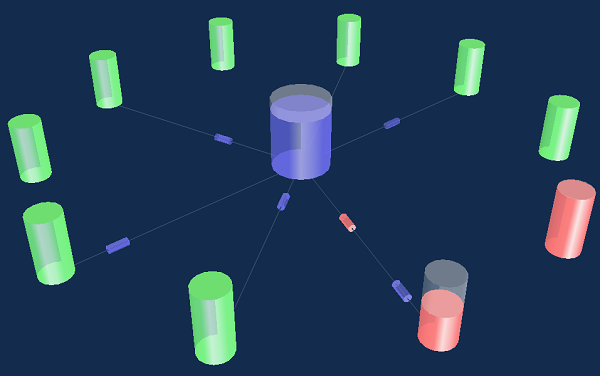
Node.js implementation of a BitTorrent tracker for WebTorrent clients.
A BitTorrent tracker is a web service which responds to requests from BitTorrent clients. The requests include metrics from clients that help the tracker keep overall statistics about the torrent. The response includes a peer list that helps the client participate in the torrent swarm.
This module is used by βTorrent Tracker, the first community operated WebTorrent tracker.
/stats or JSON data at /stats.jsonnpm install uwt
To start a WebTorrent tracker server to track swarms of peers:
const Server = require('uwt')
const server = new Server({
stats: true, // enable web-based statistics? [default=true]
filter: function (infoHash, params, cb) {
// Blacklist/whitelist function for allowing/disallowing torrents. If this option is
// omitted, all torrents are allowed. It is possible to interface with a database or
// external system before deciding to allow/deny, because this function is async.
// It is possible to block by peer id (whitelisting torrent clients) or by secret
// key (private trackers). Full access to the original HTTP/UDP request parameters
// are available in `params`.
// This example only allows one torrent.
const allowed = (infoHash === 'aaa67059ed6bd08362da625b3ae77f6f4a075aaa')
if (allowed) {
cb(null)
} else {
cb(new Error('disallowed torrent'))
}
// In addition to returning a boolean (`true` for allowed, `false` for disallowed),
// you can return an `Error` object to disallow and provide a custom reason.
}
})
// Internal websocket and http servers exposed as public properties.
server.ws
server.http
server.on('error', function (err) {
// fatal server error!
console.log(err.message)
})
server.on('warning', function (err) {
// client sent bad data. probably not a problem, just a buggy client.
console.log(err.message)
})
server.on('listening', function () {
// fired when server is listening
console.log('listening on http port:' + server.http.address().port)
})
// start tracker server listening! Use 0 to listen on a random free port.
server.listen(port, onlistening)
// listen for individual tracker messages from peers:
server.on('start', function (addr) {
console.log('got start message from ' + addr)
})
server.on('complete', function (addr) {})
server.on('update', function (addr) {})
server.on('stop', function (addr) {})
// get info hashes for all torrents in the tracker server
Object.keys(server.torrents)
// get the number of seeders for a particular torrent
server.torrents[infoHash].complete
// get the number of leechers for a particular torrent
server.torrents[infoHash].incomplete
// get the peers who are in a particular torrent swarm
server.torrents[infoHash].peers
Install uwt globally
$ npm install -g uwt
Easily start a tracker server:
$ webtorrent-tracker
Tracker: ws://localhost:8000
Tracker stats: http://localhost:8000/stats
Lots of options:
$ webtorrent-tracker --help
webtorrent-tracker - Start a webtorrent tracker server
Usage:
webtorrent-tracker [OPTIONS]
Options:
-p, --port [number] change the port [default: 8000]
--trust-proxy trust 'x-forwarded-for' header from reverse proxy
--interval client announce interval (ms) [default: 120000]
--stats enable web-based statistics (default: true)
-q, --quiet only show error output
-s, --silent show no output
-v, --version print the current version
Please report bugs! https://github.com/DiegoRBaquero/uwt/issues
MIT
Copyright (c) Diego Rodríguez Baquero (uwt)
Copyright (c) Feross Aboukhadijeh (bittorrent-tracker)
FAQs
µWebTorrentTracker - Simple, robust and lightweight WebTorrent tracker server implementation
The npm package uwt receives a total of 1 weekly downloads. As such, uwt popularity was classified as not popular.
We found that uwt demonstrated a not healthy version release cadence and project activity because the last version was released a year ago. It has 1 open source maintainer collaborating on the project.
Did you know?

Socket for GitHub automatically highlights issues in each pull request and monitors the health of all your open source dependencies. Discover the contents of your packages and block harmful activity before you install or update your dependencies.

Security News
Create React App is officially deprecated due to React 19 issues and lack of maintenance—developers should switch to Vite or other modern alternatives.

Security News
Oracle seeks to dismiss fraud claims in the JavaScript trademark dispute, delaying the case and avoiding questions about its right to the name.

Security News
The Linux Foundation is warning open source developers that compliance with global sanctions is mandatory, highlighting legal risks and restrictions on contributions.