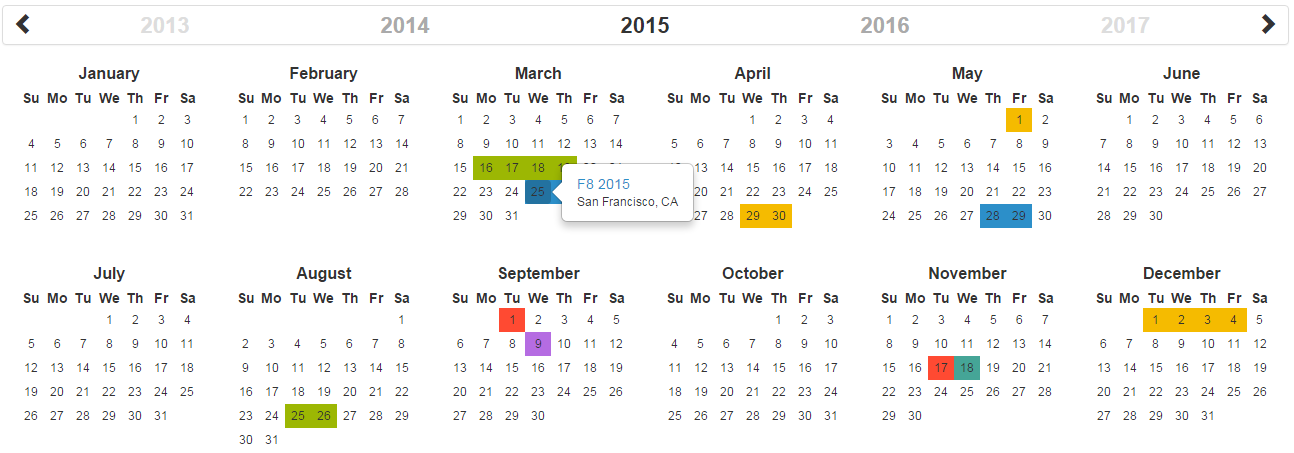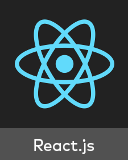v-year-calendar
Official Vue.js wrapper for the year-calendar widget. https://year-calendar.github.io/
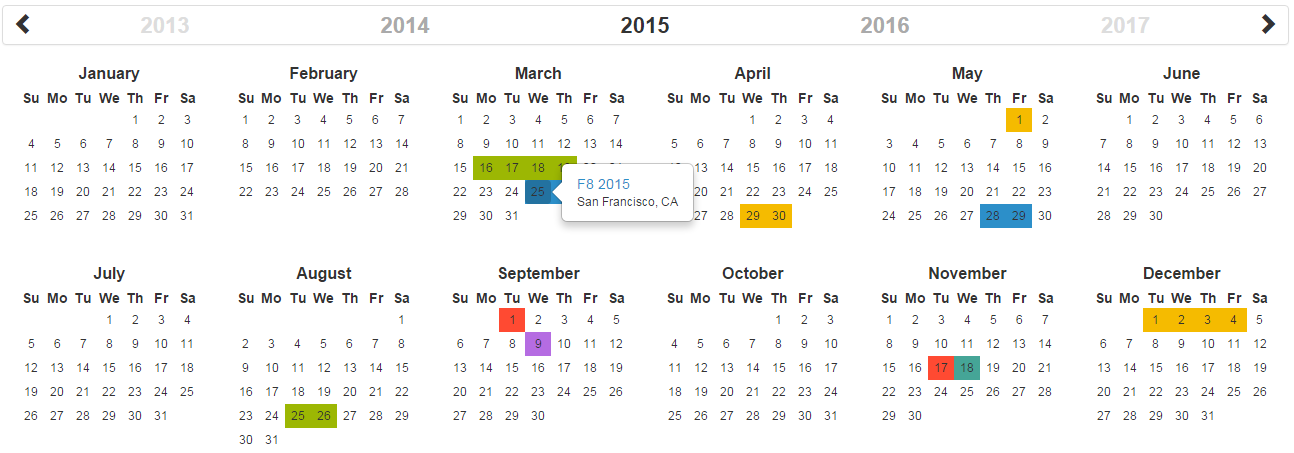


This library is also available for:

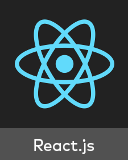
Installation
You can get the widget using the following methods:
- From the GitHub repository
- From the Node package manager, using the following command:
npm install v-year-calendar - From Yarn, using the following command:
yarn add v-year-calendar - From the CDN, using the following script:
<script src="https://unpkg.com/v-year-calendar@latest/dist/v-year-calendar.umd.min.js"></script>
Usage
You can create a calendar using the following javascript code :
<template>
<Calendar></Calendar>
</template>
<script>
import Calendar from 'v-year-calendar';
export default {
components: {
Calendar
}
}
</script>
Using props
You can specify props to customize the calendar:
<template>
<Calendar render-style="background" :min-date="new Date()"></Calendar>
</template>
Available props
| Option name | Description | Type | Default value |
|---|
| allow-overlap | Specifies whether the user can select a range which overlapping an other element present in the datasource. | boolean | true |
| always-half-day | Specifies whether the beginning and the end of each range should be displayed as half selected day. | boolean | false |
| context-menu-items | Specifies the items of the default context menu. | array | [] |
| custom-day-renderer | Specify a custom renderer for data source. Works only with the style set to "custom". This function is called duringender for each day containing at least one event. | Render function | null |
| custom-data-source-renderer | Specify a custom renderer for days. This function is called during render for each day. | Render function | null |
| data-source | The elements that must be displayed on the calendar. | array or function | [] |
| disabled-days | The days that must be displayed as disabled. | array | [] |
| disabled-week-days | The days of the week that must be displayed as disabled (0 for Sunday, 1 for Monday, etc.). | array | [] |
| display-disabled-data-source | Specifies whether the data source must be rendered on disabled days. | boolean | false |
| display-header | Specifies whether the calendar header is displayed. | boolean | true |
| display-week-number | Specifies whether the weeks number are displayed. | boolean | false |
| enable-context-menu | Specifies whether the default context menu must be displayed when right clicking on a day. | boolean | false |
| enable-range-selection | Specifies whether the range selection is enabled. | boolean | false |
| hidden-week-days | The days of the week that must not be displayed (0 for Sunday, 1 for Monday, etc.). | array | [] |
| language | The language/culture used for calendar rendering. | String | en |
| loading-template | A custom loading template | String | null |
| max-date | The date until which days are enabled. | Date | null |
| min-date | The date from which days are enabled. | Date | null |
| round-range-limits | Specifies whether the beginning and the end of each range should be displayed as rounded cells. | boolean | false |
| style | Specifies the style used for displaying datasource ("background", "border" or "custom"). | string | border |
| week-start | The starting day of the week. This option overrides the parameter define in the language file. | number | 0 |
| year | The year displayed by the calendar. | number | Current year |
Available events
| Event name | Description | Parameter |
|---|
| click-day | Function fired when a day is clicked. | { date, events } |
| day-context-menu | Function fired when a day is right clicked. | { date, events } |
| mouse-on-day | Function fired when the mouse enter on a day. | { date, events } |
| mouse-out-day | Function fired when the mouse leaves a day. | { date, events } |
| render-end | Function fired when the calendar rendering is ended. | { currentYear } |
| select-range | Function fired when a date range is selected. | { startDate, endDate } |
| year-changed | Function fired when the visible year of the calendar is changed. | { currentYear } |
Language
If you want to use the calendar in a different language, you should import the locale file corresponding to the language you want to use, and then set the language prop of the calendar:
import Calendar from 'v-year-calendar';
import 'v-year-calendar/locales/v-year-calendar.fr';
OR
<script src="https://unpkg.com/v-year-calendar@latest/dist/v-year-calendar.umd.min.js"></script>
<script src="https://unpkg.com/v-year-calendar@latest/locales/v-year-calendar.fr.js"></script>
Then
<template>
<Calendar language="fr"></Calendar>
</template>
The list of available languages is available here
What next
Check the examples page to discover all the functionalities.