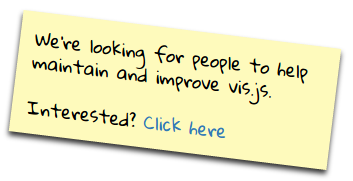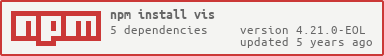vis.js

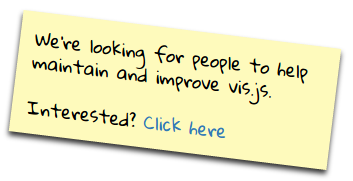
Vis.js is a dynamic, browser based visualization library.
The library is designed to be easy to use, handle large amounts
of dynamic data, and enable manipulation of the data.
The library consists of the following components:
- DataSet and DataView. A flexible key/value based data set. Add, update, and
remove items. Subscribe on changes in the data set. A DataSet can filter and
order items, and convert fields of items.
- DataView. A filtered and/or formatted view on a DataSet.
- Graph2d. Plot data on a timeline with lines or barcharts.
- Graph3d. Display data in a three dimensional graph.
- Network. Display a network (force directed graph) with nodes and edges.
- Timeline. Display different types of data on a timeline.
The vis.js library was initially developed by Almende B.V.
Badges
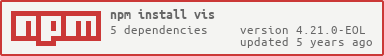










Install
Install via npm:
$ npm install vis
Install via bower:
$ bower install vis
Link via cdnjs: http://cdnjs.com
Or download the library from the github project:
https://github.com/almende/vis.git.
Load
To use a component, include the javascript and css files of vis in your web page:
<!DOCTYPE HTML>
<html>
<head>
<script src="webroot/vis/dist/vis.js"></script>
<link href="webroot/vis/dist/vis.css" rel="stylesheet" type="text/css" />
</head>
<body>
<script type="text/javascript">
</script>
</body>
</html>
or load vis.js using require.js. Note that vis.css must be loaded too.
require.config({
paths: {
vis: 'path/to/vis/dist',
}
});
require(['vis'], function (math) {
});
A timeline can be instantiated as:
var timeline = new vis.Timeline(container, data, options);
Where container is an HTML element, data is an Array with data or a DataSet,
and options is an optional object with configuration options for the
component.
Example
A basic example on loading a Timeline is shown below. More examples can be
found in the examples directory
of the project.
<!DOCTYPE HTML>
<html>
<head>
<title>Timeline basic demo</title>
<script src="vis/dist/vis.js"></script>
<link href="vis/dist/vis.css" rel="stylesheet" type="text/css" />
<style type="text/css">
body, html {
font-family: sans-serif;
}
</style>
</head>
<body>
<div id="visualization"></div>
<script type="text/javascript">
var container = document.getElementById('visualization');
var data = [
{id: 1, content: 'item 1', start: '2013-04-20'},
{id: 2, content: 'item 2', start: '2013-04-14'},
{id: 3, content: 'item 3', start: '2013-04-18'},
{id: 4, content: 'item 4', start: '2013-04-16', end: '2013-04-19'},
{id: 5, content: 'item 5', start: '2013-04-25'},
{id: 6, content: 'item 6', start: '2013-04-27'}
];
var options = {};
var timeline = new vis.Timeline(container, data, options);
</script>
</body>
</html>
Build
To build the library from source, clone the project from github
$ git clone git://github.com/almende/vis.git
The source code uses the module style of node (require and module.exports) to
organize dependencies. To install all dependencies and build the library,
run npm install in the root of the project.
$ cd vis
$ npm install
Then, the project can be build running:
$ npm run build
To automatically rebuild on changes in the source files, once can use
$ npm run watch
This will both build and minify the library on changes. Minifying is relatively
slow, so when only the non-minified library is needed, one can use the
watch-dev script instead:
$ npm run watch-dev
Custom builds
The folder dist contains bundled versions of vis.js for direct use in the browser. These bundles contain all the visualizations and include external dependencies such as hammer.js and moment.js.
The source code of vis.js consists of commonjs modules, which makes it possible to create custom bundles using tools like Browserify or Webpack. This can be bundling just one visualization like the Timeline, or bundling vis.js as part of your own browserified web application.
Note that hammer.js version 2 is required as of v4.
Prerequisites
Before you can do a build:
-
Install node.js and npm on your system: https://nodejs.org/
-
Install the following modules using npm: browserify, babelify, and uglify-js:
$ [sudo] npm install -g browserify babelify uglify-js
-
Download or clone the vis.js project:
$ git clone https://github.com/almende/vis.git
-
Install the dependencies of vis.js by running npm install in the root of the project:
$ cd vis
$ npm install
Examples of custom builds
Example 1: Bundle only a single visualization type
For example, to create a bundle with just the Timeline and DataSet, create an index file named custom.js in the root of the project, containing:
exports.DataSet = require('./lib/DataSet');
exports.Timeline = require('./lib/timeline/Timeline');
Then create a custom bundle using browserify, like:
$ browserify custom.js -t [ babelify --presets [es2015] ] -o dist/vis-custom.js -s vis
This will generate a custom bundle vis-custom.js, which exposes the namespace vis containing only DataSet and Timeline. The generated bundle can be minified using uglifyjs:
$ uglifyjs dist/vis-custom.js -o dist/vis-custom.min.js
The custom bundle can now be loaded like:
<!DOCTYPE HTML>
<html>
<head>
<script src="dist/vis-custom.min.js"></script>
<link href="dist/vis.min.css" rel="stylesheet" type="text/css" />
</head>
<body>
...
</body>
</html>
Example 2: Exclude external libraries
The default bundle vis.js is standalone and includes external dependencies such as hammer.js and moment.js. When these libraries are already loaded by the application, vis.js does not need to include these dependencies itself too. To build a custom bundle of vis.js excluding moment.js and hammer.js, run browserify in the root of the project:
$ browserify index.js -t [ babelify --presets [es2015] ] -o dist/vis-custom.js -s vis -x moment -x hammerjs
This will generate a custom bundle vis-custom.js, which exposes the namespace vis, and has moment.js and hammer.js excluded. The generated bundle can be minified with uglifyjs:
$ uglifyjs dist/vis-custom.js -o dist/vis-custom.min.js
The custom bundle can now be loaded as:
<!DOCTYPE HTML>
<html>
<head>
<script src="http://cdnjs.cloudflare.com/ajax/libs/moment.js/2.17.1/moment.min.js"></script>
<script src="http://cdnjs.cloudflare.com/ajax/libs/hammer.js/2.0.8/hammer.min.js"></script>
<script src="dist/vis-custom.min.js"></script>
<link href="dist/vis.min.css" rel="stylesheet" type="text/css" />
</head>
<body>
...
</body>
</html>
Example 3: Bundle vis.js as part of your (commonjs) application
When writing a web application with commonjs modules, vis.js can be packaged automatically into the application. Create a file app.js containing:
var moment = require('moment');
var DataSet = require('vis/lib/DataSet');
var Timeline = require('vis/lib/timeline/Timeline');
var container = document.getElementById('visualization');
var data = new DataSet([
{id: 1, content: 'item 1', start: moment('2013-04-20')},
{id: 2, content: 'item 2', start: moment('2013-04-14')},
{id: 3, content: 'item 3', start: moment('2013-04-18')},
{id: 4, content: 'item 4', start: moment('2013-04-16'), end: moment('2013-04-19')},
{id: 5, content: 'item 5', start: moment('2013-04-25')},
{id: 6, content: 'item 6', start: moment('2013-04-27')}
]);
var options = {};
var timeline = new Timeline(container, data, options);
The application can be bundled and minified:
$ browserify app.js -o dist/app-bundle.js -t babelify
$ uglifyjs dist/app-bundle.js -o dist/app-bundle.min.js
And loaded into a webpage:
<!DOCTYPE HTML>
<html>
<head>
<link href="node_modules/vis/dist/vis.min.css" rel="stylesheet" type="text/css" />
</head>
<body>
<div id="visualization"></div>
<script src="dist/app-bundle.min.js"></script>
</body>
</html>
Example 4: Integrate vis.js components directly in your webpack build
You can integrate e.g. the timeline component directly in you webpack build.
Therefor you can e.g. import the component-files from root direcory (starting with "index-").
import { DataSet, Timeline } from 'vis/index-timeline-graph2d';
var container = document.getElementById('visualization');
var data = new DataSet();
var timeline = new Timeline(container, data, {});
To get this to work you'll need to add some babel-loader-setting to your webpack-config:
module: {
module: {
rules: [{
test: /node_modules[\\\/]vis[\\\/].*\.js$/,
loader: 'babel-loader',
query: {
cacheDirectory: true,
presets: [ "babel-preset-es2015" ].map(require.resolve),
plugins: [
"transform-es3-property-literals",
"transform-es3-member-expression-literals",
"transform-runtime"
]
}
}]
}
}
There is also an demo-project showing the integration of vis.js using webpack.
Test
To test the library, install the project dependencies once:
$ npm install
Then run the tests:
$ npm run test
License
Copyright (C) 2010-2017 Almende B.V. and Contributors
Vis.js is dual licensed under both
and
Vis.js may be distributed under either license.