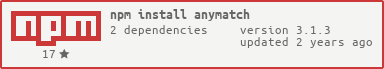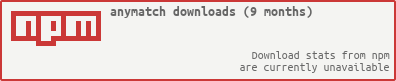anymatch 

Javascript module to match a string against a regular expression, glob, string,
or function that takes the string as an argument and returns a truthy or falsy
value. The matcher can also be an array of any or all of these. Useful for
allowing a very flexible user-defined config to define things like file paths.
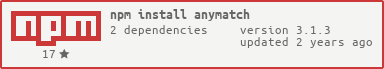
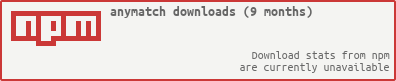
Usage
npm install anymatch --save
anymatch (matchers, testString, [returnIndex], [startIndex], [endIndex])
- matchers: (Array|String|RegExp|Function)
String to be directly matched, string with glob patterns, regular expression
test, function that takes the testString as an argument and returns a truthy
value if it should be matched, or an array of any number and mix of these types.
- testString: (String|Array) The string to test against the matchers. If
passed as an array, the first element of the array will be used as the
testString for non-function matchers, while the entire array will be applied
as the arguments for function matchers. - returnIndex: (Boolean [optional]) If true, return the array index of
the first matcher that that testString matched, or -1 if no match, instead of a
boolean result.
- startIndex, endIndex: (Integer [optional]) Can be used to define a
subset out of the array of provided matchers to test against. Can be useful
with bound matcher functions (see below). When used with
returnIndex = true
preserves original indexing. Behaves the same as Array.prototype.slice (i.e.
includes array members up to, but not including endIndex).
var anymatch = require('anymatch');
var matchers = [
'path/to/file.js',
'path/anyjs/**/*.js',
/foo\.js$/,
function (string) {
return string.indexOf('bar') !== -1 && string.length > 10
}
];
anymatch(matchers, 'path/to/file.js');
anymatch(matchers, 'path/anyjs/baz.js');
anymatch(matchers, 'path/to/foo.js');
anymatch(matchers, 'path/to/bar.js');
anymatch(matchers, 'bar.js');
anymatch(matchers, 'foo.js', true);
anymatch(matchers, 'path/anyjs/foo.js', true);
anymatch(matchers, 'path/to/file.js', false, 1);
anymatch(matchers, 'path/anyjs/foo.js', true, 2, 3);
anymatch(matchers, 'path/to/bar.js', true, 0, 3);
anymatch('node_modules', 'node_modules');
anymatch('node_modules', 'node_modules/somelib/index.js');
anymatch('node_modules/**', 'node_modules/somelib/index.js');
anymatch('node_modules/**', '/absolute/path/to/node_modules/somelib/index.js');
anymatch('**/node_modules/**', '/absolute/path/to/node_modules/somelib/index.js');
anymatch (matchers)
You can also pass in only your matcher(s) to get a curried function that has
already been bound to the provided matching criteria. This can be used as an
Array.prototype.filter callback.
var matcher = anymatch(matchers);
matcher('path/to/file.js');
matcher('path/anyjs/baz.js', true);
matcher('path/anyjs/baz.js', true, 2);
['foo.js', 'bar.js'].filter(matcher);
Change Log
See release notes page on GitHub
NOTE: As of v1.2.0, anymatch uses micromatch
for glob pattern matching. The glob matching behavior should be functionally
equivalent to the commonly used minimatch
library (aside from some fixed bugs and greater performance), so a major
version bump wasn't merited. Issues with glob pattern matching should be
reported directly to the micromatch issue tracker.
License
ISC