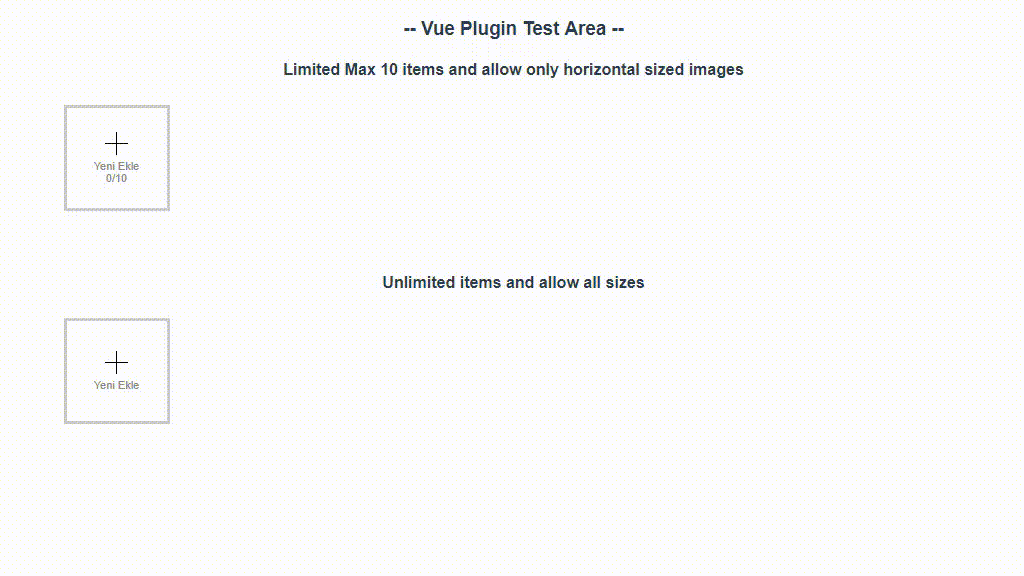VueJS Image Upload List
Vue component (Vue.js 2.0) or directive (Vue.js 1.0) allowing drag-and-drop and synchronization with view model array.
This component can upload&view only your image list for now.
Actualy i create this component for use myself.
I will add custom upload function and events to future
Demo
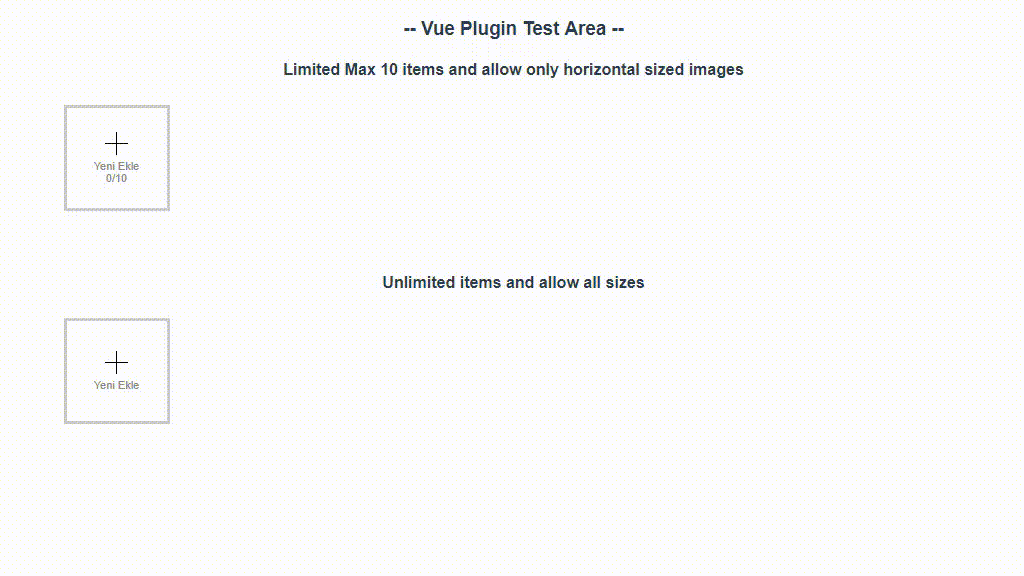
Installation
With npm
npm i -S vue-amiral-imagelist
main.js file:
import imagelist from "vue-amiral-imagelist"
Vue.use(imagelist, {
upload_target_url : "http://localhost/amiralimagelist/upload.php"
view_path_prefix : "http://localhost/amiralimagelist",
upload_group_method : "query",
})
Use in project:
<vue-amiral-imagelist v-model="images" mediagroup="product" limit="6" sizetype="h" />
data: () => ({
images: [
"/media/product/1a7ee63a-fefc-42ea-84b2-b2d8bd949f2a.jpg",
"/media/product/3612fe5c-ab66-4a88-a49c-6462597fbcf6.jpg"
],
}),
Attributes
v-model
What: it's your image list container array variable
Type: Array
Required: true
Default: null
mediagroup
What: it's your adverb for uploading from which image list. More info bottom of page in Default Config
Type: String
Required: false
Default: null
limit
What: If you want use max image limit you can give a max limit
Type: String or Number
Required: false
Default: null
sizetype
What: If you wanna allow only horizontal|vertical|square pics, you can use this as "hvs" or "h" or "v" or "s"
Type: String
Required: false
Default: null
Good to know
the server should JSON response like at down where you will post
{"status":"success","url":"\/media\/product\/a03d49dc-0fbe-431b-9ce6-0e90b5a2969c.jpg"}
Default Config
the server should JSON response like at down where you will post
let defaults = {
upload_target_url : "/api/fileupload",
upload_group_method : "path",
upload_group_query_key : "mediagroup",
upload_post_field_name : "file",
upload_accept_filetype : "image/*",
upload_accept_maxsize : 1920,
view_path_prefix : "/storage",
theme_color_border : "#ccc",
theme_color_border_hover : "#3f51b5",
theme_color_action_border : "#ccc",
theme_color_action_text : "#ccc",
theme_color_action_hover_border : "#555",
theme_color_action_hover_background : "#555",
theme_color_action_hover_text : "#fff",
theme_color_progress_background : "#ddd",
theme_color_progress_bar : "#3f51b5",
theme_size_slot : "100px",
theme_size_margin : "5px",
text_add_new : "Yeni Ekle",
draggable : true
}