
Security News
How Enterprise Security Is Adapting to AI-Accelerated Threats
Socket CTO Ahmad Nassri discusses why supply chain attacks now target developer machines and what AI means for the future of enterprise security.
vue-content-skeleton-loader-test
Advanced tools
Creating a loading animated and attractive skeleton
Creating a loading animation with an attractive appearance and in line with the app design, for a pleasant user experience.
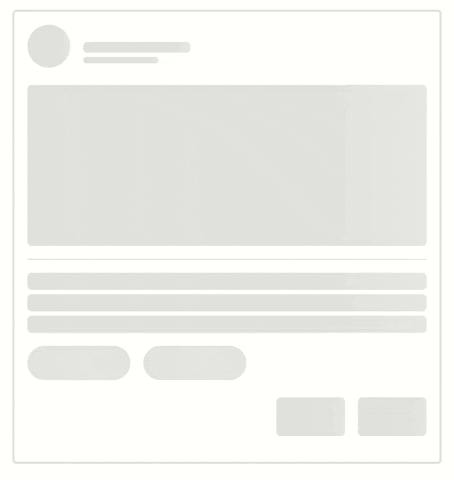
Using npm
npm install vue-content-loading-skeleton
Using yarn
yarn add vue-content-loading-skeleton
import VueSkeletonLoader from 'vue-content-skeleton-loader';
import 'vue-content-skeleton-loader/dist/style.css';
<VueSkeletonLoader type="text"></VueSkeletonLoader>
Skeleton loader provides a simple solution to provide loading variables in your application.
It prepares the user for content while data is fetched from the server or loaded asynchronously.
Skeleton| Prop | Values | Default | Type |
|---|---|---|---|
| loading |
true
false
|
true
|
Boolean
|
| If it is true, the skeleton loader will be displayed. | |||
| type |
text
avatar
image
button
chip
divider
|
text
|
String
|
It is a string that specifies the type and number of your skeleton, such as text@4,
the value before @ specifies the type of skeleton and the value after that specifies the number,
and if only the type is written, the value is one.
| |||
| animation |
wave
|
wave
|
String
|
| The animation parameter is a string; if left empty string, no animation will be displayed. To showcase a specific animation, provide its name and globally define the corresponding keyframes. | |||
| duration | - | 1.5s |
String
|
| The duration of the animation. | |||
| base-color | - | #0000001E |
String
|
| The background color of the skeleton. | |||
| highlight-color | - | #FFFFFF66 |
String
|
| The highlight color in the skeleton animation. | |||
| border-radius | - | different for any types |
String
Number
|
| The border radius of the skeleton and it's different for any type. | |||
| height | - | different for any type |
String
Number
|
| The height of skeleton. | |||
| width | - | different for any types |
String
Number
|
| The width of skeleton. | |||
| direction |
ltr
|
ltr
rtl
|
String
|
| The direction of the animation. | |||
| skeleton-style |
-
| {} |
Object
|
| A custom style for individual skeleton elements. | |||
| skeleton-class-name |
-
| "" |
String
|
A custom class name for individual skeleton elements is used alongside default class names
v-skeleton-loader-${type} and vue-skeleton-loader-bone.
|
To set a custom animation for the VueSkeletonLoader, first, register the animation globally, then pass its
name to the component using the animation prop.
flexIn the example below, the issue is demonstrated. To resolve it, you can either set the style flex:1 for
VueSkeletonLoader or enclose the skeleton within a div element, as shown below:
<script setup lang="ts">
import VueSkeletonLoader from 'vue-content-skeleton-loader';
import 'vue-content-skeleton-loader/dist/style.css';
</script>
<template>
<div class="container">
<div class="avatar-container">
<VueSkeletonLoader type="avatar"/>
<div>
<VueSkeletonLoader type="text" width="100px" height="10px"/>
<VueSkeletonLoader type="text" width="70px" height="6px"/>
</div>
</div>
</div>
</template>
<style lang="scss">
.container {
max-width: 400px;
margin: 30px auto;
padding: 12px;
border: 2px solid #0000001E;
border-radius: 0.25rem;
.avatar-container {
display: flex;
gap: 12px;
align-items: center;
}
}
</style>
FAQs
Creating a loading animated and attractive skeleton
We found that vue-content-skeleton-loader-test demonstrated a not healthy version release cadence and project activity because the last version was released a year ago. It has 1 open source maintainer collaborating on the project.
Did you know?

Socket for GitHub automatically highlights issues in each pull request and monitors the health of all your open source dependencies. Discover the contents of your packages and block harmful activity before you install or update your dependencies.

Security News
Socket CTO Ahmad Nassri discusses why supply chain attacks now target developer machines and what AI means for the future of enterprise security.

Security News
Learn the essential steps every developer should take to stay secure on npm and reduce exposure to supply chain attacks.

Security News
Experts push back on new claims about AI-driven ransomware, warning that hype and sponsored research are distorting how the threat is understood.